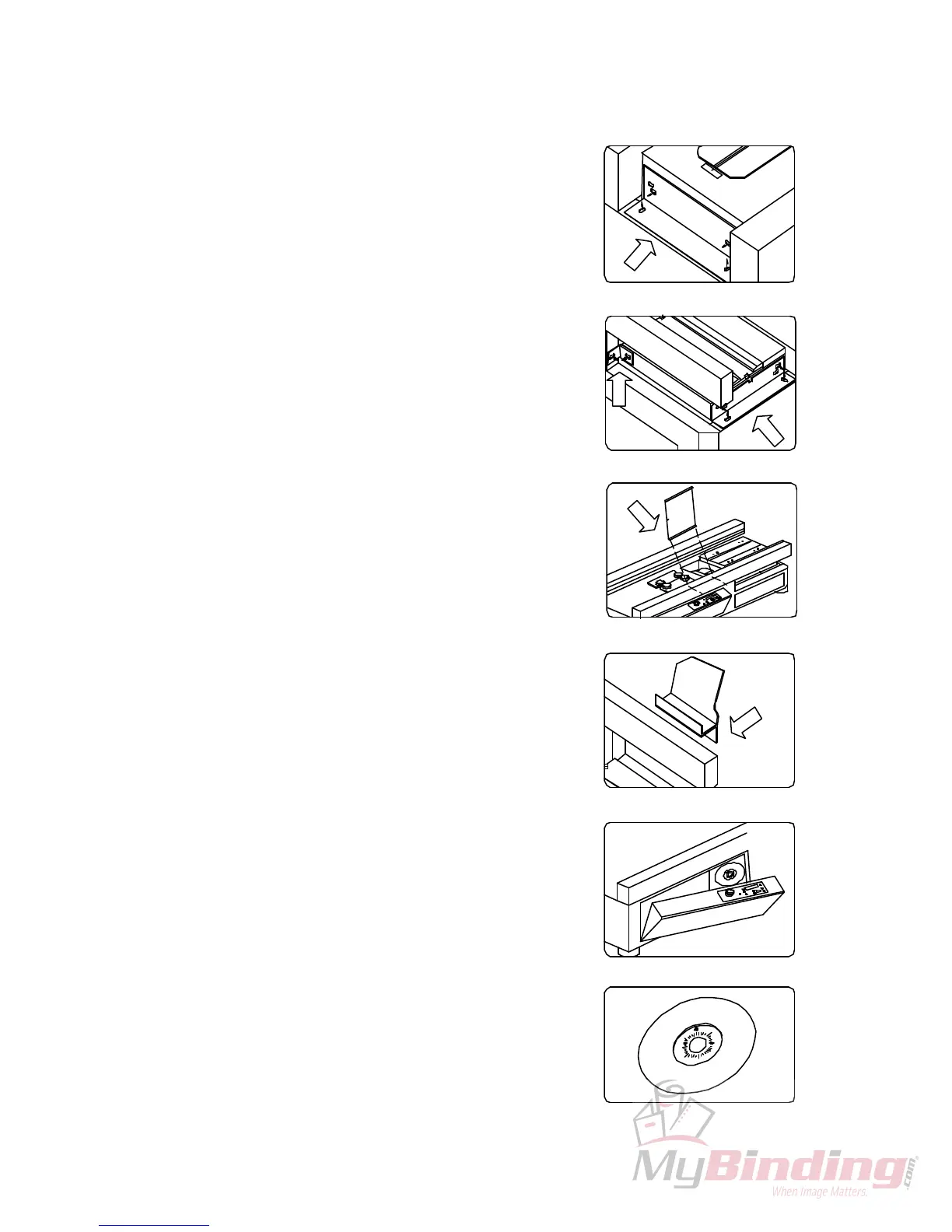2-2 Installation
1) Remove the red shipping bracket located on the
left side of the clamp station as shown. Then
reinstall the screws in clamp station.
2) Remove two red shipping brackets that are
located around the nipping station as shown.
3) Lift up your DB-250, then slide in the bottom
cover and glue draining tray underneath the glue tank
as shown.
4) Place your DB-250 on a safe, firm and solid
table. Then mount the cover-sheet holder to the
right side of the machine as shown.
Optional :
The following steps are only for your selected
hot melt glue with working temperatures other
than 320 °F (160 °C).
(1) Open the cover of control panel by
removing three screws along bottom.
(2) Turn the arrow of dial to the working
temperature of your selected glue.
(3) Replace the cover of the control panel.
Note :
Glue heating-time may vary by the type of hot
melt glue and room temperature.
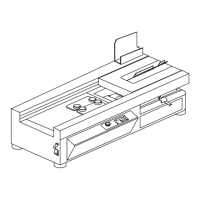