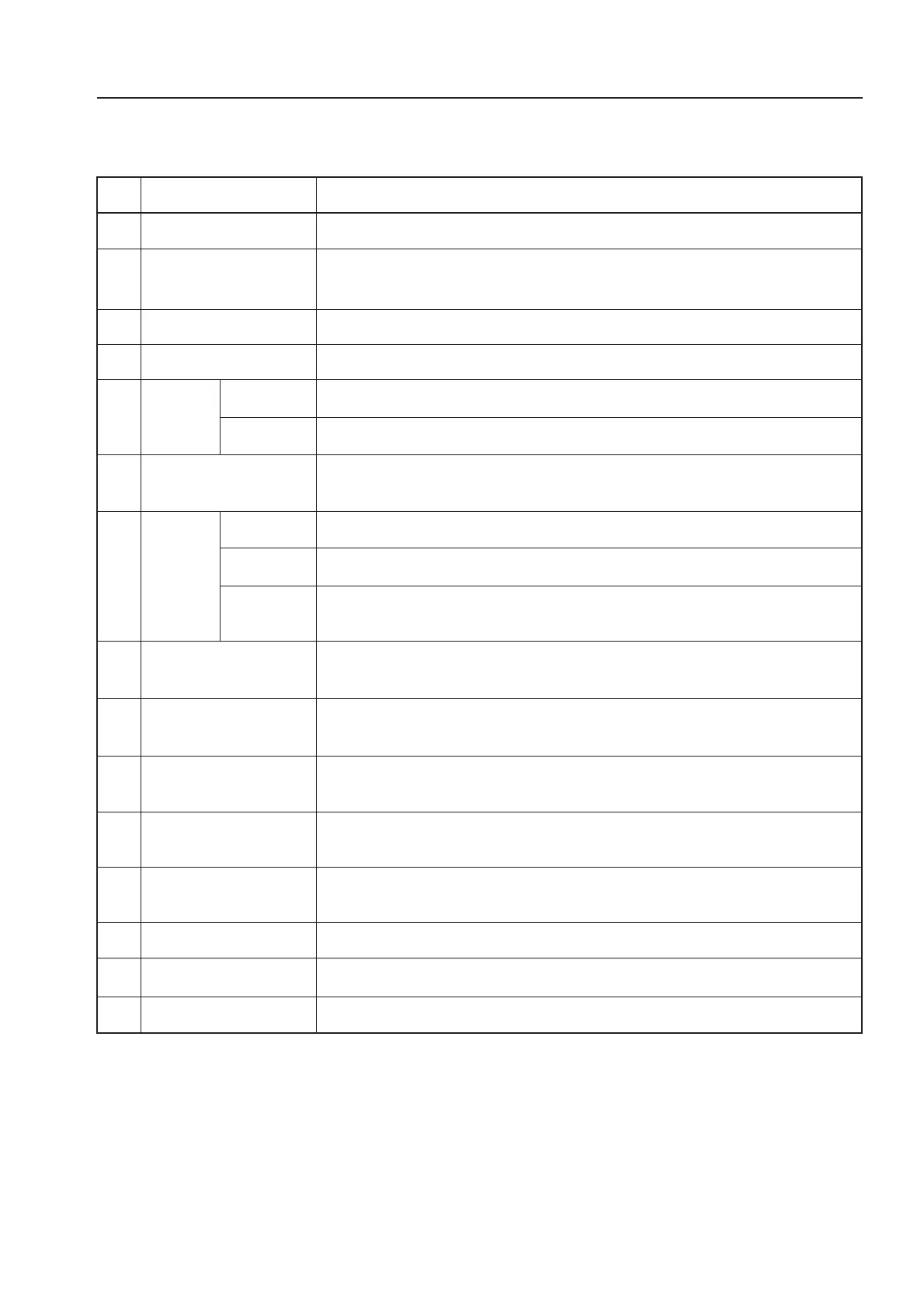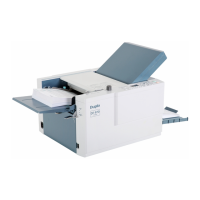11
3. NAMES AND OPERATION OF PARTS
No. Name Operation
16
17
18
19
20
21
22
23
24
25
26
27
28
29
30
Staple detection lamp
Staple detection
ON/OFF key
Memory lamp
Memory key
Side-
stapling
Side-stapling size key
Saddle-
stapling
Saddle-stapling size
key
Staple remaining
amount lamp
Paper receiving tray
paper jam lamp
Conveyer paper jam
lamp
Peripheral device error
lamp
Shift lamp
Shift key
Power on lamp
Lights up when staple remaining amount detection is set ON.
Switches between staple remaining amount detection ON or OFF.
Blinks when memory is turned on.
Memorizes the paper size.
Lights up when side-stapling or corner-stapling the A4 paper.
Lights up when side-stapling or corner-stapling prememorized paper sizes.
Press the shift key simultaneously when M5 is selected.
(Press the key slightly longer than usual.)
Lights up when saddle-stapling or center-folding the A3 paper.
Lights up when saddle-stapling or center-folding the A4 paper.
Lights up during saddle-stapling or center-folding prememorized paper sizes.
Press the shift key simultaneously when M2, M3, or M4 is selected.
(Press the key slightly longer than usual.)
When the No. 17 staple remaining amount detection is ON, lights up when the
staples reach the remaining amount specified.
Lights up when paper jams at the paper receiving tray, and the unit stops.
Lights up when paper jams at the conveyor, and the unit stops.
Lights up during upstream processing device or downstream processing
device (trimmer, etc.) errors.
Lights up while the shift key is pressed.
Performs various operations such as setting of M2, M3, M4, M5 etc.
Lights up when the power is turned on.
A4 lamp
M5 lamp
A3 lamp
A4 lamp
M1 to M4
lamp