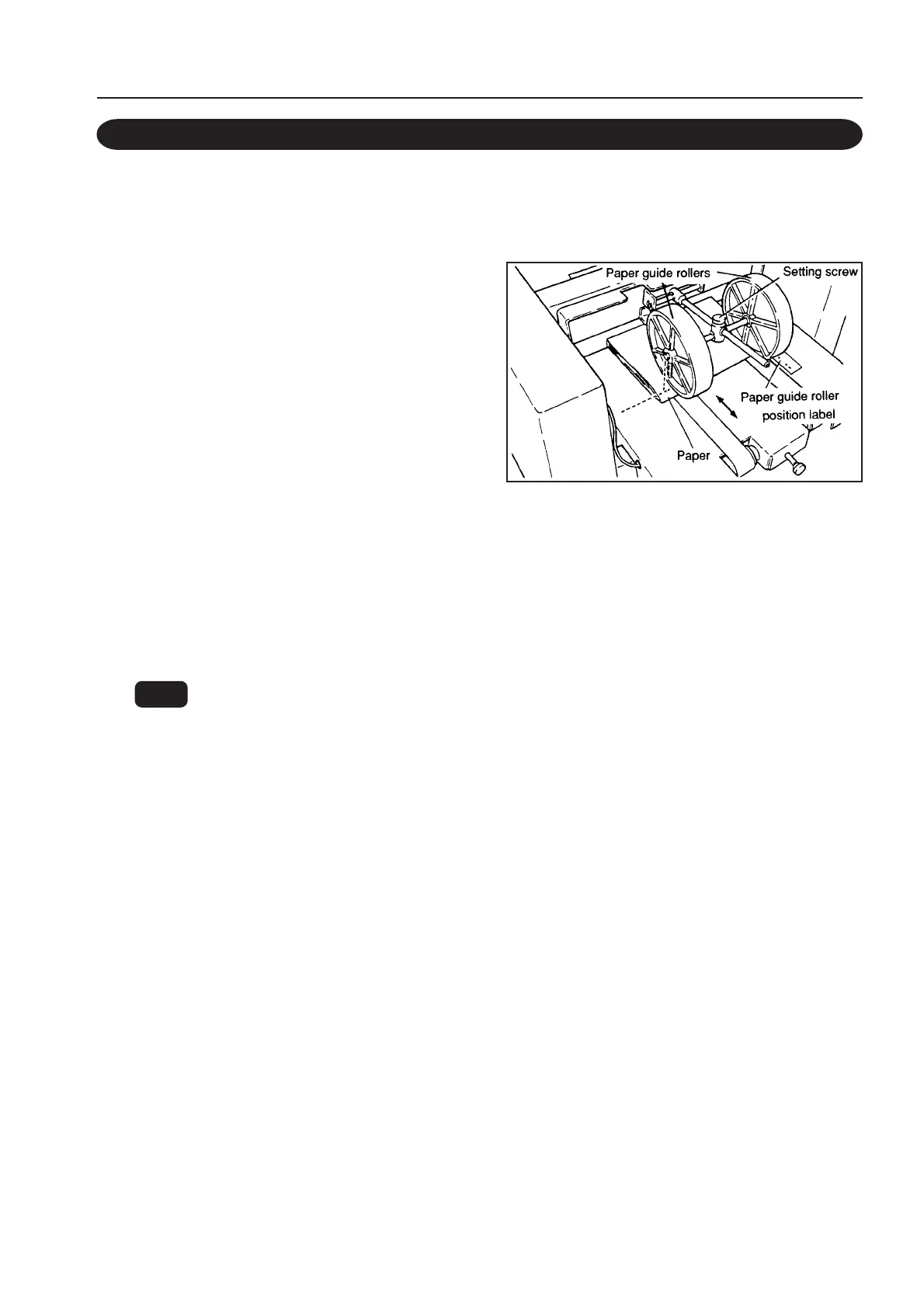21
4-5. Setting the Position of the Paper Guide Roller Unit
4. BINDING
• Not necessary for side-stapling and corner-
stapling.
• Loosen the setting screw and adjust the
position of the paper guide roller so that the
leading edge of the paper ejected passes
the center slightly.
After adjusting, be sure to tighten and
secure the setting screw.
* The paper guide roller position label
indicating the center of the roller is pasted
near the paper guide roller.
The paper guide roller position label is set
taking 10 sheets of A4-80g/m
2
paper as
standard.
As this standard will differ according to the
paper size, quality, and number of sheets,
in such cases, set the scale accordingly.
NOTE : The unit will not operate smoothly if the
scale is not set to the appropriate position.
