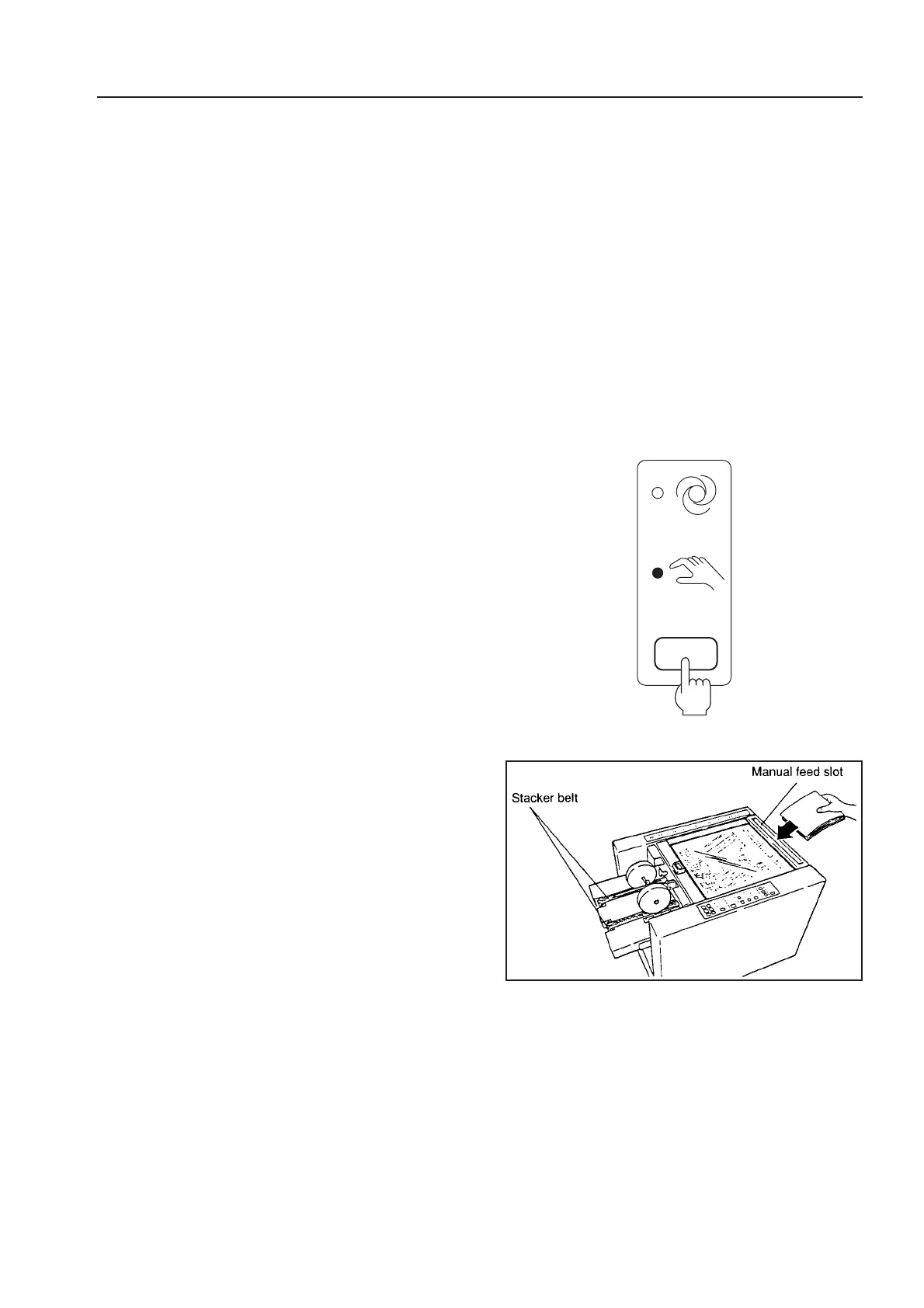49
7. INSERTING PAPER MANUALLY
Check that the paper size, binding
method (saddle-stapling and center-
folding, center-folding only, side-
stapling, and corner-stapling), staple
position, press roller clearance
adjustment, and paper guide roller unit
position adjustment settings have been
set.
• Refer to “4. Binding”.
1
Switch to the manual mode using the
automatic/manual key.
• When set to the automatic mode, press the key for
more than one second to set the manual mode. The
manual mode lamp will light up.
• When the key is pressed for less than one second in
the manual mode, conveyance turns ON or OFF.
• To return to the automatic mode, press the key until
the buzzer stops (for about 2 seconds).
2
Press the automatic/manual key for less
than one second to turn on the
conveyance.
Arrange the paper gently with your hand
one set at a time, then feed it into the
manual feed slot.
• If no paper is inserted for several seconds, the
stacker belt will rotate and the binding set will be
conveyed to the paper receiving tray. If no paper is
inserted for several seconds after this, conveyance
will stop automatically.
To restart manual binding, press the automatic/
manual key for less than one second to turn on
conveyance.
3
