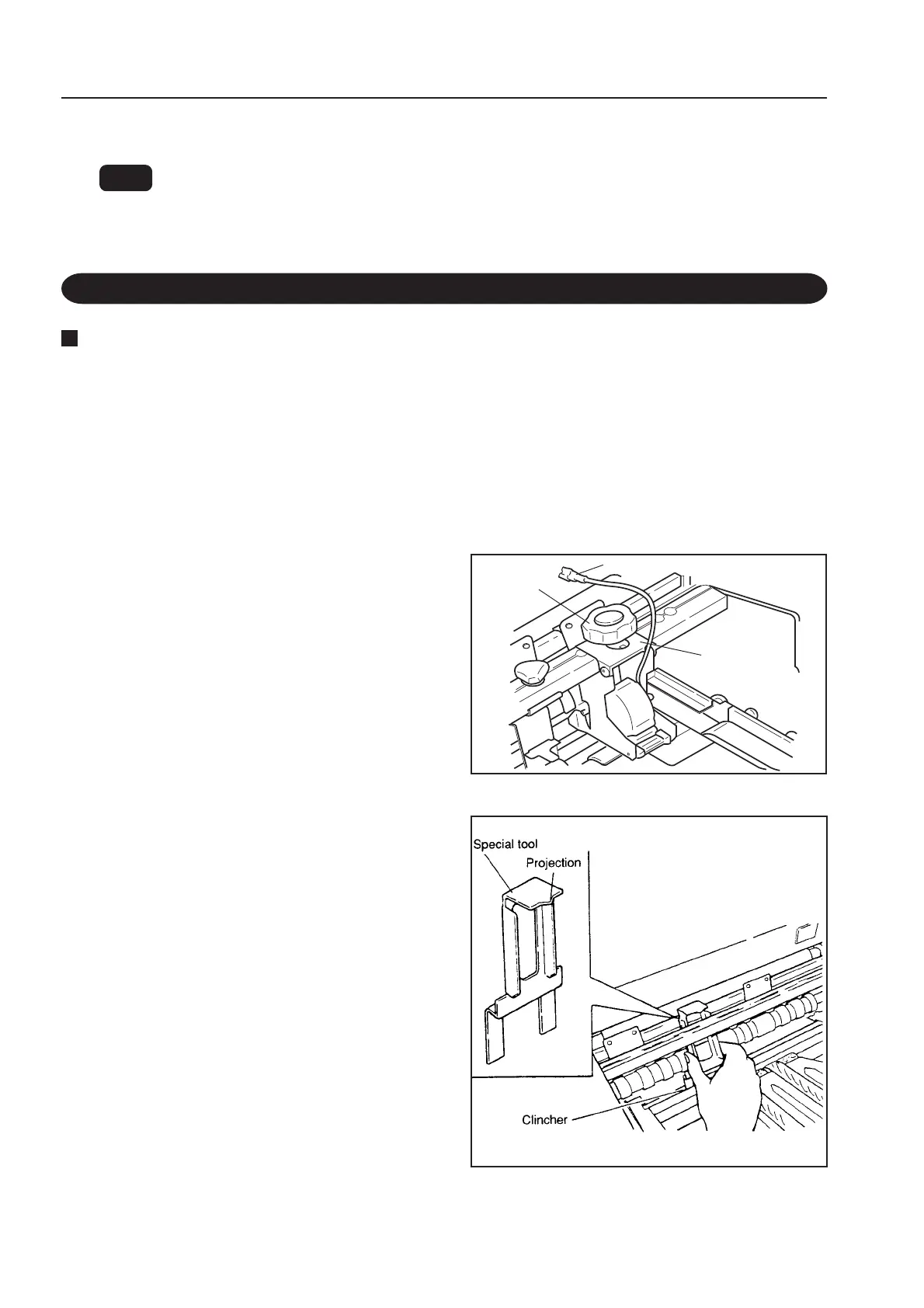12
4. BINDING
This chapter describes binding operations in the automatic mode and manual mode.
NOTE : Setting the wrong paper size with the stapler head, clincher, side jogger, etc., and the wrong stapling folding
method (saddle-stapling, center-folding, side-stapling, corner-stapling) will not only lead to poor finish but
cause the unit to damage as well. Read the following instructions carefully.
4-1. Setting the Staple Position
Setting the Position
To set the staple position, the stapler
head and clincher must be moved.
1
To move the clincher, a special tool
(provided) is required.
2
Insert the special tool into the clincher,
and while pushing it down, move the
clincher to the desired position.
• Set the projection of the special tool to the position
to be set.
• Lift up the special tool slightly and swing it to the
left and right. The clincher will stop.
4
Disconnect the sensor connector, and
then rotate the knob screw and remove
the stapler head.
3
Knob screw
Stapler head
Sensor connector
