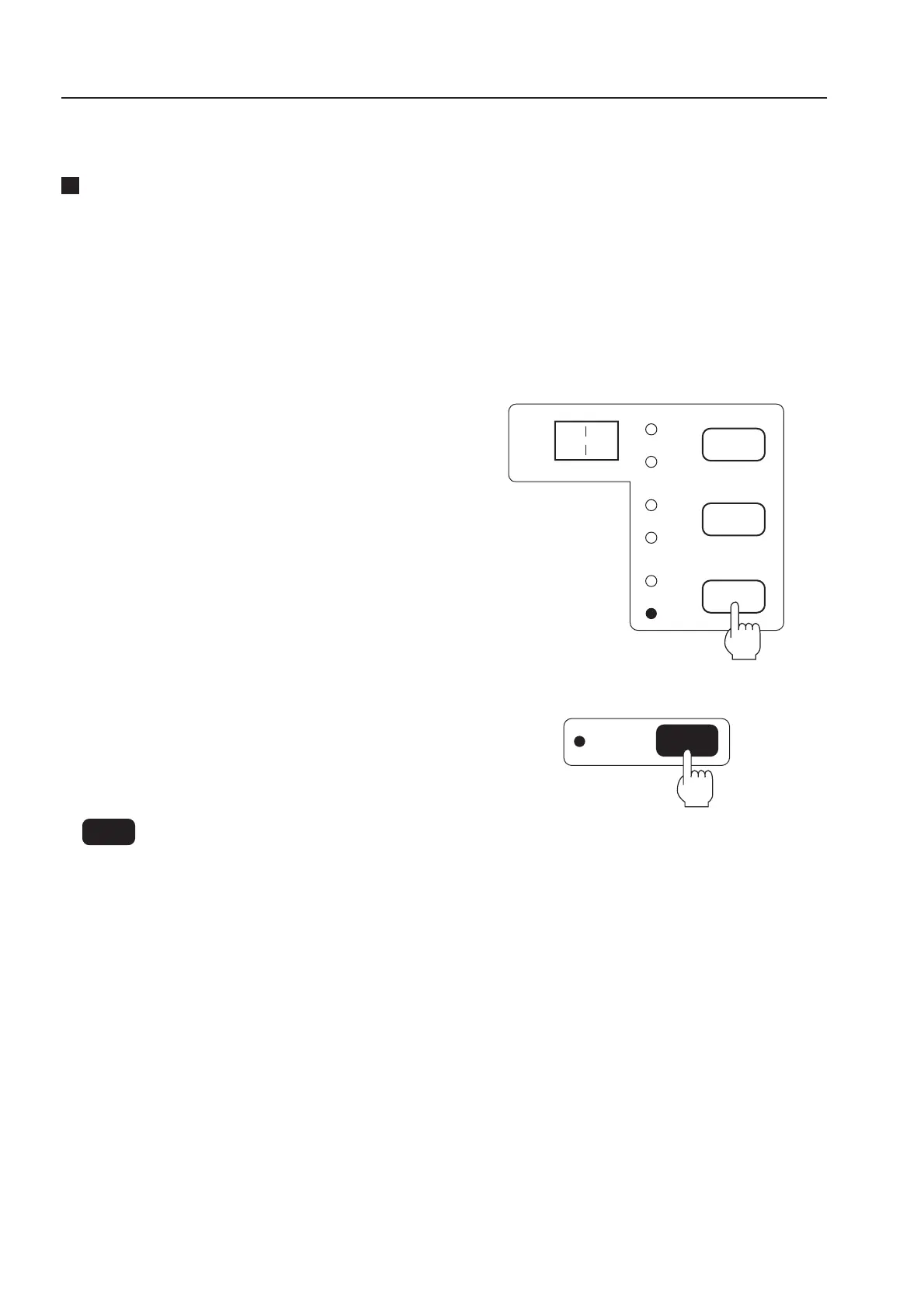20
A3
M3
A4
M4
M1
M2
4. BINDING
Calling the settings made at
shipment for the position of the
paper guide
At shipment, the settings of the positions of
joggers and stoppers for each type of paper
are memorized with the memory.
Use it for the cases that you have mistaken
memory operation.
<To Call>
Press the size key five times continuously
within three seconds.
For size set by pressing the shift key
together, while pressing the shift key, press
the size key five times continuously within
three seconds. (The figure on the right
shows panel operations when the M2
memory is set back to the positions set at
shipment.)
Buzzers beep continuously, display lamps
blink, and the joggers and stoppers move
automatically.
The buzzers stop, the display lamps light
up, and the joggers and stoppers are set to
the positions set at shipment.
NOTE : When this function is used, the settings stored
in that memory previously will be erased.
+
