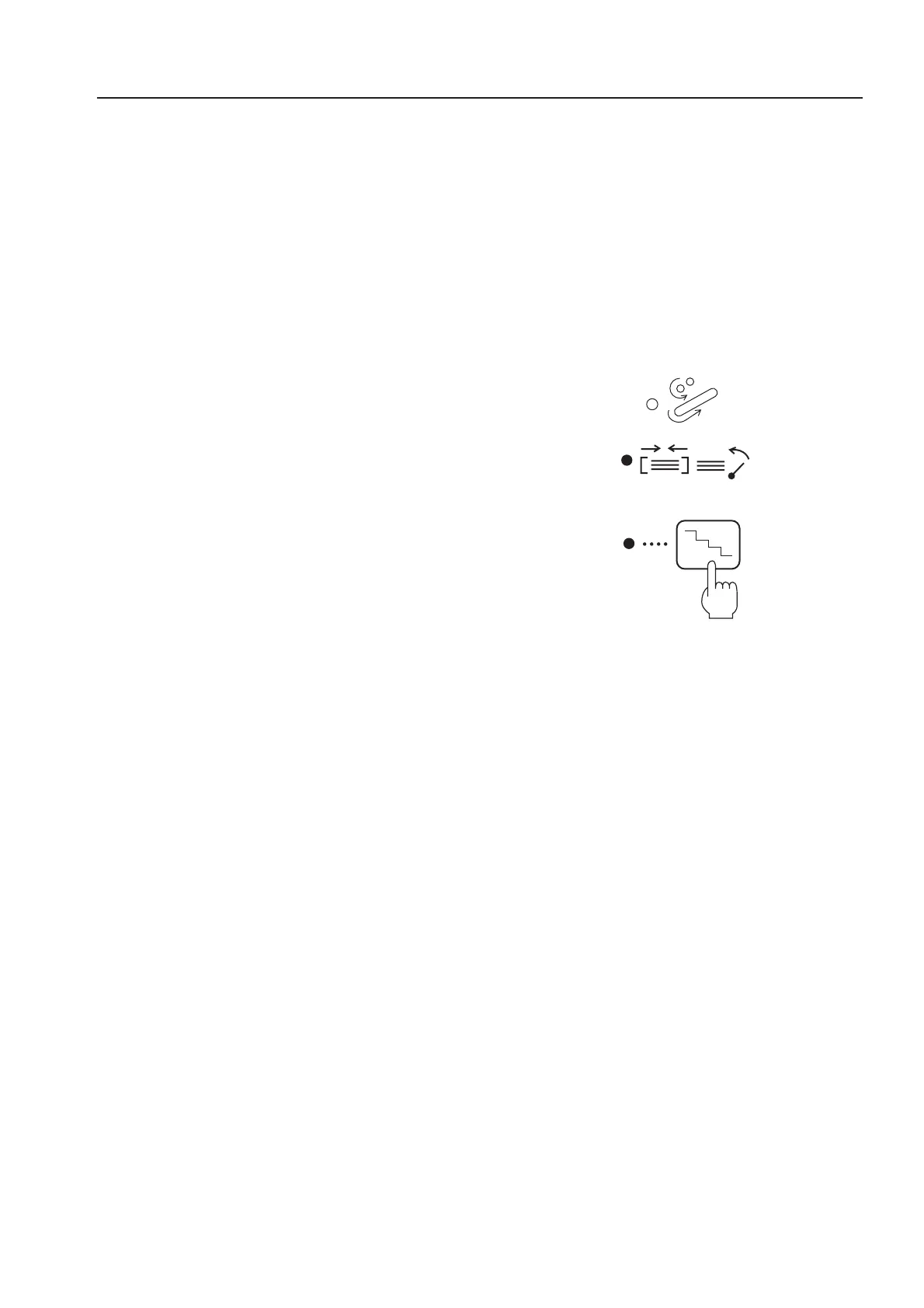25
Insert the paper from the manual feed
inlet, and the paper will move to the
prescribed position, and the conveyance
belt will stop.
When connecting the unit with the
collator, press the start key of the
collator and insert paper into the unit.
• The conveyance lamp goes off and the paper
alignment lamp lights up.
3
4. BINDING
• When the step mode key is pressed for less than one
second, the side jogger and back jogger stop at the
operation position.
When the step mode key is pressed again for less
than one second, the side jogger and back jogger
return to their original positions (standby
positions).
• If the positions of the side jogger and back jogger
are not appropriate, set the fine adjustment mode
for the guide as follows, and adjust their positions
finely.
