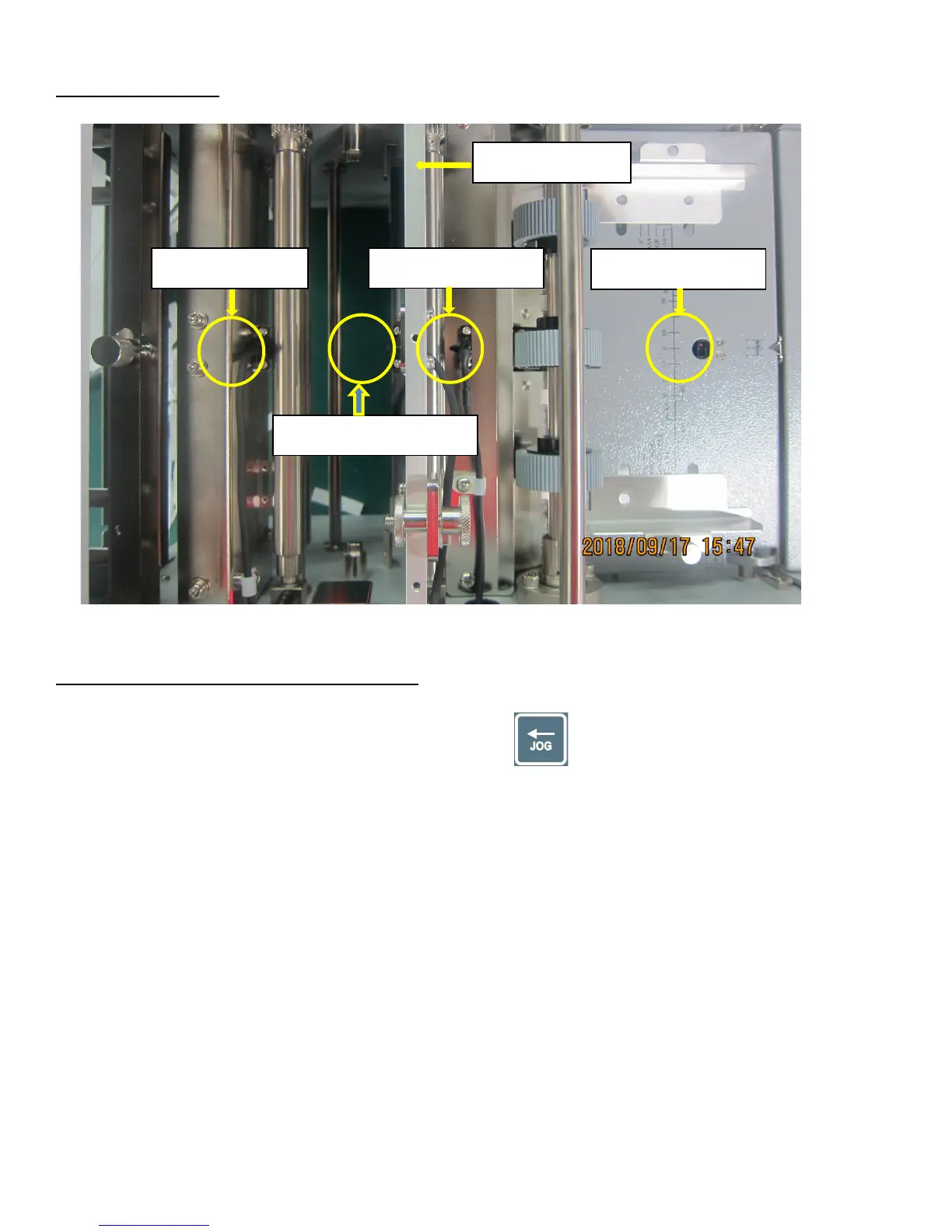Sensor Location
Sensor Trouble Shooting Procedure
1. Insert a piece of paper into 1
st
pick-up roller, press to move the paper forward, while paper
reaches to S2, S3 and S5, the sensor LED will be on; if not, the sensor is faulty.
2. S4 is die module home position index sensor, if it is faulty, “Round Corner Sensor Error” will be showing
on display
3. S6 is cutter home position index sensor, if it is faulty, “Cutter Error” will be showing on display.
S1 Feed Tray Sensor
S2 Transport Sensor
S3 Mark/Margin Sensor