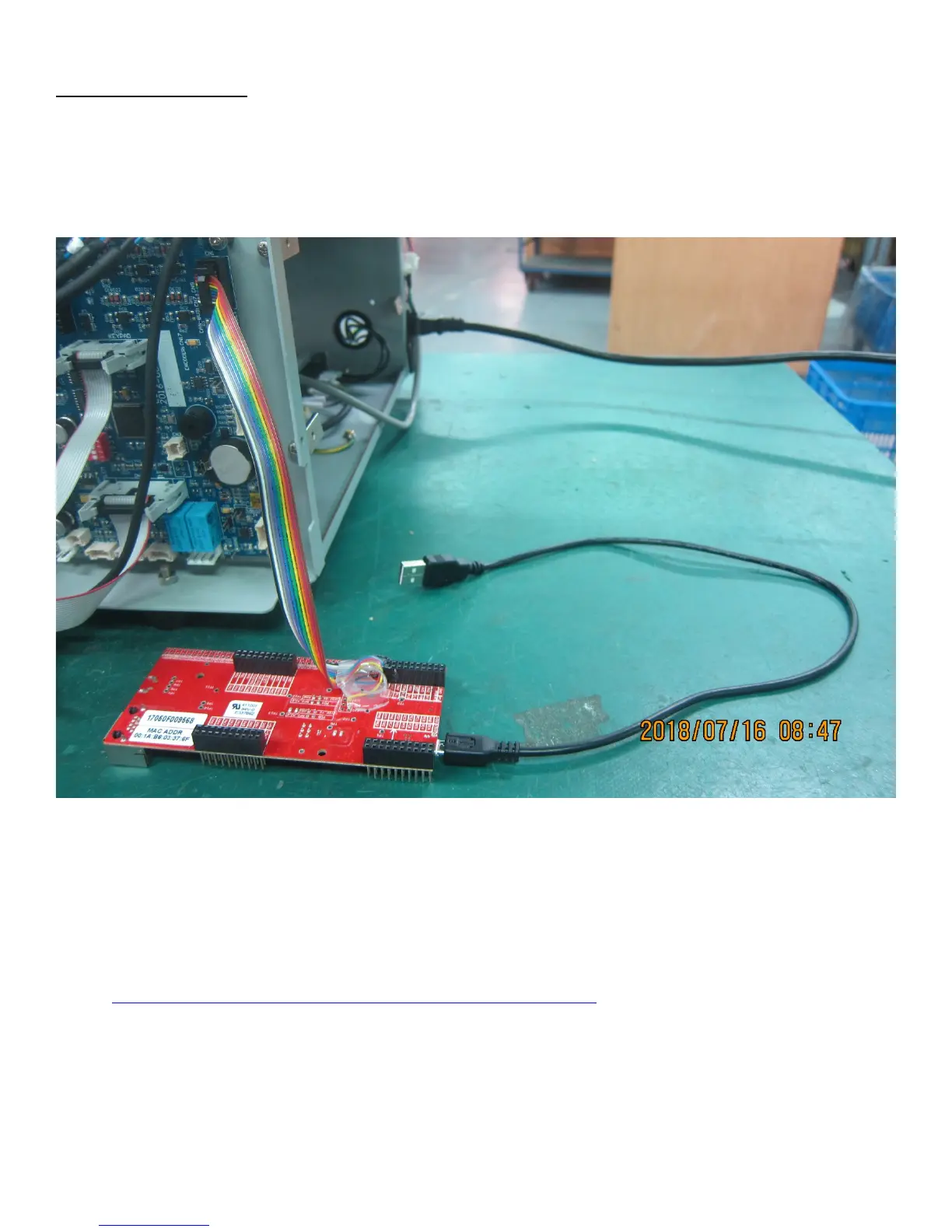Firmware Upgrade
1. Power off
2. Using an adaptor board as shown below:
2.1 10-pin cable to CN 1 on main board and USB connector to USB port on Note Book
3. Power On
Firmware Upgrade Adaptor Board P/N 883-020-051A
4. Detail Procedure
4.1 Go to below website to download the software “Uniflash”
http://processors.wiki.ti.com/index.php/Category:CCS_UniFlash
4.2 Install the software “Uniflash” step by step on your laptop