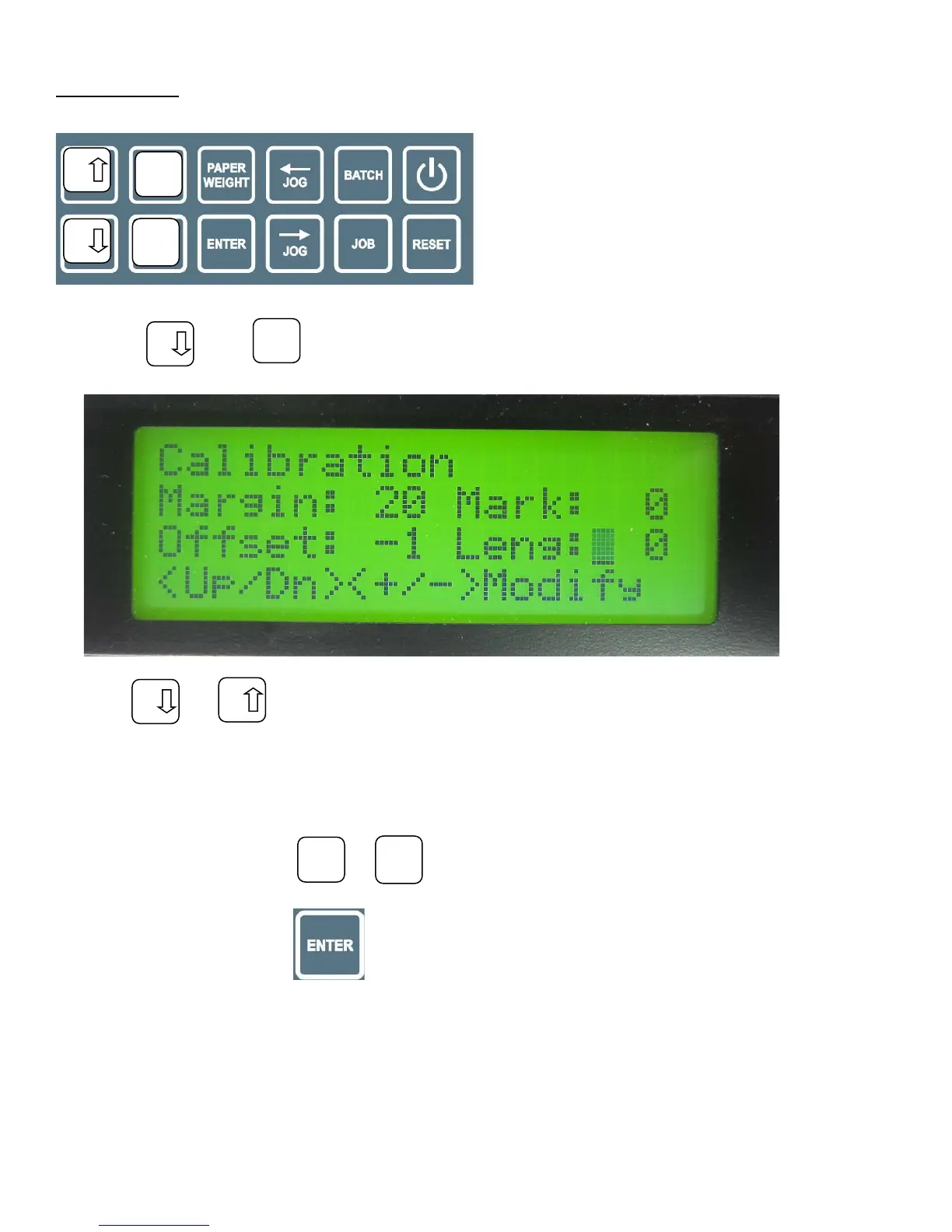Calibrations
1. Hold and at same time for 2 seconds into Calibration mode
2. Press or one time the cursor will be move down or up one factor accordingly
Margin: Top margin
Offset: Last card is too long or to short to compensate
Mark: Cutting Mark
Leng: Card Length
3. The default value is 0, using or to set the number to compensate deviation, the value is –
99~+99.
After calibration is done, press to save.