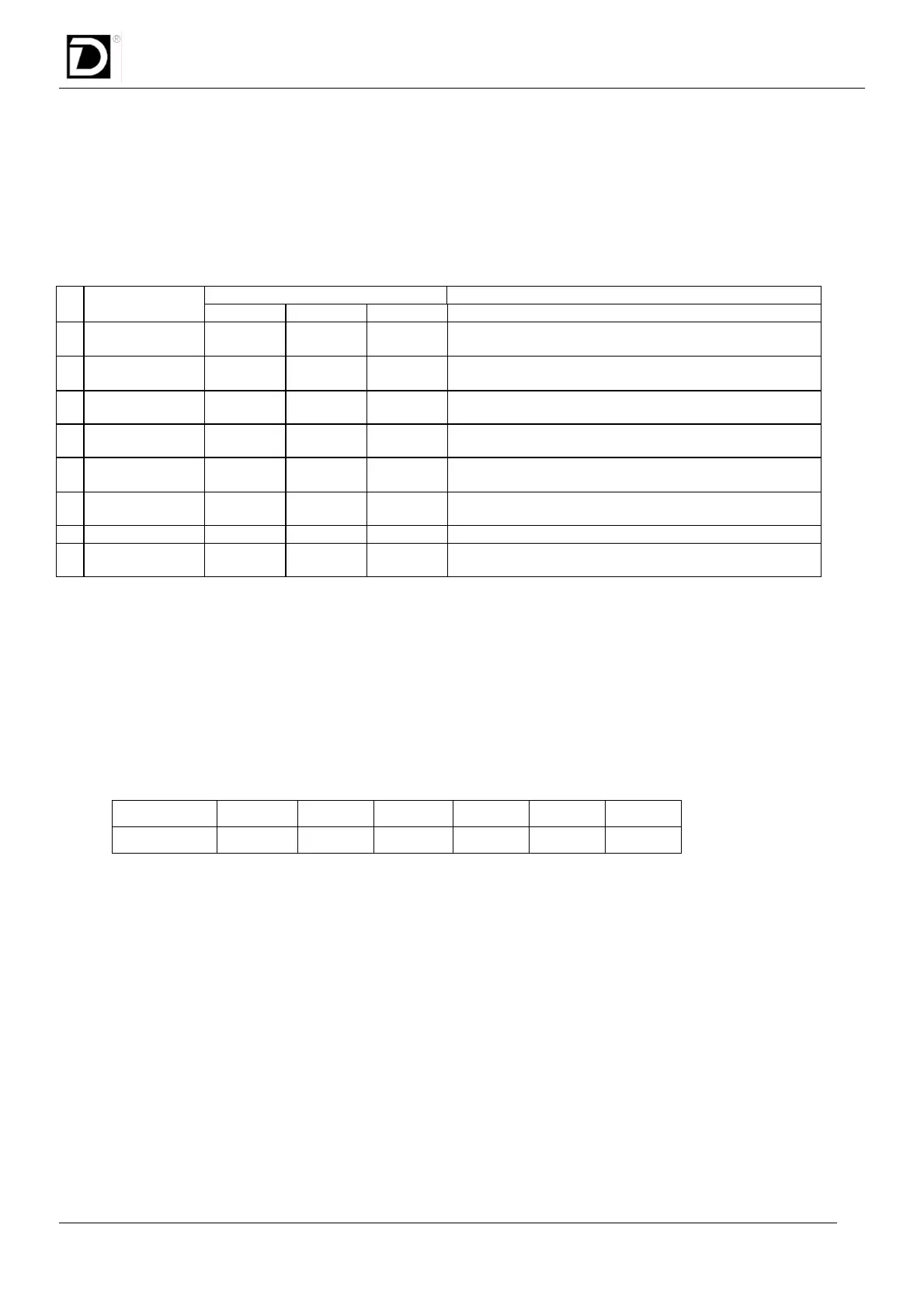DUPLOMATIC E.M.DDC4-400V/RK RELEASE 1.9 07-09
EM DDC4-400-RK-0709gb.doc 10
3. INTERFACING TO CNC
OPERATING FUNCTIONS
The control unit offers several operating functions (also called MODES).
Setting MODE01, MODE02, and MODE03 signals can make the selection of the operating functions.
INPUTS DESCRIPTION N° OPERATING
FUNCTIONS
MODE01 MODE02 MODE03
0 Emergency/
Reset
0 0 0 Setting this mode will stop immediately the turret. Alarms can
be reset setting this mode and then setting another mode.
1 Automatic
shortest path
1 0 0 The turret will use the shortest path to reach the position
required.
2 Automatic CW
0 1 0 The turret will always use the CW direction path to reach the
position required.
3 Automatic CCW
1 1 0 The turret will always use the CCW direction path to reach the
position required.
4 Jog, next tool in
CW or CCW
0 0 1 The turret will reach the next position.
5 Service
1 0 1 Enables a series of functionality to simplify the start-up phase
and troubleshooting
6
- - - RESERVED
7 Safety
1 1 1 Enables a series of functionality to overcome conditions that
normally would stop the turret for a long time.
ZERO SEARCH
After any power-on of the control unit (24V DC auxiliary supply) the turret must execute the reference
cycle.
At the end of the reference cycle the turret is locked in position 1.
To execute the reference cycle proceed as follows
1. Set an automatic function (1,2 or 3)
2. Set this code.
POSITION PARITY PBIT01 PBITO2 PBIT04 PBIT08 (PBIT16)
Zero cycle
0 0 0 0 0 0
3. Set impulsive PSTART to reach out the zero position
(PSTART must stay on for more than 30 ms).
4. Wait 500 ms after INDEXD and LOCKED signals give the end of the cycle.