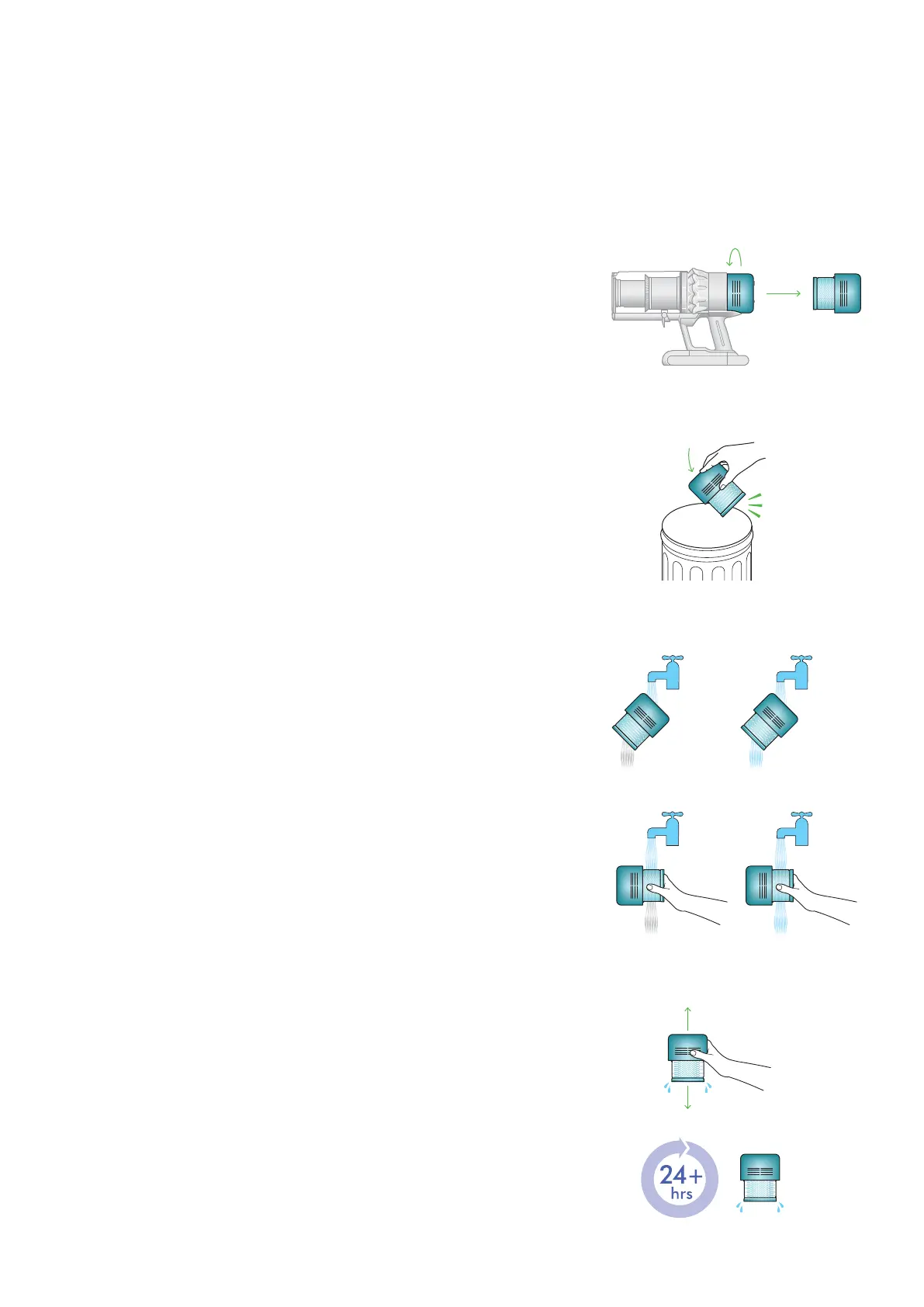Shake and dry
Wash the pleated paper element of your filter first, under warm, running tap
water, with the foam element facing downwards.
Next, wash the foam element of your filter with the foam element still
pointing downwards.
Holding your filter on its side, run warm water over the outside of the foam
element, gently rubbing your filter to remove the dirt.
Repeat washing until the water runs clear.
Empty the filter and shake it firmly to remove excess water.
Keep shaking until there’s no water coming from the filter.
Place the filter on its end and leave to dry for at least 24 hours in a
well-ventilated, warm place.
After cleaning your filter, thoroughly wash your hands using
anti-bacterial soap.
Check that the filter unit is completely dry.
To refit, position the filter unit in place on the main body and twist clockwise
until it clicks into place.
Don’t dry your filter in a dishwasher, washing machine, tumble dryer,
oven, microwave or near a naked flame.
Important: Your filter must be completely dry before you put it back into the
machine. Your machine could be damaged if used with a damp filter.
Wash
Washing your filter
Wash your filter at least once a month to maintain optimum suction power.
Important: your filter must be completely dry before putting it back into your
machine. Your machine could be damaged if used with a damp filter.
For more information and support videos for your machine visit:
https://support.dyson.com.sg/SupportHome.aspx
Twist off
Twist your filter anti-clockwise and pull it away from your machine.
Tap
Before washing your filter, tap it gently over a bin to remove any loose dust
and debris.
A hand holding the filter with the narrow end pointing downwards
with droplets of water being shaken from the filter and again, with
the end pointing downwards shaking water out.
Holding the filter by
the hard, plastic end,
tap the other end
over the bin.
The filter is located at the
rear of your machine.
The filter is left
to dry with the
pleated filter
end facing
downwards.
The ‘Wash
your filter’ icon
is a blue tap,
running water
over a filter
below.
A tap running
water over a
filter, signifying
rinsing foam
from the filter.
Alert graphic
with 24+
reminds you
to leave your
filter to dry for
24hrs after
washing.
