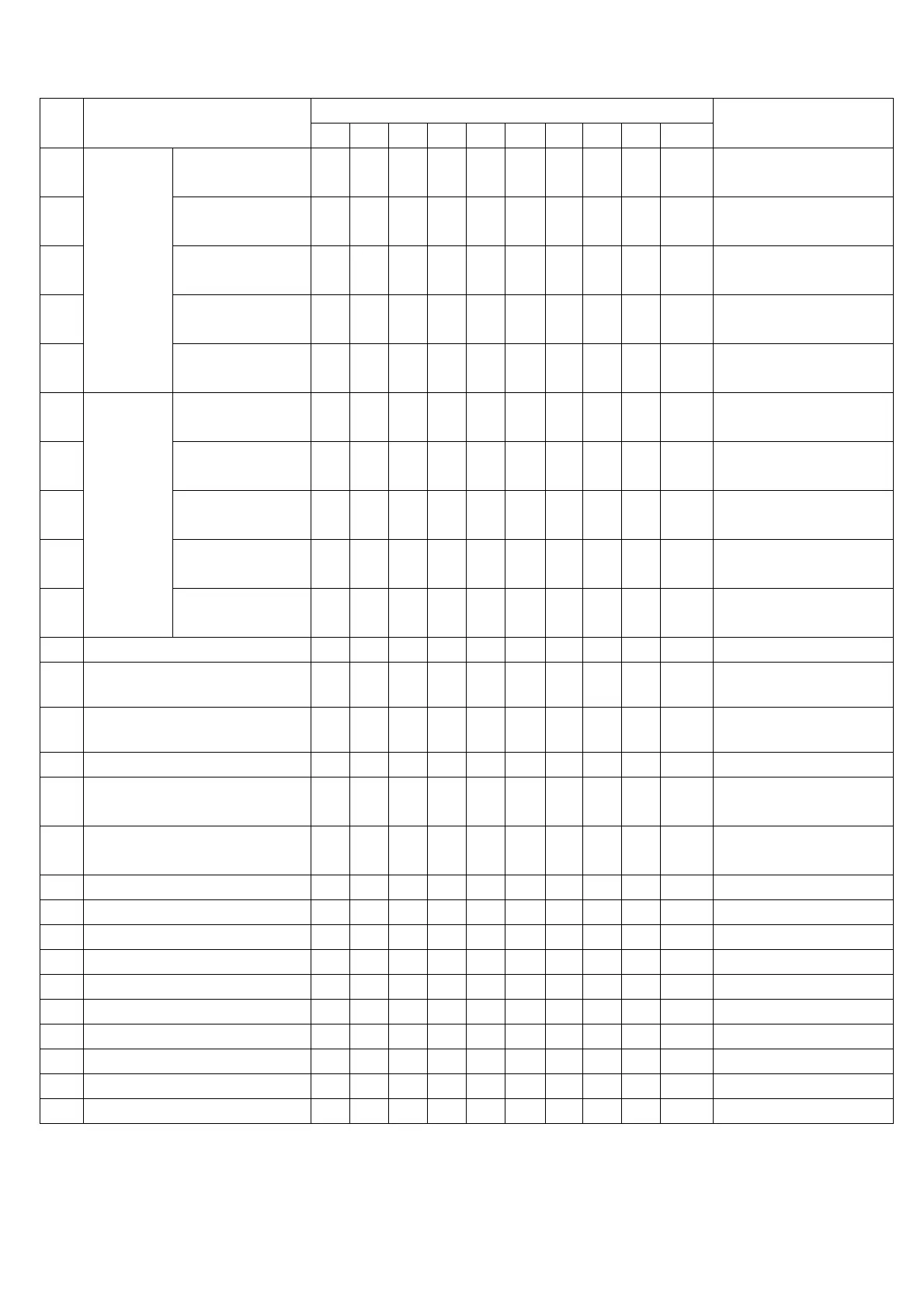26
Appendix 1-The Corresponding Form of the LED Display
LED display
No. Operating state
1# 2# 3# 4# 5# 6# 7# 8# 9# 10#
Alarm warning
1
0~35%
Load capacity
● ● ●
none
2
36%~55%
Load capacity
● ● ● ●
none
3
56%~75%
Load capacity
● ● ● ● ●
none
4
76%~95%
Load capacity
● ● ● ● ● ●
none
5
Utility
Power
Mode
96%~105%
Load capacity
● ● ● ● ● ● ●
none
6
0~25%
Battery capacity
● ● ●
Beep once every sec
7
26%~50%
Battery capacity
● ● ● ●
Beep once every 4 sec
8
51%~75%
Battery capacity
● ● ● ● ●
Beep once every 4 sec
9
76%~95%
Battery capacity
● ● ● ● ● ●
Beep once every 4 sec
10
Battery
Mode
96%~100%
Battery capacity
● ● ● ● ● ● ●
Beep once every 4 sec
11 Bypass mode ↑ ↑ ↑ ↑ ● ● ● Beep once every 2 min.
12
overloaded in utility mode and
UPS still in INV mode
● ● ● ● ● ● ● ●
Beep twice every sec.
13
overloaded in utility mode and
UPS in bypass mode
● ● ● ● ● ● ● ●
Beep twice every sec.
14 Utility power abnormal ↑ ↑ ↑ ↑ ● ↑ ★ ↑ ↑ ↑
15
Overloaded in battery mode,
Early-warning
● ↑ ↑ ↑ ↑ ↑ ● ●
Beep twice every sec.
16
Overloaded in battery mode,
Cut off the output
● ● ↑
Continuously beep
17 Over temperature ● ● ↑ ↑ Continuously beep
18 Inv abnormal ● ● ↑ ↑ Continuously beep
19 Output short circuited ● ● ● ↑ Continuously beep
20 BUS voltage abnormal ● ● ↑ ↑ Continuously beep
21 Charger and battery failed ● ↑ ↑ ↑ ★ Beep once every sec
22 BAT SCR failed ● ● ● ↑ ↑ Continuously beep
23 Fan abnormal ● ● ● ↑ ↑ ↑ ↑ Beep once every sec
24 INV RLY failed ● ● ● ↑ ↑ Continuously beep
25 Communication abnormal ● ● ● ↑ ↑ Continuously beep
26 Parallel abnormal ● ● ● ● ↑ Continuously beep
●: Solid ON ★ : Flash ↑ : LED display and alarm warning are dependent on other conditions.
