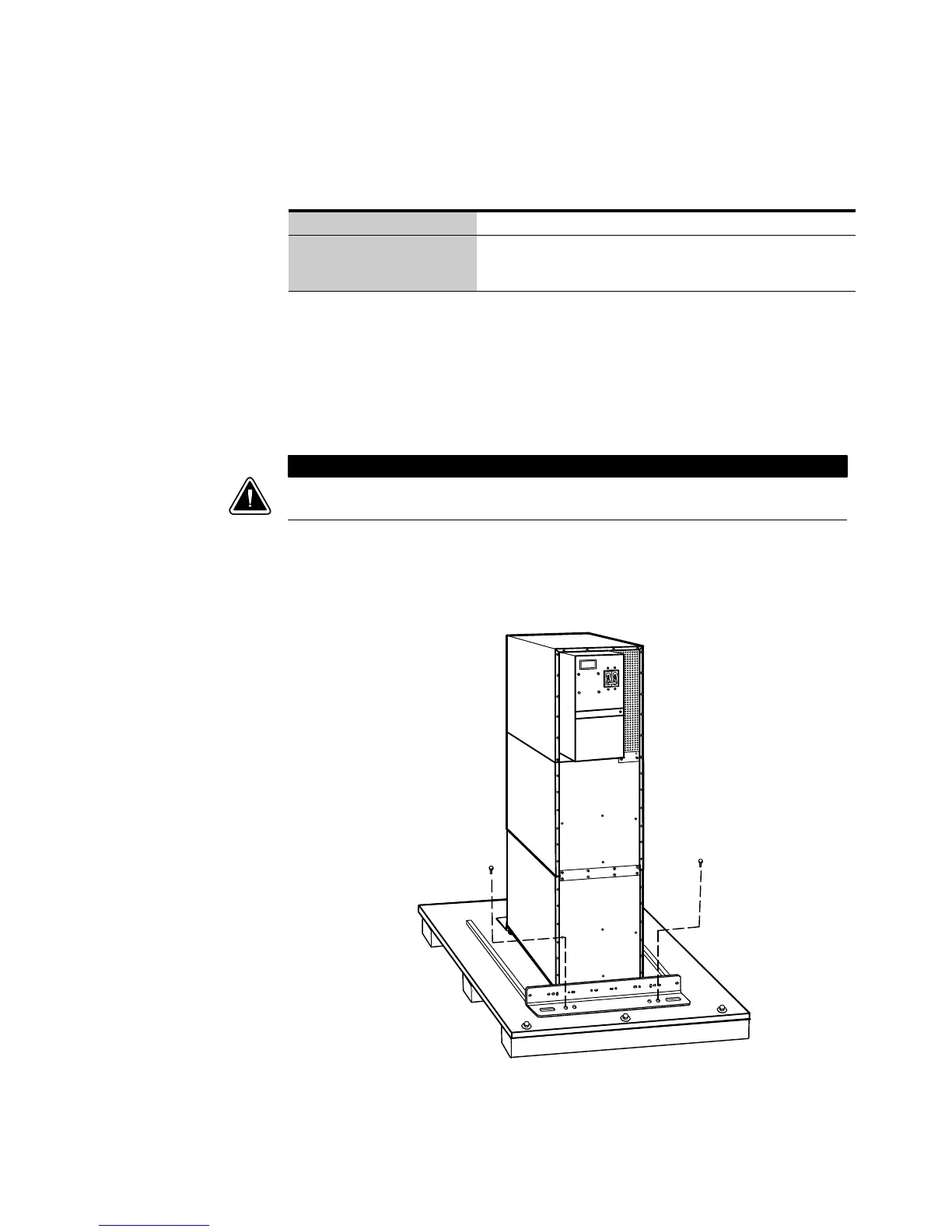UPS SETUP
Eaton 9155 UPS (8–15 kVA) User's Guide S 164201553 Rev G (www.eaton.com/powerquality)
8
Clearances
The following clearances are recommended for the Eaton 9155 UPS:
From Front of Cabinet 36” (91.4 cm) working space
From Back of Cabinet 6” (15.2 cm) without an MBM/PDM installed; with an MBM/PDM
installed, clearance is determined by the customer-supplied mating
plug
Unloading the Cabinet(s)
The following tools are required for unloading the cabinet(s):
S 15 mm wrench or socket
S 7 mm nutdriver or socket
C A U T I O N
The UPS and Extended Battery Module (EBM) are heavy (see page 7). Unloading the cabinets requires at
least two people to safely remove the cabinets from the pallet.
To remove the UPS or EBM from the shipping pallet:
1. Remove the two M10 bolts securing the stabilizing bracket to the pallet (see
Figure 2).
M10 Bolts
Figure 2. Removing the Stabilizing Bracket Bolts