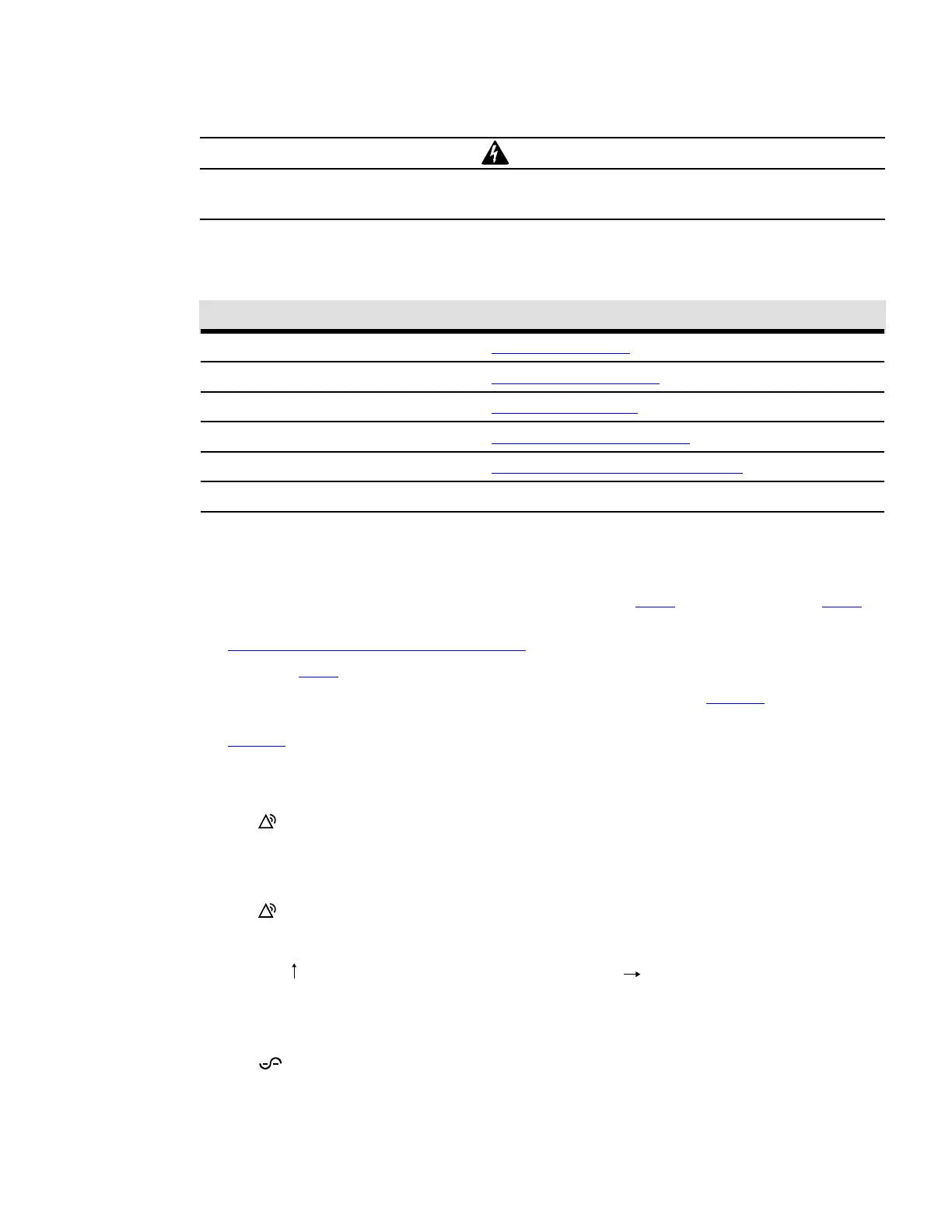Eaton 9355 UPS (10/15 kVA) User’s Guide 164201594—Rev H0 91
WARNING
Only qualified service personnel (such as a licensed electrician) should perform the UPS installation. Initial
startup must be performed by an authorized Eaton Customer Service Engineer. Risk of electrical shock.
Verify that UPS installation has been carried out correctly and the UPS ground has been connected.
Select one of the following startup options:
Startup Option
Section
Normal mode
See paragraph 7.2.1 Normal Mode Startup.
Battery mode See paragraph 7.2.2 Starting the UPS on Battery.
Bypass mode
See paragraph 7.2.3 Internal Bypass Startup.
UPS maintenance bypass See paragraph 7.2.4 UPS Maintenance Bypass Startup.
Wall-mounted maintenance bypass See paragraph 7.2.5 Wall-Mounted Maintenance Bypass Startup.
Parallel UPS configuration Refer to the Eaton 9355 Parallel UPS (10/15 kVA) User's Guide.
77..22..11 NNoorrmmaall MMooddee SSttaarrttuupp
To start up the UPS when the load is de-energized:
1. If an optional wall-mounted bypass cabinet is installed, proceed to Step 2; otherwise, proceed to Step 4.
2. Verify the wall mounted bypass is transferred to UPS mode (see paragraph
7.5 Operating the Wall-Mounted Bypass Cabinet).
3. Proceed to Step 4.
4. Verify that the internal maintenance bypass switch is in the UPS position (see Figure 73).
5. If an optional isolation transformer is installed, switch the input circuit breaker to the ON position (see
Figure 24).
6. Switch ON the utility power where the UPS is connected.
7. Wait for the front panel LCD to illuminate.
The
OPERATION
Eaton 9355 UPS (10/15 kVA) User's Guide S 164201594 Rev D
87
Normal Mode Startup
To start up the UPS when the load is de-energized:
1. If an optional wall-mounted bypass c abinet is installed, proceed to
Step 2; otherwise, proceed to Step 4.
2. Verify the wall mounted bypass is transfered to UPS mode (see
“Using the Wall-Mounted Bypass Cabinet” on page 97.
3. Proceed to Step 4.
4. Verify that the internal maintenance bypass switc h is in the UPS
position(seeFigure59onpage95).
5. If an optional isolation transformer is installed, switch the input
circuitbreakertotheONposition(seeFigure12onpage21).
6. Switch on utility power where the UPS is connected.
7. Wait for the front panel LCD to illuminate.
The
indicator flashes.
8. Remove the breaker tie from all battery circuit breakers.
9. Switch all battery circuit breakers to the ON position.
The
indicator stops flashing.
10. Press a ny button on the front panel display to activate the menu
options.
11. Press the
button on the front panel display a nd then press the
button to select the TURN UPS ON/OFF menu.
12. Select the TURN UPS ON option. Press and hold the
button for
three seconds, until the UPS stops beeping.
The
indicator illuminates. The UPS is now powering the load.
If the
indicator is flashing, check the UPS status from the front
panel to view the active alarms. Correct the alarms and restart if
necessary.
indicator flashes.
8. Remove the breaker tie from all battery circuit breakers.
9. Switch all battery circuit breakers to the ON position.
The
OPERATION
Eaton 9355 UPS (10/15 kVA) User's Guide S 164201594 Rev D
87
Normal Mode Startup
To start up the UPS when the load is de-energized:
1. If an optional wall-mounted bypass c abinet is installed, proceed to
Step 2; otherwise, proceed to Step 4.
2. Verify the wall mounted bypass is transfered to UPS mode (see
“Using the Wall-Mounted Bypass Cabinet” on page 97.
3. Proceed to Step 4.
4. Verify that the internal maintenance bypass switc h is in the UPS
position(seeFigure59onpage95).
5. If an optional isolation transformer is installed, switch the input
circuitbreakertotheONposition(seeFigure12onpage21).
6. Switch on utility power where the UPS is connected.
7. Wait for the front panel LCD to illuminate.
The
indicator flashes.
8. Remove the breaker tie from all battery circuit breakers.
9. Switch all battery circuit breakers to the ON position.
The
indicator stops flashing.
10. Press a ny button on the front panel display to activate the menu
options.
11. Press the
button on the front panel display a nd then press the
button to select the TURN UPS ON/OFF menu.
12. Select the TURN UPS ON option. Press and hold the
button for
three seconds, until the UPS stops beeping.
The
indicator illuminates. The UPS is now powering the load.
If the
indicator is flashing, check the UPS status from the front
panel to view the active alarms. Correct the alarms and restart if
necessary.
indicator stops flashing.
10. Press any button on the front panel display to activate the menu options.
11. Press the
OPERATION
Eaton 9355 UPS (10/15 kVA) User's Guide S 164201594 Rev D
82
The following table shows the indicator status and description.
Indicator Status Description
Green
On The UPS is operating normally.
Flashing S The UPS is starting up or is shut down and waiting for power to return.
S A new information message is active.
S Bypass is not available.
Off The UPS is turned off and will not turn on automatically.
Yellow
On The UPS is in Battery mode.
Yellow
On The UPS is in Bypass mode.
Red
On The UPS has an active alarm.
Flashing There is a new UPS alarm condition. See “Troubleshooting” on page 105 for
additional information.
Changing the Language
Press and hold the first button on the left for a pproximately five s econds
to selec t the language menu. This action is possible from any LCD menu
screen.
Display Functions
As the default or after 15 minutes of inactivity, the LCD displays the
selectable s tartup screen. The default is the Eaton logo and can be
changed to the Mimic sc reen in the User Settings menu.
The bac klit LCD automatically dims after a long period of inac tivity. Press
any button to restore the screen.
Use the two middle buttons (
and ) to scroll through the menu
structure. Press the
button to enter a submenu. Press the button
to select an option. Press the
ESC
button to cancel or return to the
previous menu.
button on the front panel display and then press the
OPERATION
Eaton 9355 UPS (10/15 kVA) User's Guide S 164201594 Rev D
82
The following table shows the indicator status and description.
Indicator Status Description
Green
On The UPS is operating normally.
Flashing S The UPS is starting up or is shut down and waiting for power to return.
S A new information message is active.
S Bypass is not available.
Off The UPS is turned off and will not turn on automatically.
Yellow
On The UPS is in Battery mode.
Yellow
On The UPS is in Bypass mode.
Red
On The UPS has an active alarm.
Flashing There is a new UPS alarm condition. See “Troubleshooting” on page 105 for
additional information.
Changing the Language
Press and hold the first button on the left for a pproximately five s econds
to selec t the language menu. This action is possible from any LCD menu
screen.
Display Functions
As the default or after 15 minutes of inactivity, the LCD displays the
selectable s tartup screen. The default is the Eaton logo and can be
changed to the Mimic sc reen in the User Settings menu.
The bac klit LCD automatically dims after a long period of inac tivity. Press
any button to restore the screen.
Use the two middle buttons (
and ) to scroll through the menu
structure. Press the
button to enter a submenu. Press the button
to select an option. Press the
ESC
button to cancel or return to the
previous menu.
button to select the TURN UPS ON/
OFF menu.
12. Select the TURN UPS ON option. Press and hold the button for three seconds, until the UPS stops
beeping.
The
OPERATION
Eaton 9355 UPS (10/15 kVA) User's Guide S 164201594 Rev D
87
Normal Mode Startup
To start up the UPS when the load is de-energized:
1. If an optional wall-mounted bypass c abinet is installed, proceed to
Step 2; otherwise, proceed to Step 4.
2. Verify the wall mounted bypass is transfered to UPS mode (see
“Using the Wall-Mounted Bypass Cabinet” on page 97.
3. Proceed to Step 4.
4. Verify that the internal maintenance bypass switc h is in the UPS
position(seeFigure59onpage95).
5. If an optional isolation transformer is installed, switch the input
circuitbreakertotheONposition(seeFigure12onpage21).
6. Switch on utility power where the UPS is connected.
7. Wait for the front panel LCD to illuminate.
The
indicator flashes.
8. Remove the breaker tie from all battery circuit breakers.
9. Switch all battery circuit breakers to the ON position.
The
indicator stops flashing.
10. Press a ny button on the front panel display to activate the menu
options.
11. Press the
button on the front panel display a nd then press the
button to select the TURN UPS ON/OFF menu.
12. Select the TURN UPS ON option. Press and hold the
button for
three seconds, until the UPS stops beeping.
The
indicator illuminates. The UPS is now powering the load.
If the
indicator is flashing, check the UPS status from the front
panel to view the active alarms. Correct the alarms and restart if
necessary.
indicator illuminates. The UPS is now powering the load.
UPS Operating Instructions