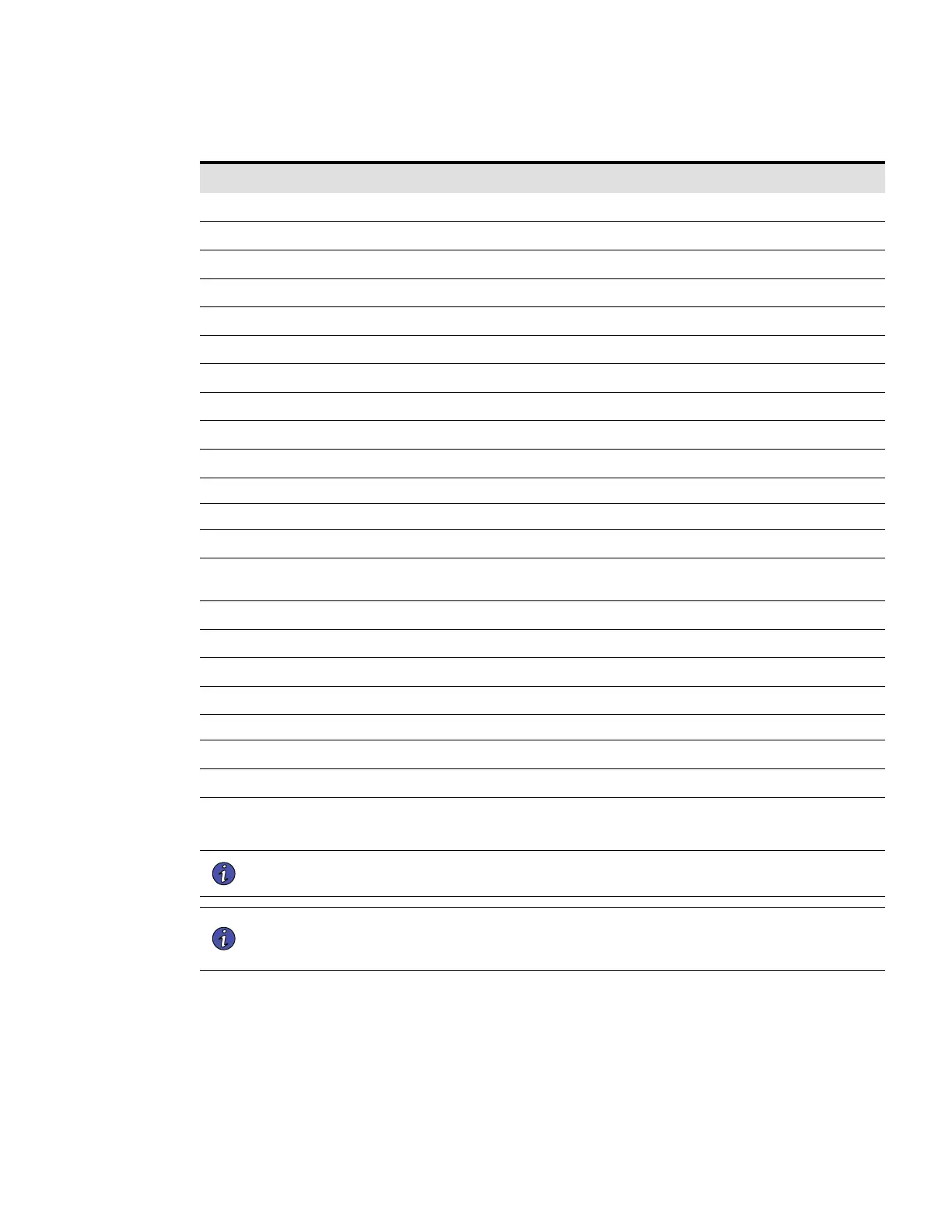Eaton 9395XC UPS 1200kW/1200kVA, 1350kW/1350kVA or 1500kW/1500kVA 164001079—Rev 01 119
Table 27. Settings Security Levels Access
Setting Security Level
Value
Information
1
Model, Serial Numbers, Firmware Versions, Ratings
Unit Name
2
Change the Name and Number of this Unit
Localization
2
Change Language, Units, Date Format
Clock and Time Preferences
2
Update Time and Date Format
Network 3
Ethernet Settings, DHCP, Web Access
Input & Output Settings
3
Adjust Digital Inputs and Outputs
Electrical Settings
3
Input, Output, Bypass, Power Settings
Bypass Settings
2
Update Bypass Limits
Parallel Settings
3
Adjust Parallel System Settings
Alarm Settings
3
Alarm, Notice, and Event Settings, Nodebit Configuration, Test
Generator and Walk-In
3
Walk-in and Generator Current Limits
Auto Restart 3
Behavior when Source returns
Minimum Required kVA 2
Change the Minimum Required kVA
Battery 3 Battery Health, Discharge, Run Battery Tests and View Previous
Results
Reminders 3
Service, Warranty Reminders
Display 2 Adjust Backlight Brightness, Adjust Idle Timeout, Test Lamp
Levels and Passcodes 2
Enable Locks, Change Passcodes for all levels
Legal
1
EULA, Terms and Conditions, Licenses
Reset Statistics
2
Clear all statistics
Clear Alarms
2
Description of what clear alarm does (level 2 required)
Reset Settings
3
Reset All Settings to Default
77..44 UUPPSS OOppeerraattiioonn uussiinngg tthhee CCoolloorr TToouucchhssccrreeeenn CCoonnttrrooll PPaanneell
NOTE The Energy Saver System mode commands are displayed only if installed at the factory
or by an Eaton Customer Service Engineer.
NOTE If the touch screen fails to respond, open the front door and depress the RESET button
located on the bottom of the screen mounting assembly. The screen will reboot but
NOT affect system status or operation.
77..44..11 SSttaarrttiinngg tthhee UUPPSS iinn OOnnlliinnee MMooddee
To start the UPS system:
1. Close the UPS input feeder circuit breaker.
2. Close the UPS Bypass input feeder circuit breaker.
UPS Operating Instructions
