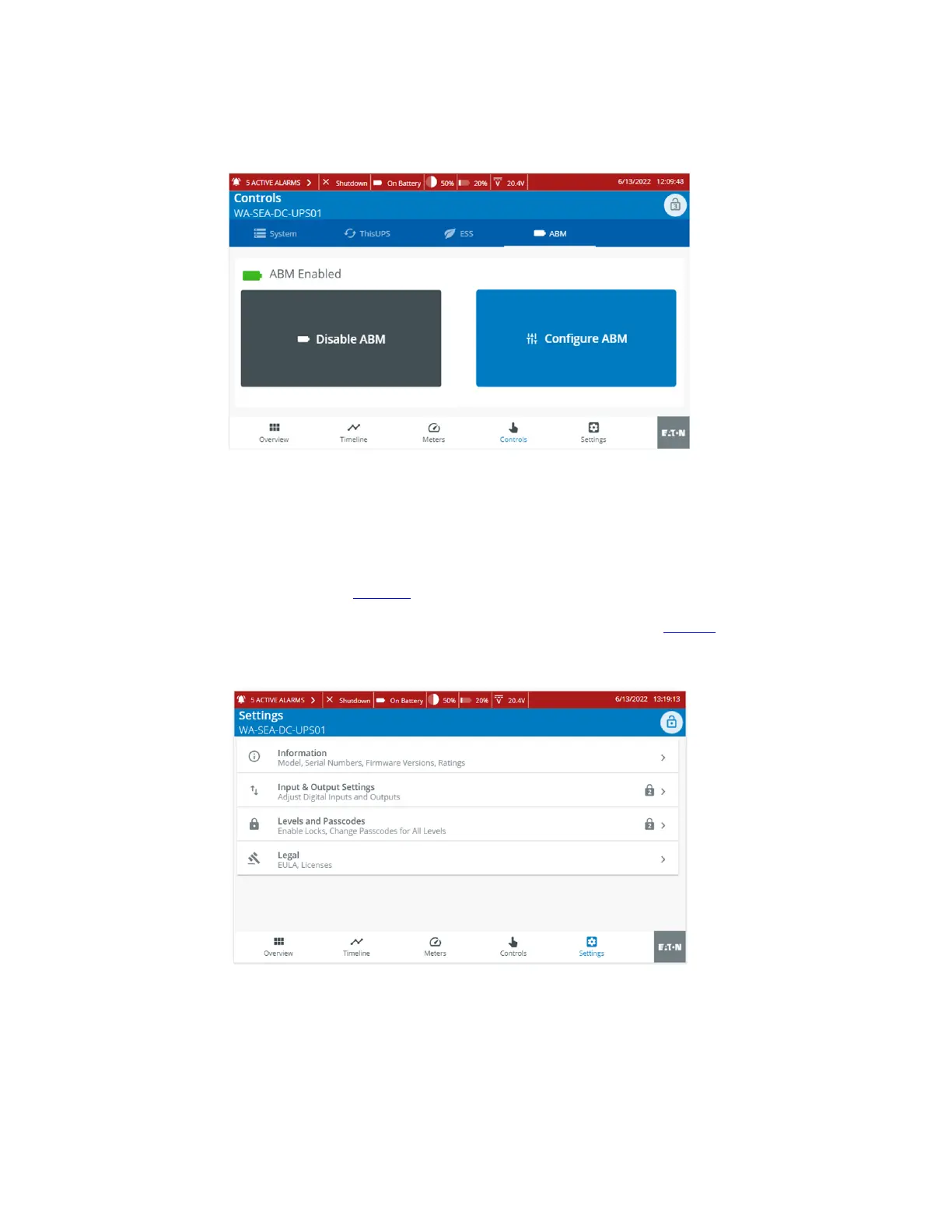118 Eaton 9395XC UPS 1200kW/1200kVA, 1350kW/1350kVA or 1500kW/1500kVA 164001079—Rev 01
Figure 85. ABM Controls Screen
77..33..66 SSeettttiinnggss SSccrreeeenn
The Settings screen includes four sub screens . Information, Input & Output Settings, Levels & Passcodes and
Legal Settings screen. Each settings screen is associated with some level of access , its denoted by number
padlock icon indicating level of user required to access a particular setting. If there is no lock icon against a
setting its accessible for default user and above.
The Settings screen shown in Figure 86 gives the operator access through sub-menus to basic system
information such as serial number, installed firmware version, etc. Advanced settings are available to configure
system parameters and will require password login to higher security levels (see Table 24).
Figure 86. Settings Screen
The Setting screen allows changes or configuration of various UPS settings depending on security level.
UPS Operating Instructions