
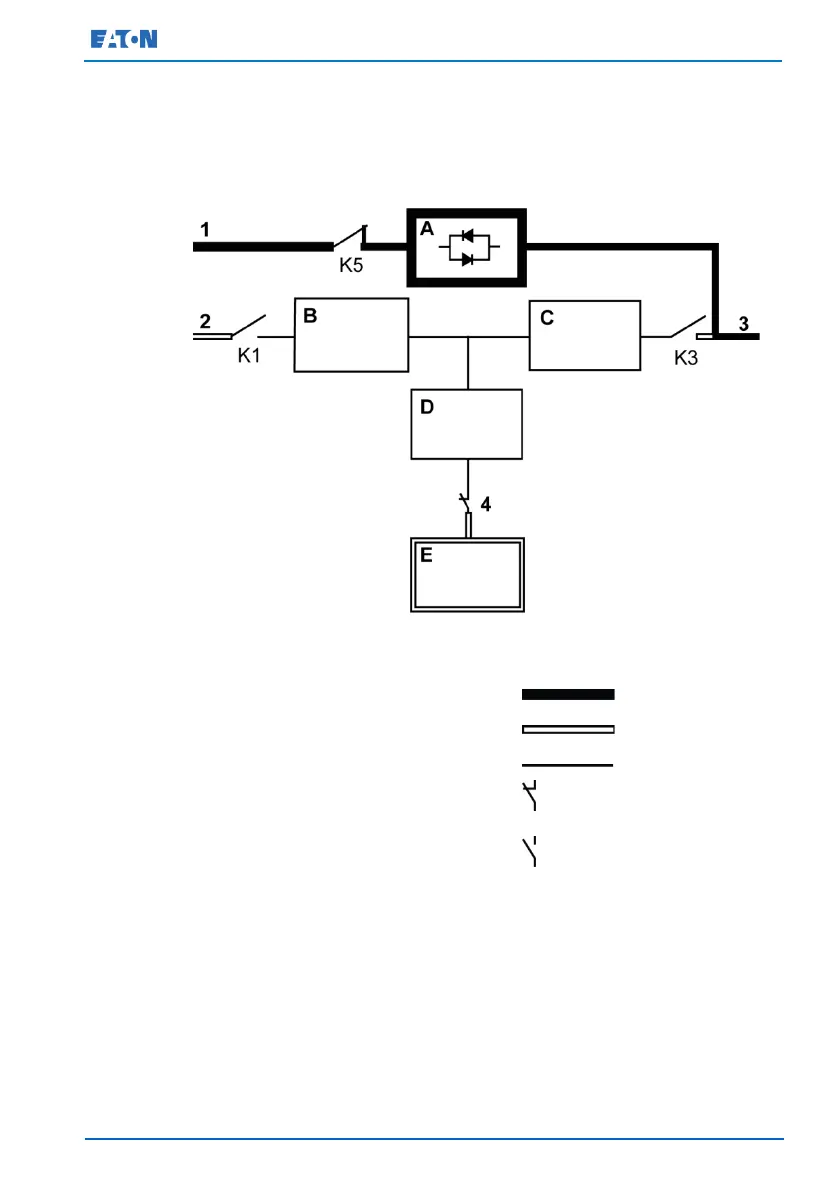 Loading...
Loading...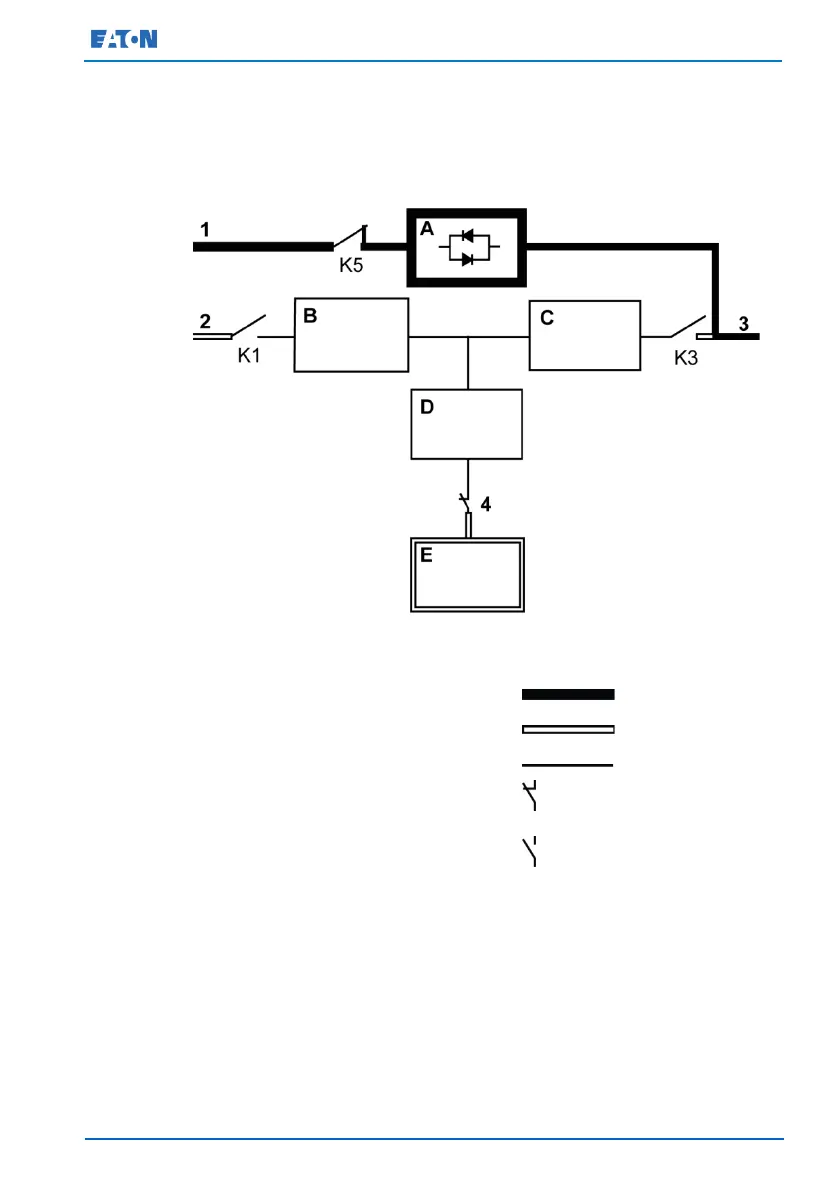
Do you have a question about the Eaton 93E and is the answer not in the manual?
| Topology | Double Conversion Online |
|---|---|
| Frequency | 50/60 Hz |
| Output Voltage | 220/230/240V |
| Battery Type | VRLA |
| Form Factor | Tower |
| Typical Backup Time | Depends on configuration |
| Communication Ports | RS232, USB, Relay, Optional SNMP/Web Card |
| Operating Temperature | 0°C to 40°C |
| Humidity | 0-95% non-condensing |
| Dimensions | Varies with model |
| Weight | Varies with model |
| Certifications | UL, CE, cUL |