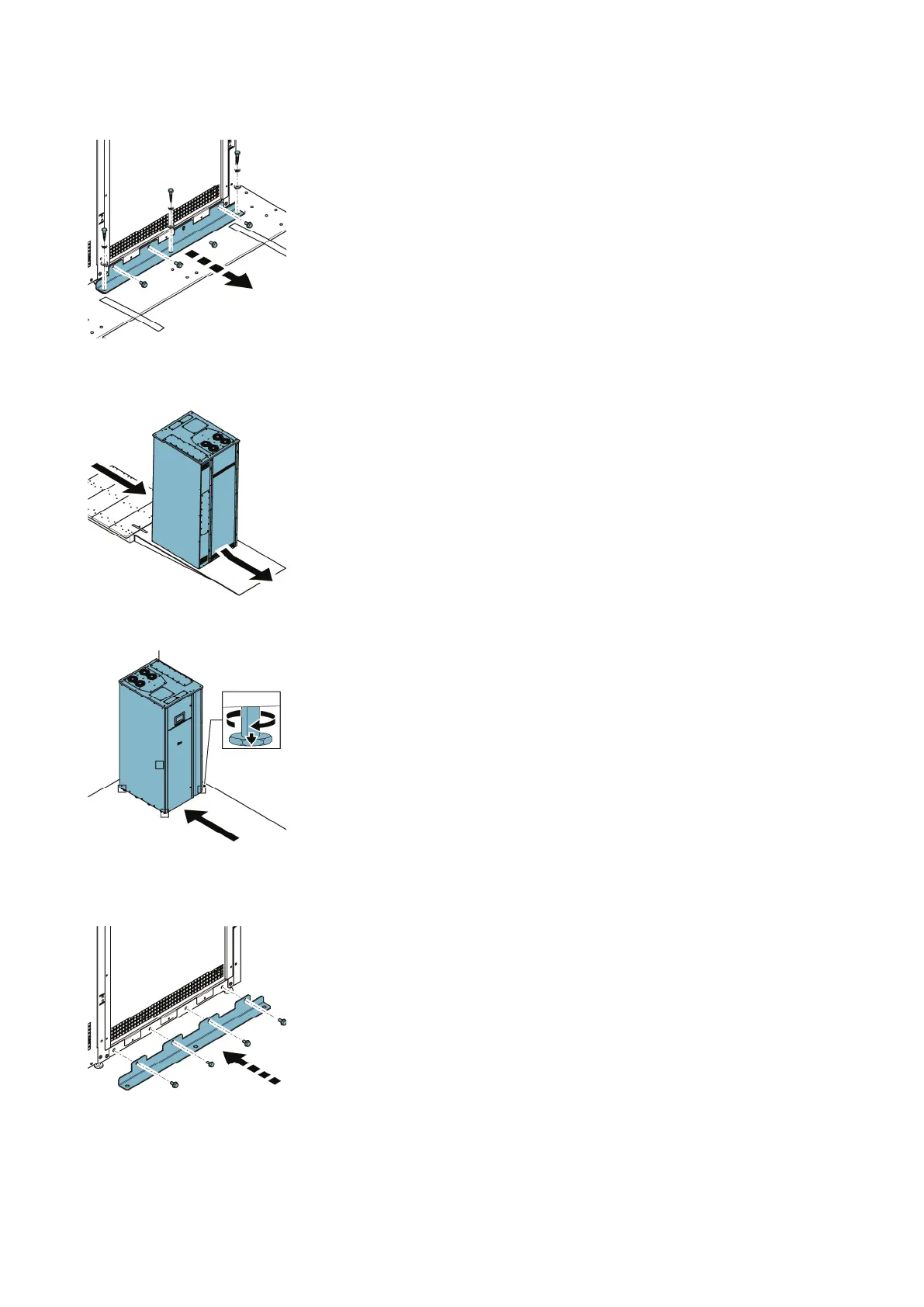7. Remove the bolts on both sides that fasten the shipping brackets to the cabinet and to the pallet.
NOTE: After you have removed the shipping brackets, move the cabinet immediately away from the pallet.
8. Move the cabinet off of the pallet using the ramp.
9. Move the cabinet to its final installation location. Turn the leveling feet clockwise until the cabinet is
levelled.
10. To secure the UPS cabinet in position, attach the shipping brackets on both sides of the cabinet with
the angle facing outward. It is recommended to attach the lower cover plates to the ends of the cabinet
(included in the package).
EATON 93PM G2 UPS USER’S AND INSTALLATION GUIDE P-164000956
-
February 2021 www.eaton.eu 4455