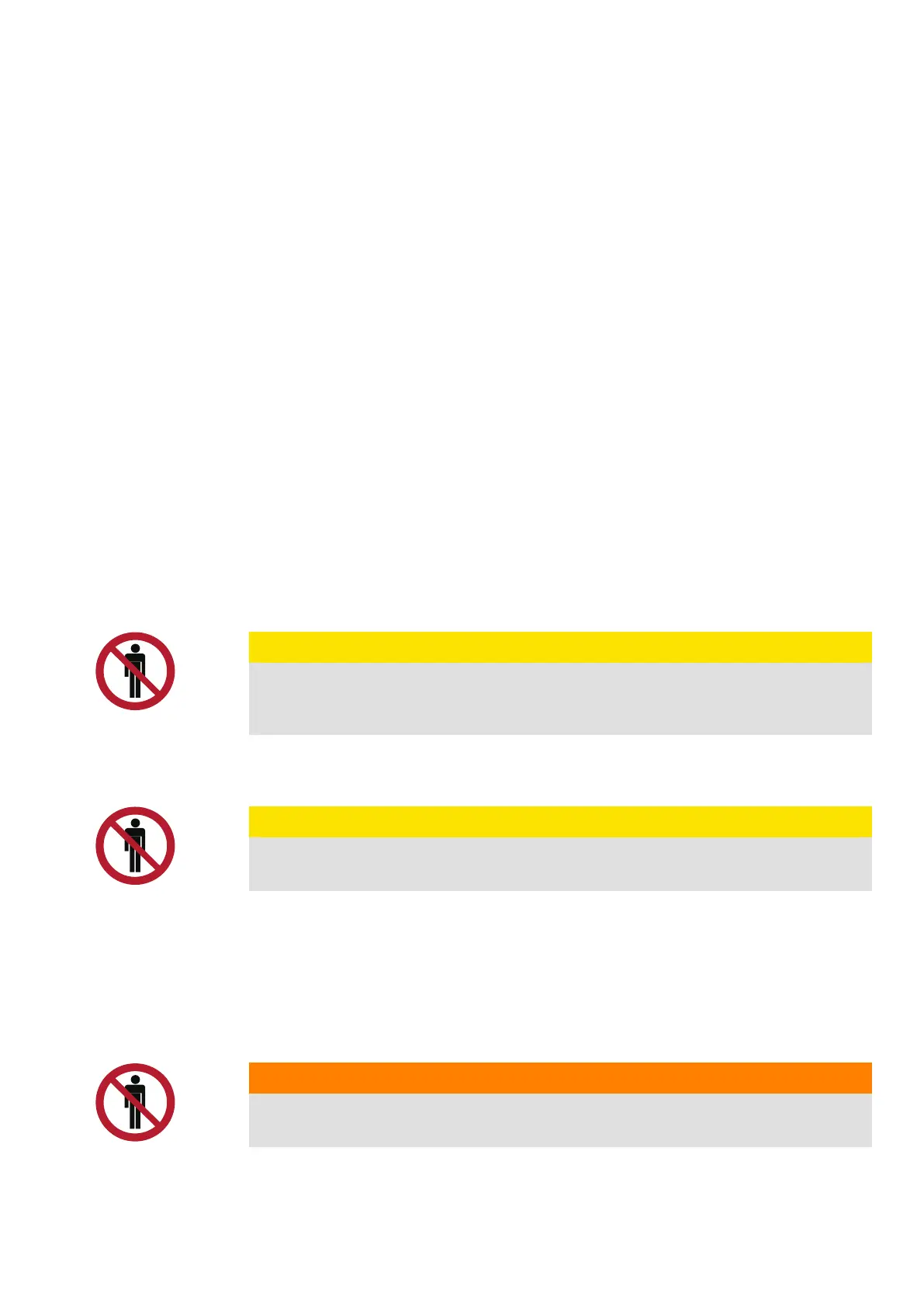3. Make sure that the operating environment is within the parameters specified in Section
4.4.1 Environmental considerations and Section 9.1 About technical data.
4. Make sure that the UPS is in the normal mode (the normal mode status indicator is illuminated). If an
alarm lamp is lit or the normal mode status indicator is not lit, contact an Eaton service representative.
88..33..22 MMoonntthhllyy mmaaiinntteennaannccee
Do this once a month.
1. Examine the system parameters on the control panel (see Section
7.2.4 Menu structure of the 93PM
G2 UPS).
2. If the optional air filters are installed, examine them (located behind the front doors) and wash or
replace them, if needed. Contact your service representative for replacement filters. To replace the
filters:
a. Open the UPS front door.
b. Replace the filters.
c. Close the UPS front door.
3. Record the check results and any corrective actions in a service log.
88..33..33 PPeerriiooddiicc mmaaiinntteennaannccee
Inspect the UPS periodically to determine if components, wiring, and connections exhibit evidence of
overheating. Pay particular attention to bolted connections. Bolted connections must be re-torqued
periodically.
88..33..44 AAnnnnuuaall mmaaiinntteennaannccee
CAUTION
Only authorized personnel that are familiar with the maintenance and servicing
of the UPS system are allowed to do annual preventive maintenance. Contact
your service representative for more information about service offerings.
88..33..55 BBaatttteerryy mmaaiinntteennaannccee
CAUTION
Only authorized personnel are allowed to do battery replacement and
maintenance. Contact your service representative for battery maintenance.
88..44 RReeccyycclliinngg tthhee uusseedd UUPPSS oorr bbaatttteerriieess
Remove the battery bank before you discard the UPS or its battery cabinet. Obey the local requirements
regarding battery recycling or disposal.
WARNING
Only authorized personnel are allowed to remove the batteries due to the risk
caused by high energy and voltage.
EATON 93PM G2 UPS USER’S AND INSTALLATION GUIDE P-164000956
-
February 2021 www.eaton.eu 8888