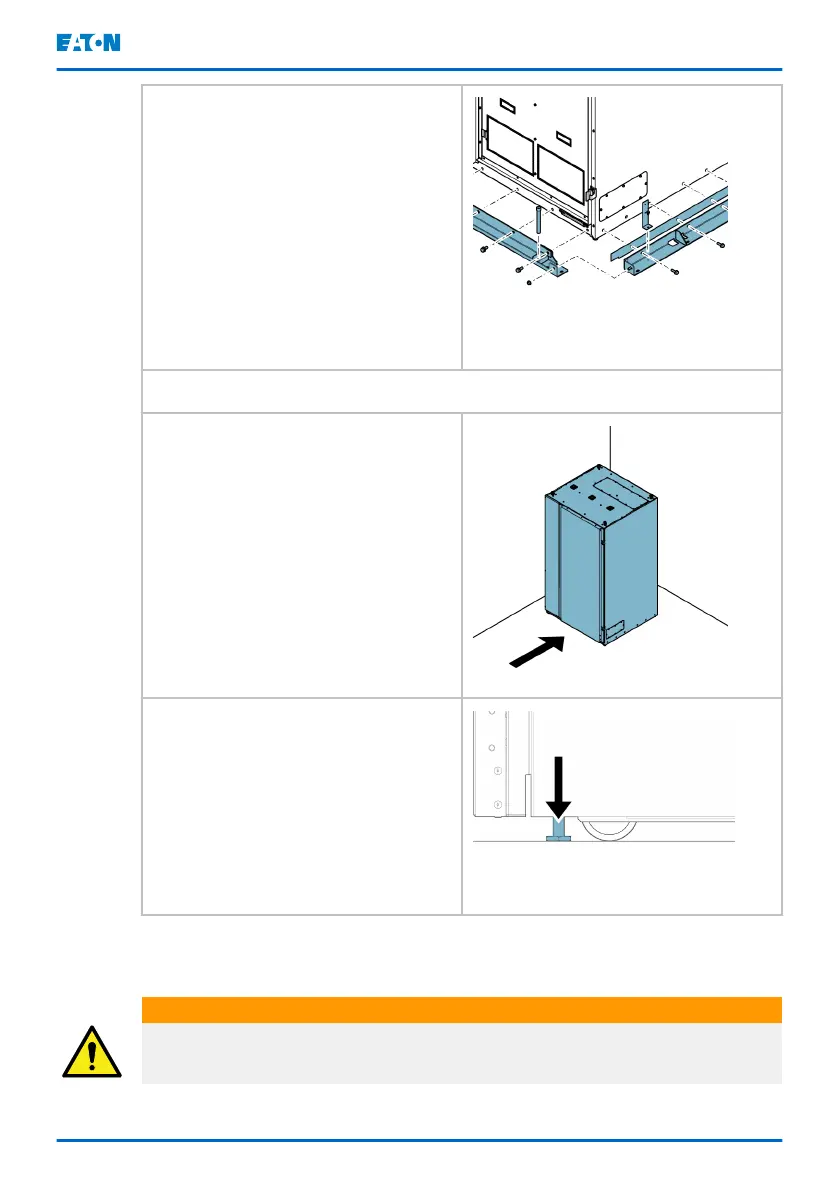16. Remove the jacking bolts.
17. Remove the bolts that attach
the front, rear, and side
supports to the cabinet.
Discard or recycle them in a
responsible manner.
18. Install the door.
19. Roll the cabinet to its final
location.
20. To secure the accessory
cabinet in position, lower the
leveling feet until the cabinet is
level.
Only use the leveling feet for
leveling. Do not lift the casters
off the ground, as the casters
should still carry most of the
cabinet’s weight.
3.5.3 How to unpack and unload all accessory cabinets with vibration
dampers
WARNING
The external battery cabinet is heavy. If you do not follow these instructions
closely, the cabinet may tip over and cause serious injury.
Eaton 9PHD Accessory Cabinets TFC-A, EBC-F
and EBC-G User's and installation guide
©
Eaton Corporation plc 2022. All rights reserved. Document ID: P-164000538 30 (63)