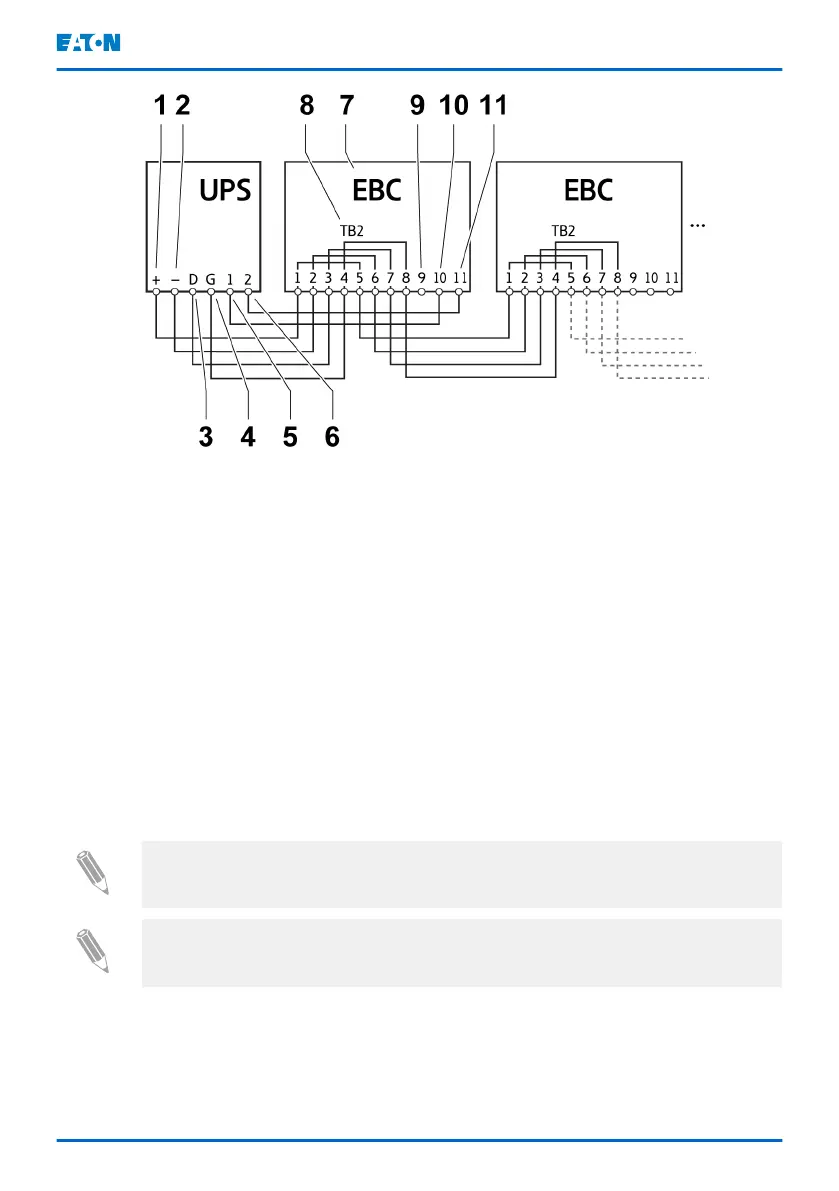Figure 14. Daisy-chaining battery cabinets
1
24V for battery breaker: X6:1 (Shunt trip), + 7 External Battery Cabinet
2 TRIP for battery breaker: X6:2 (Shunt trip
return), -
8 TB2 connectors
3 Breaker trip detection: X10:9 (Aux contact),
D = DET
9 Not connected
4 Breaker trip detection: X10:10 (Aux contact
return), G = GND
10 Temperature monitor 1
5 Temperature monitoring (no chaining at
EBC): X6:3 BATT_NTC
11 Temperature monitor 2
6 Temperature monitoring (no chaining at
EBC): X6:4 BATT_NTC_RTN
Note: Temperature can be monitored from one EBC only.
Note: The maximum number of daisy-chained EBCs is 4.
3.7 How to install the transformer cabinet
When you plan and perform the installation, read and understand the following
notes.
Eaton 9PHD Accessory Cabinets TFC-A, EBC-F
and EBC-G User's and installation guide
©
Eaton Corporation plc 2022. All rights reserved. Document ID: P-164000538 42 (63)
