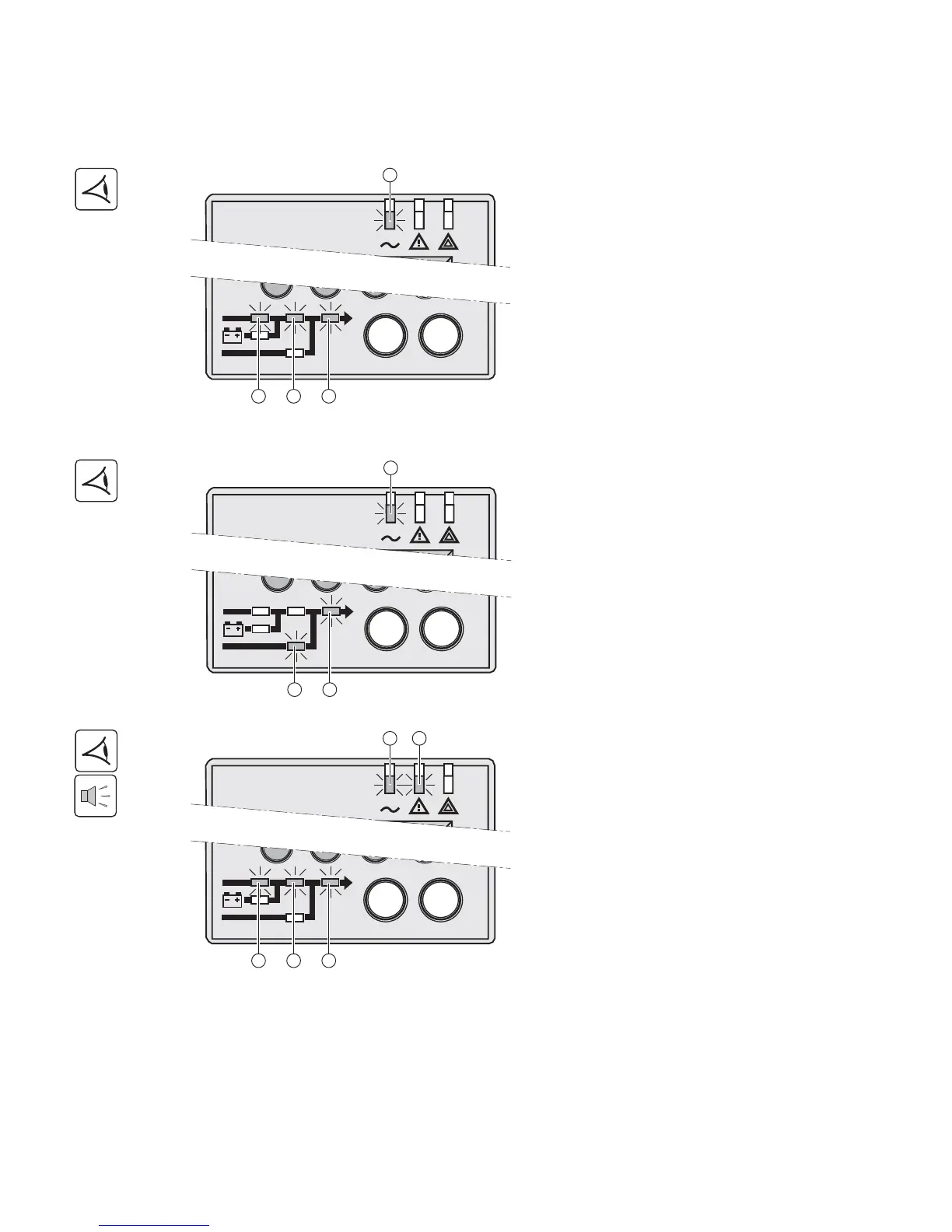34008030EN/AD - Page 22
3. Operation
3.3 Operating modes
Normal mode
Eco mode
This is the standard operating mode, set
by default in the factory.
Under normal condition (Normal AC
source available):
LED (20) is ON.
LEDs (30), (32), (34) are green.
The equipments are protected by the
UPS.
The main advantage of the Eco mode (see
glossary) is that it reduces the
consumption of electrical power.
Under normal condition (Normal AC
source available):
LED (20) is ON.
LEDs (32), (34) are green.
The equipments are supplied in ECO
mode.
If normal AC source is out of tolerance:
LEDs (20), (21) are ON.
LEDs (30), (32), (34) are green.
The equipments are protected by the
UPS.