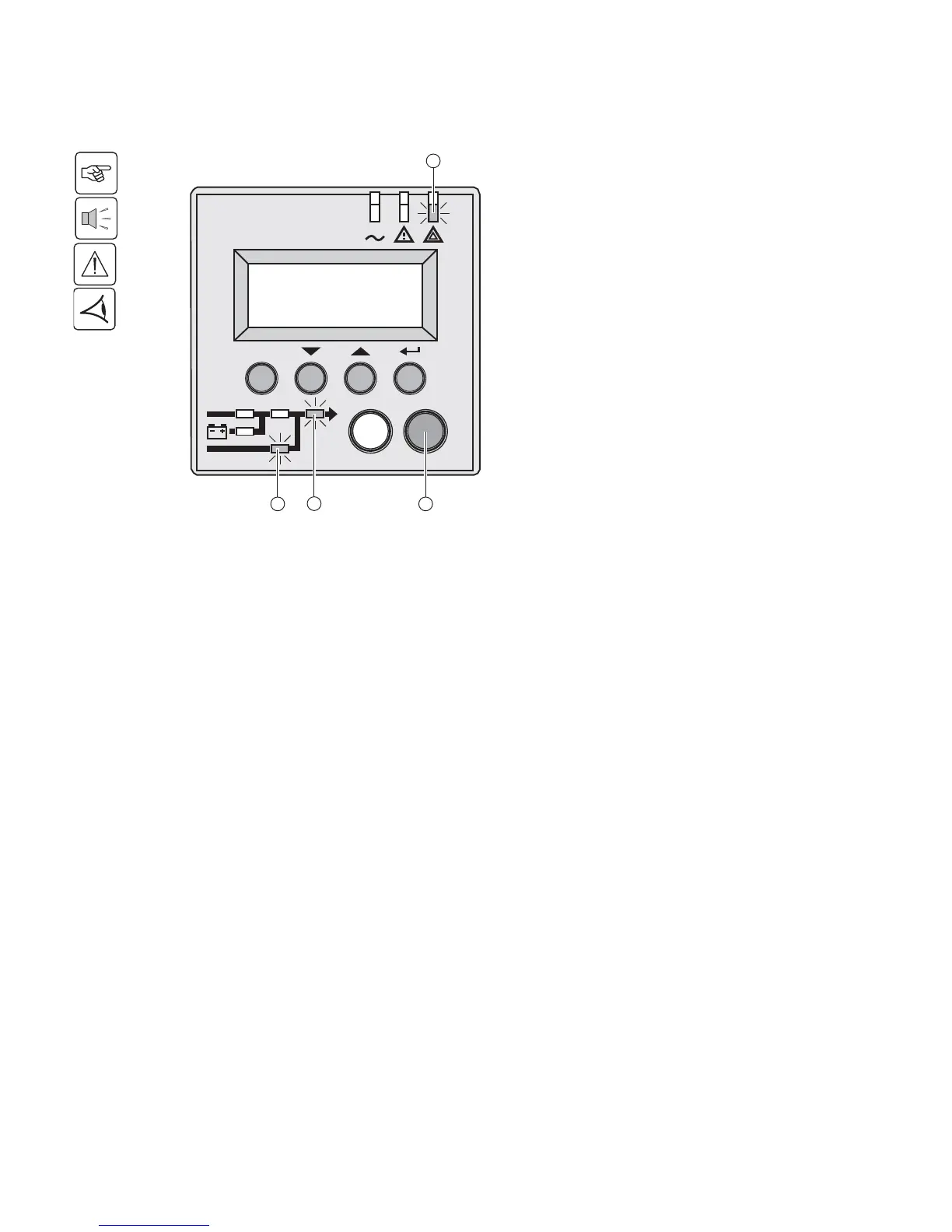34008030EN/AD - Page 24
3. Operation
3.6 UPS shutdown
1 - Press the "0" button (28) more than 3s.
The buzzer beeps once, and the load is no
longer protected by the UPS. It is powered
via the Normal AC source. If the UPS is set
in frequency converter mode, the
equipments will not be powered.
If the Normal AC source is out of
tolerance, the UPS will generate a 10ms
output calibrated break.
2 - For a full shutdown of UPS and
connected load, the upstream circuit
breaker (not included) should be set to the
"0" position.