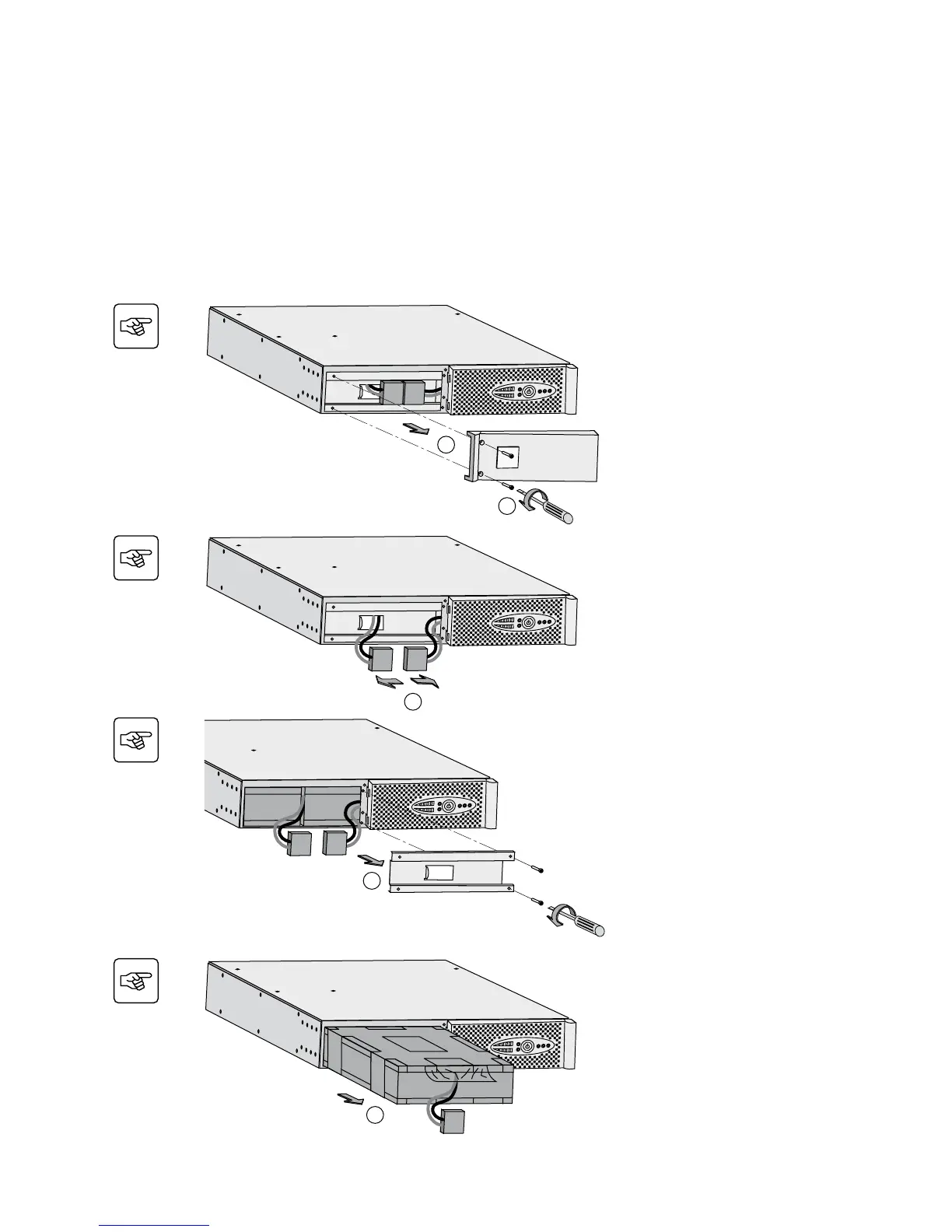86-81710-00FR A03 - Page 20
5.2 Remplacement de la batterie
Recommandations de sécurité
La batterie peut causer des électrocutions et des courants élevés en court-circuit. Il faut observer les précautions de
sécurité suivantes avant de faire l’entretien du compartiment de la batterie :
w Enlevez montre, bagues, bracelet et autres objets de métal sur les mains et les bras,
w Utilisez les outils avec des poignées isolées.
Enlèvement de la batterie
5. Entretien
C. Disconnect the battery block by separating
the two connectors (never pull on the
wires).
A. Unscrew the left-hand side of the front panel
(two screws).
B. Remove the part
E. Pull the plastic tab to remove the battery
block and replace it.
D. Remove the metal protection cover in front of
the battery (two screws).