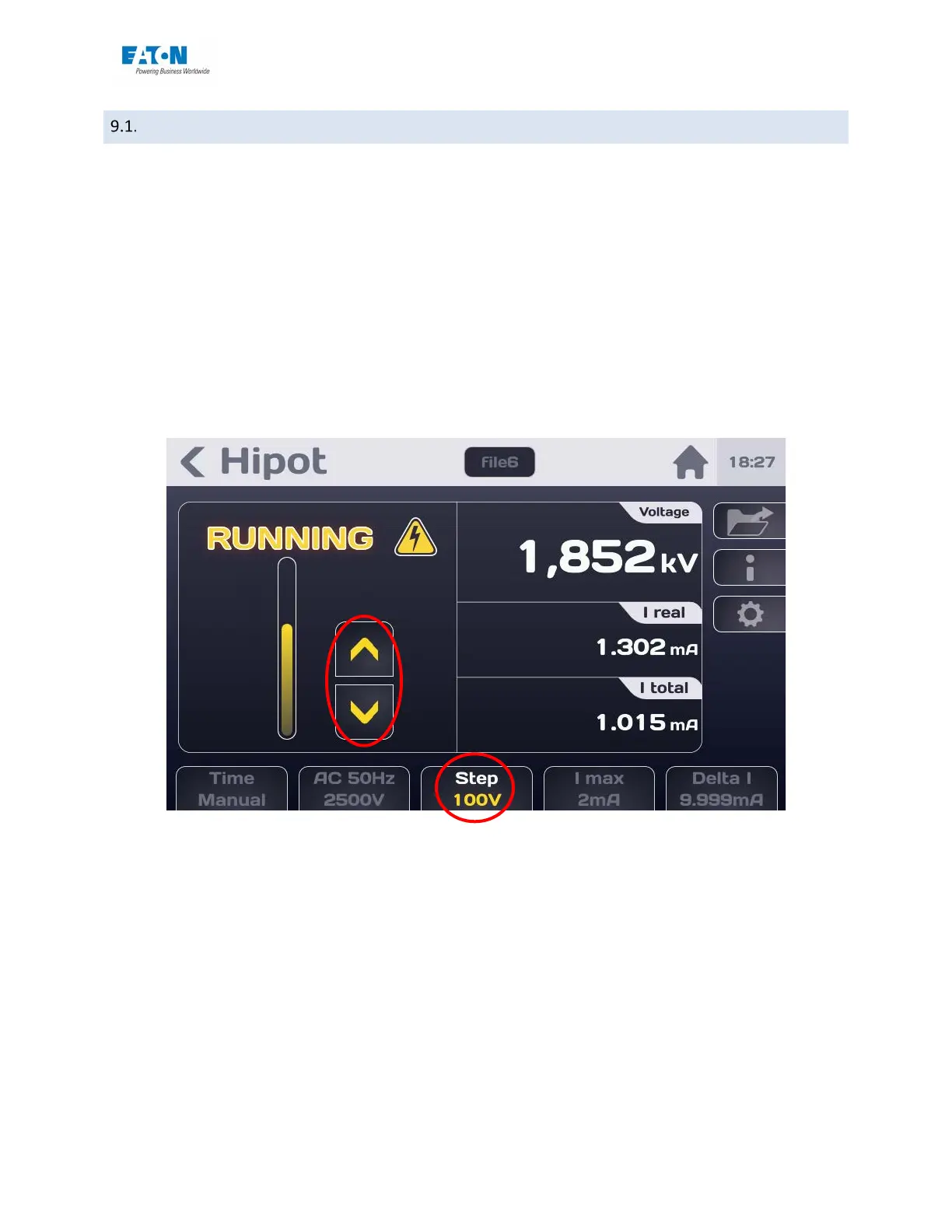User manual SEFELEC 5x Series 80 v1.06
ADJUSTING THE MEASUREMENT TIME
In Auto mode, the value of the Rise, Hold and finally of Fall are decremented every 0.1 second.
When the Fall time displayed reaches 0, the output voltage is automatically cut off. Depending
on the value of the leakage current during the test in relation to the IMAX and IMIN thresholds,
the PASS or FAIL indication is displayed on the LCD screen.
In Manual mode, the device remains in Measurement until the Stop button is pressed, and the
Up arrow allows the user to increase the voltage of the test value specified on the Step key (this
value can be adjusted between 100 and 1,000 V) while the Down arrow allows to decrease it.
The maximum voltage that can be reached is that shown in the setting line: Voltage. However,
depending on the charge represented by the element under test, the voltage reached may be
lower; the voltage regulation function is disabled in this mode.
