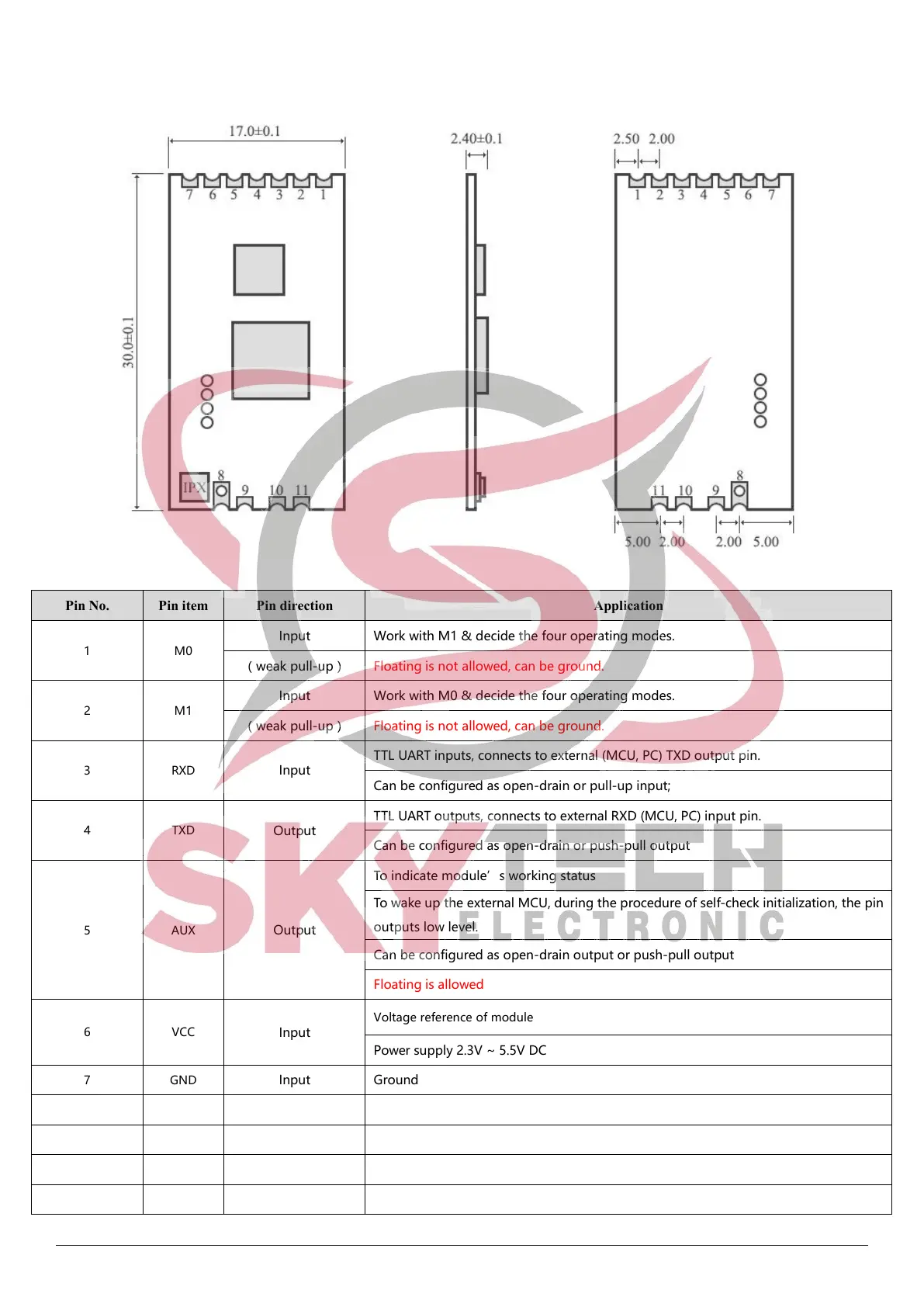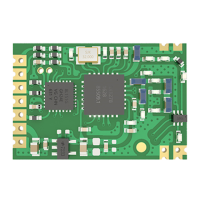SX1278 Wireless Module E32 Series User Manual
Copyright ©2012–2017, Chengdu Ebyte Electronic Technology Co., Ltd. 10 / 24
3.1.3 E32-T100S2
Work with M1 & decide the four operating modes.
Floating is not allowed, can be ground.
Work with M0 & decide the four operating modes.
Floating is not allowed, can be ground.
TTL UART inputs, connects to external (MCU, PC) TXD output pin.
Can be configured as open-drain or pull-up input;
TTL UART outputs, connects to external RXD (MCU, PC) input pin.
Can be configured as open-drain or push-pull output
To indicate module’s working status
To wake up the external MCU, during the procedure of self-check initialization, the pin
outputs low level.
Can be configured as open-drain output or push-pull output
Voltage reference of module
Power supply 2.3V ~ 5.5V DC
Antenna interface( high frequency signal output)
Reference places of high frequency signal output
