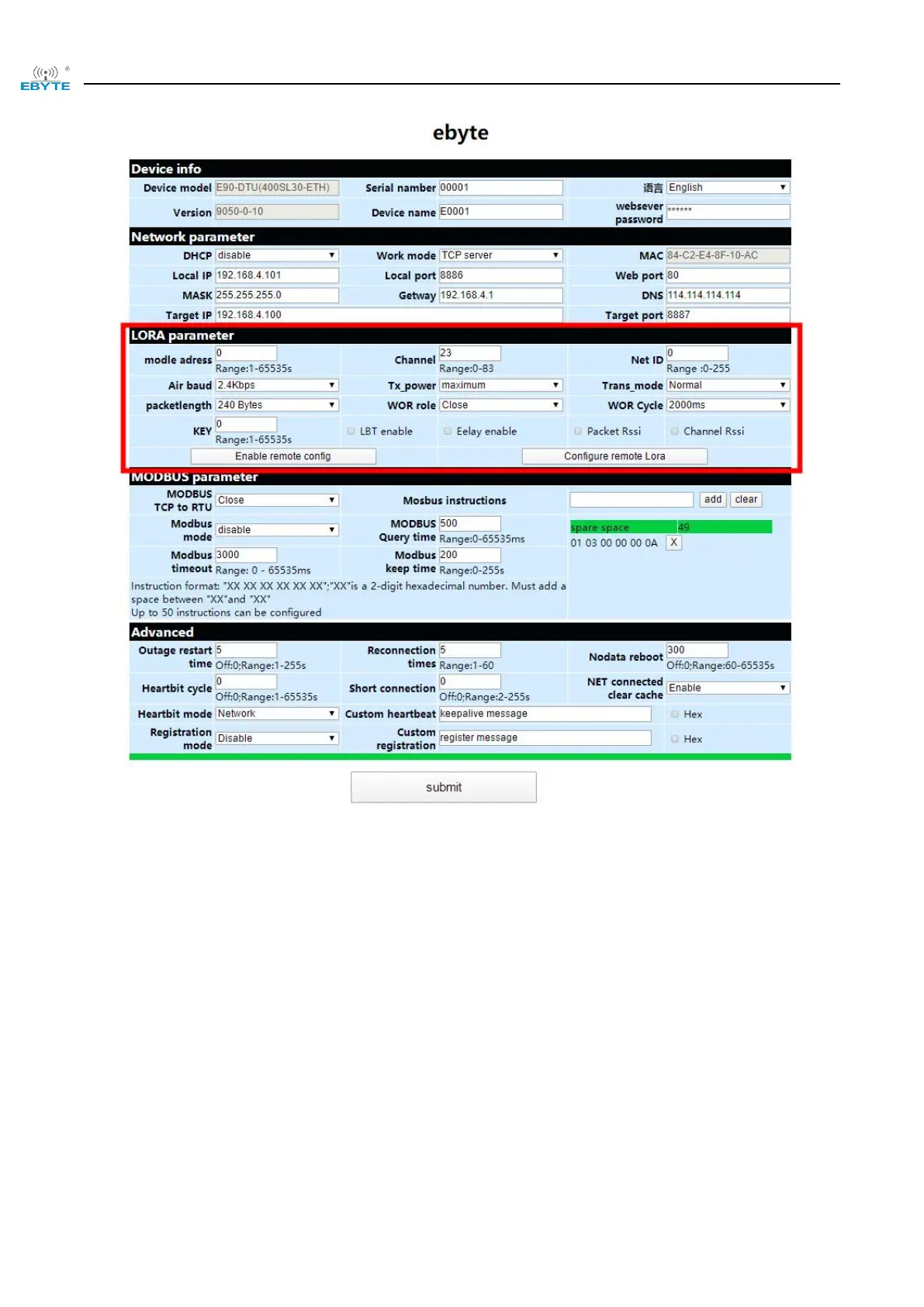Chengdu Ebyte Electronic Technology Co.,Ltd. E90-DTU(xxxSLxx-ETH)_V2.0 User Manual
Copyright ©2012–2023,Chengdu Ebyte Electronic Technology Co.,Ltd.
10
Step 4: Configure the wireless parameters as shown above;
If using "Ebyte Config Tool", please click "save parameters" and then click "Reboot device";
If using web configuration, please click “submit” and enter the password: 123456, waiting for the configuration to
complete;
【Notes】
Browsers with IE kernel are not supported, you can use Firefox, GOOGLE, the latest Edge etc.
If the host computer failed to search the device, firstly check whether the network cable is connected well,
then check whether the host computer has been turned on multiple times in the LAN, if it still failed to search
the device, please close the firewall and restart the host computer;
Please do not enter the web page in transmission mode, otherwise the device will enter the configuration mode.
In this case, you can only exit the configuration mode by submitting data or restarting the device.