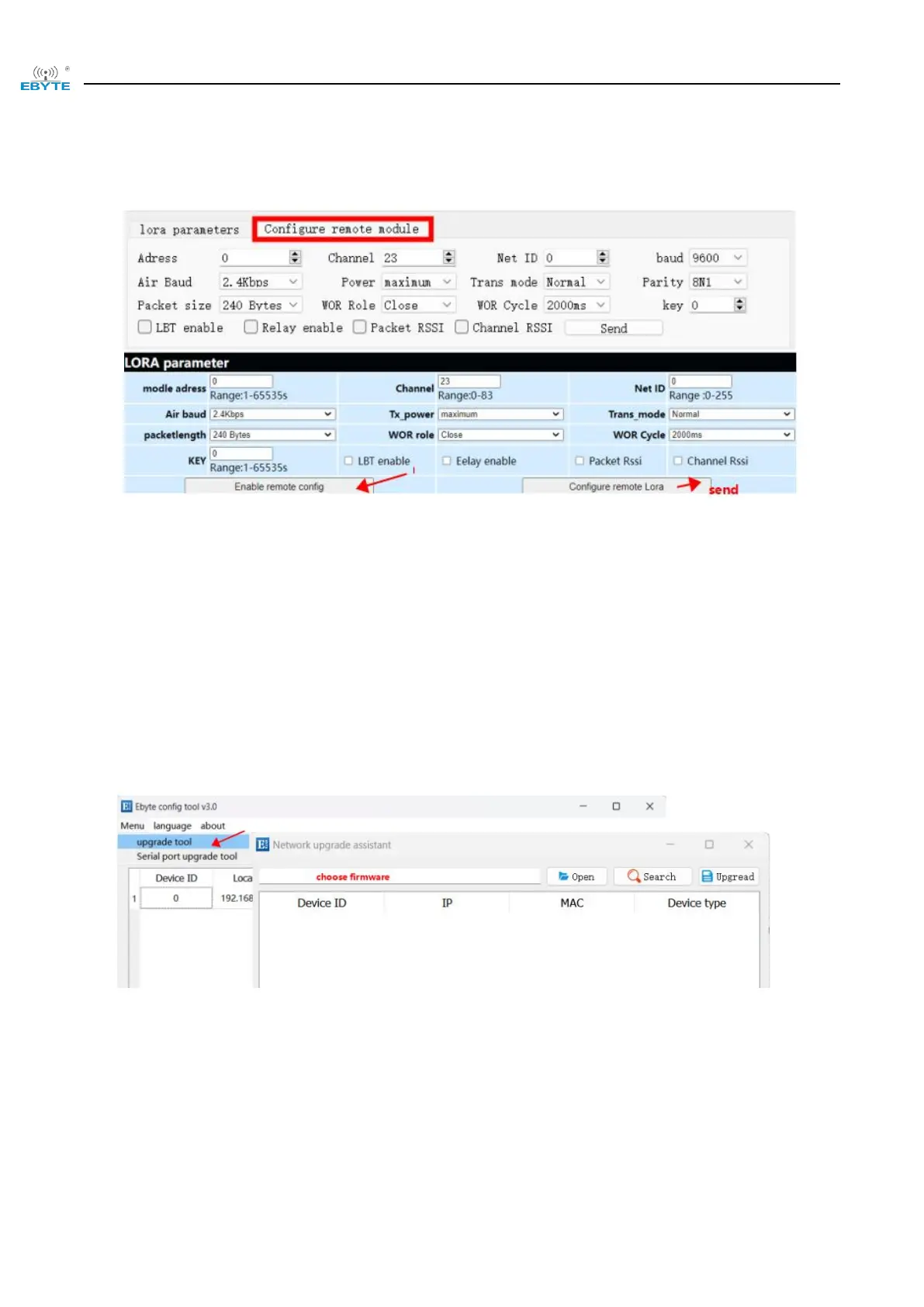Chengdu Ebyte Electronic Technology Co.,Ltd. E90-DTU(xxxSLxx-ETH)_V2.0 User Manual
Copyright ©2012–2023,Chengdu Ebyte Electronic Technology Co.,Ltd.
38
device return success, the indicator DATA blinks three times the configuration is sent but does not receive the
configuration success return.
Remote configuration use instructions are shown in the following figure (the upper figure is the upper remote
configuration, the lower figure is the web remote configuration):
【Note】 It is recommended that the remote configuration be used in transparent transmission mode and with
air speed ≥ 2.4Kbps, and the web remote configuration needs to click "Start Remote Configuration" first.
5.8 Remote upgrades
In order to facilitate later maintenance and upgrade functions and replace different firmware, this product
supports online firmware upgrade, through the upgrade firmware provided by our company users can upgrade or
replace the current firmware through the host computer.
Network upgrade firmware operation steps:
Step 1: Open the host computer, open the device upgrade assistant in the menu bar, select the firmware needed
(download firmware provided by the official website);
Step 2: click to search for the device and click to stop the search when the device is found;
Step 3: Select the device corresponding to the need to upgrade;
Step 4: Click Start to upgrade, the device indicator flashes and wait for the upgrade to complete.
【Note】When the device is just powered on, click "Search Device" of the upgrade assistant, the device will