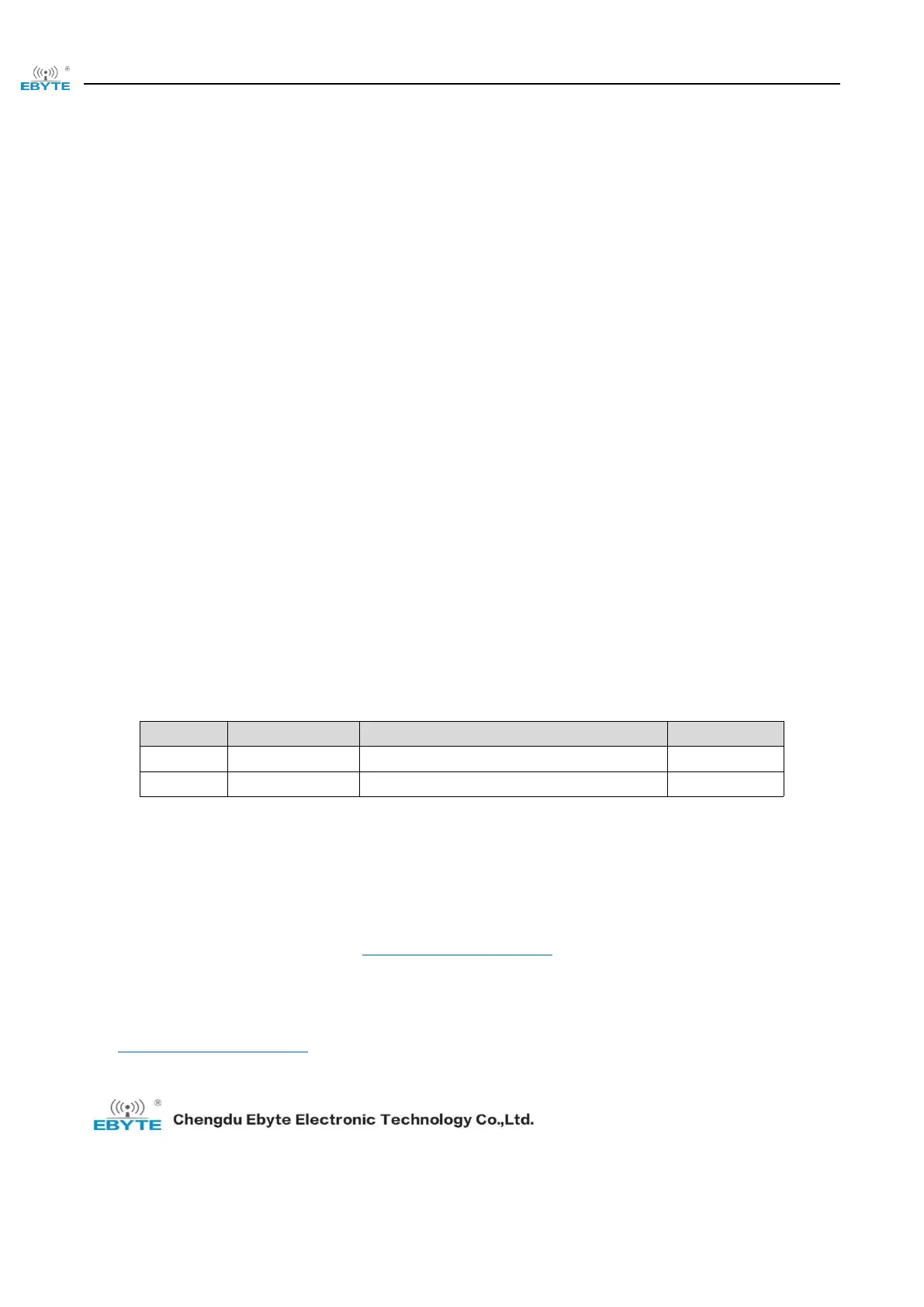Chengdu Ebyte Electronic Technology Co.,Ltd. E90-DTU(xxxSLxx-ETH)_V2.0 User Manual
Copyright ©2012–2023,Chengdu Ebyte Electronic Technology Co.,Ltd.
46
6.2 Software configuration
Open the configuration tool software, search for the device, double-click the identified device, and pop up the
parameter query configuration interface. You can customize the relevant parameters according to your needs, then
save the configuration and restart the device to complete the parameter modification.
【Note】:
Please do not use more than one host computer in the same LAN environment, multi-network card industrial
control machine need to temporarily disable not to use the network card, otherwise the host computer will not be
able to search for the device normally (the same device is displayed multiple times, can not search for the device
and other abnormal occurrences)
The host computer blocks the wireless network card, so it must be connected to the network cable to use the
host computer, the wireless network card can be configured through the web page.
6.3 AT command configuration
The relevant parameters of the device can be configured by AT commands. For specific AT commands, please
refer to "E90-DTU(xxxSLxx-ETH)_V2.0-AT Command Set".
The final interpretation right belongs to Chengdu Ebyte Electronic Technology Co., Ltd.
Revision History
About us
Technical support: support@cdebyte.com
Documents and RF Setting download link:https://www.cdebyte.com
Thank you for using Ebyte products! Please contact us with any questions or suggestions: info@cdebyte.com
-------------------------------------------------------------------------------------------------
Phone: +86 028-61399028
Web:https://www.cdebyte.com
Address: B5 Mould Park, 199# Xiqu Ave, High-tech District, Sichuan, China