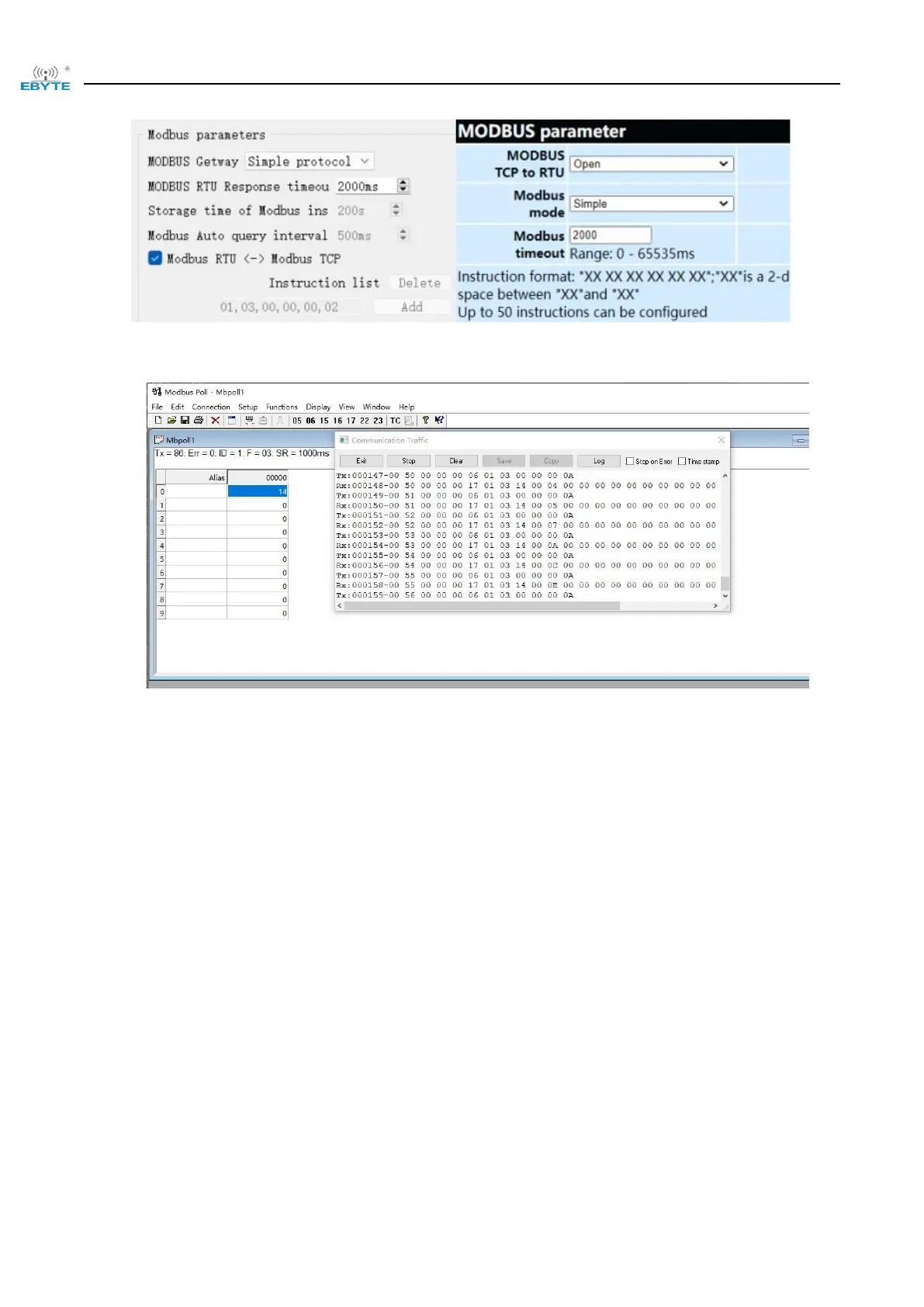Chengdu Ebyte Electronic Technology Co.,Ltd. E90-DTU(xxxSLxx-ETH)_V2.0 User Manual
Copyright ©2012–2023,Chengdu Ebyte Electronic Technology Co.,Ltd.
45
Step 3: Use Modbus Poll and Modbus Slave software to test the configuration as described in "Simple
Protocol Conversion";
6 Configuration method
6.1 Web Configuration
You can customize the relevant parameters through Web setting method. Open the browser, enter the device IP
(default: 192.168.4.101) in the address bar, enter the page, you can query and set parameters, and finally click
"Submit" menu and wait for the web page to return to the success prompt to take effect.
Note: Please do not enter the web page configuration in normal use, it may lead to data loss, if you enter the
web page configuration, you need to reboot to enter the communication mode.
Web configuration initialization password: 123456, customizable configuration, only supports 6 upper and
lower case letters and numeric configuration.
Web configuration requires the use of newer kernel browsers to work properly, such as Microsoft Edge
(96.0.1054.62), Google chrome (96.0.4664.110), Firefox (95.0.2), etc.
Note] IE, 360 compatibility mode, QQ browser compatibility mode and other browsers that use IE kernel are
not supported to use the web configuration.