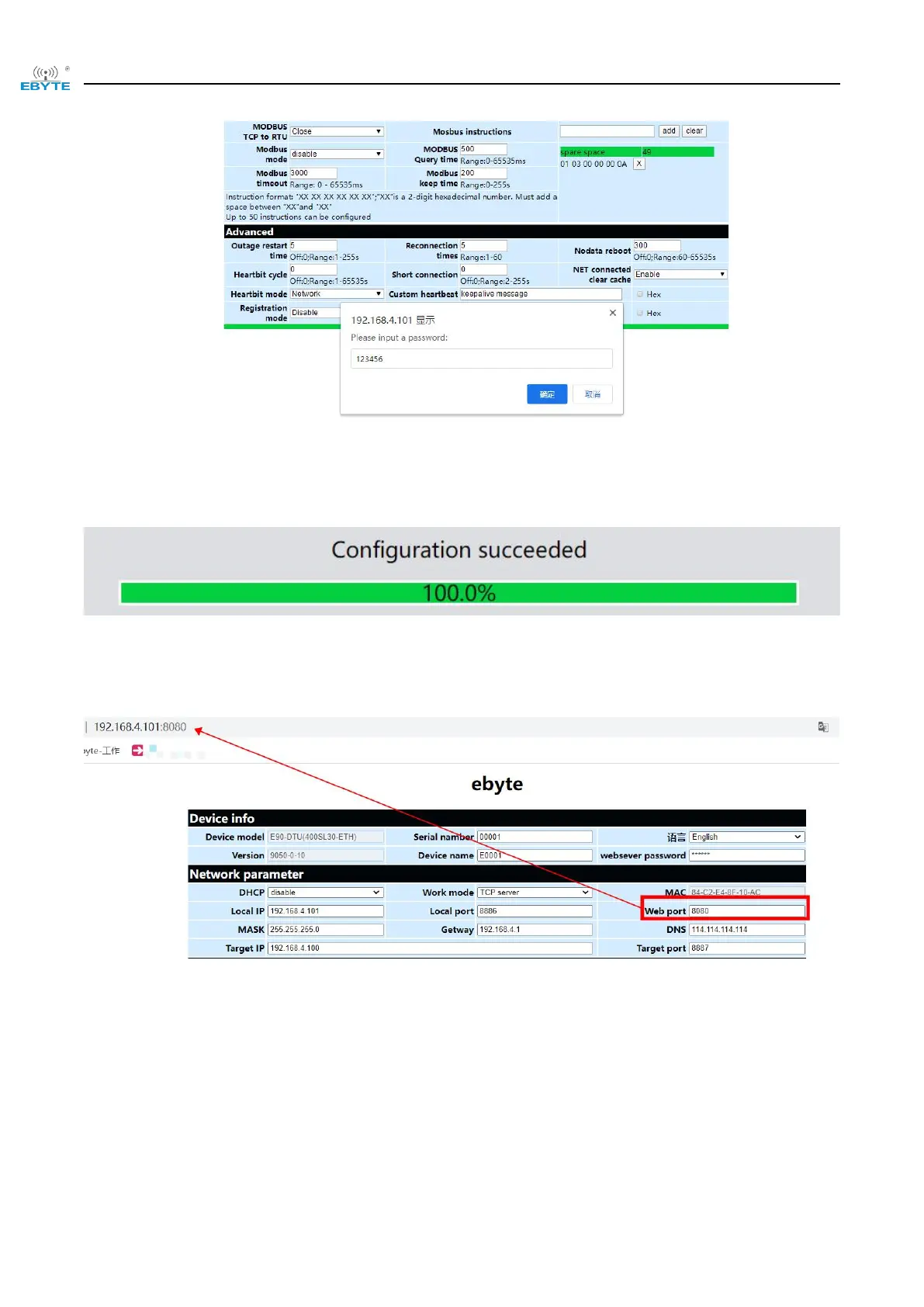Chengdu Ebyte Electronic Technology Co.,Ltd. E90-DTU(xxxSLxx-ETH)_V2.0 User Manual
Copyright ©2012–2023,Chengdu Ebyte Electronic Technology Co.,Ltd.
35
(4) , the progress bar prompts the configuration progress, please do not refresh the web page again after
the configuration is complete (refresh the web page to enter the configuration mode again, you can reboot the
device or submit again to enter the communication mode).
It can also be opened through the Open Web Configuration button of the configuration software.
【Note】 If the port number is modified, the port number should be added to the address input field, for
example, if you modify the web access port to 8080, you need to enter 192.168.4.101:8080 in the address field to
connect to the web configuration.
4.8 Hardware recovery factory
Pressing the key to restore the factory requires a valid connection to the network cable and power supply.
Press the Reload pin of the device continuously until the LED is fully lit to release the key.