
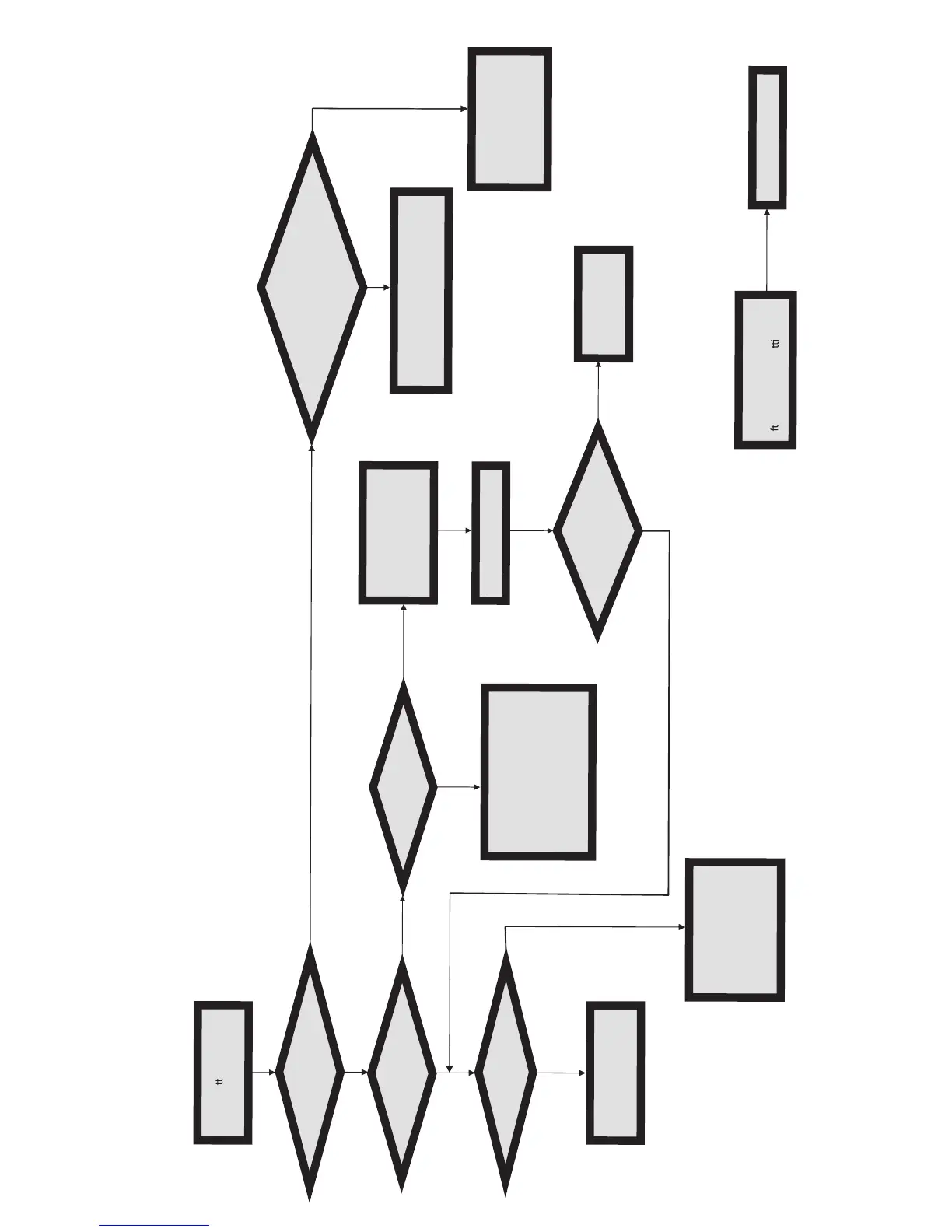 Loading...
Loading...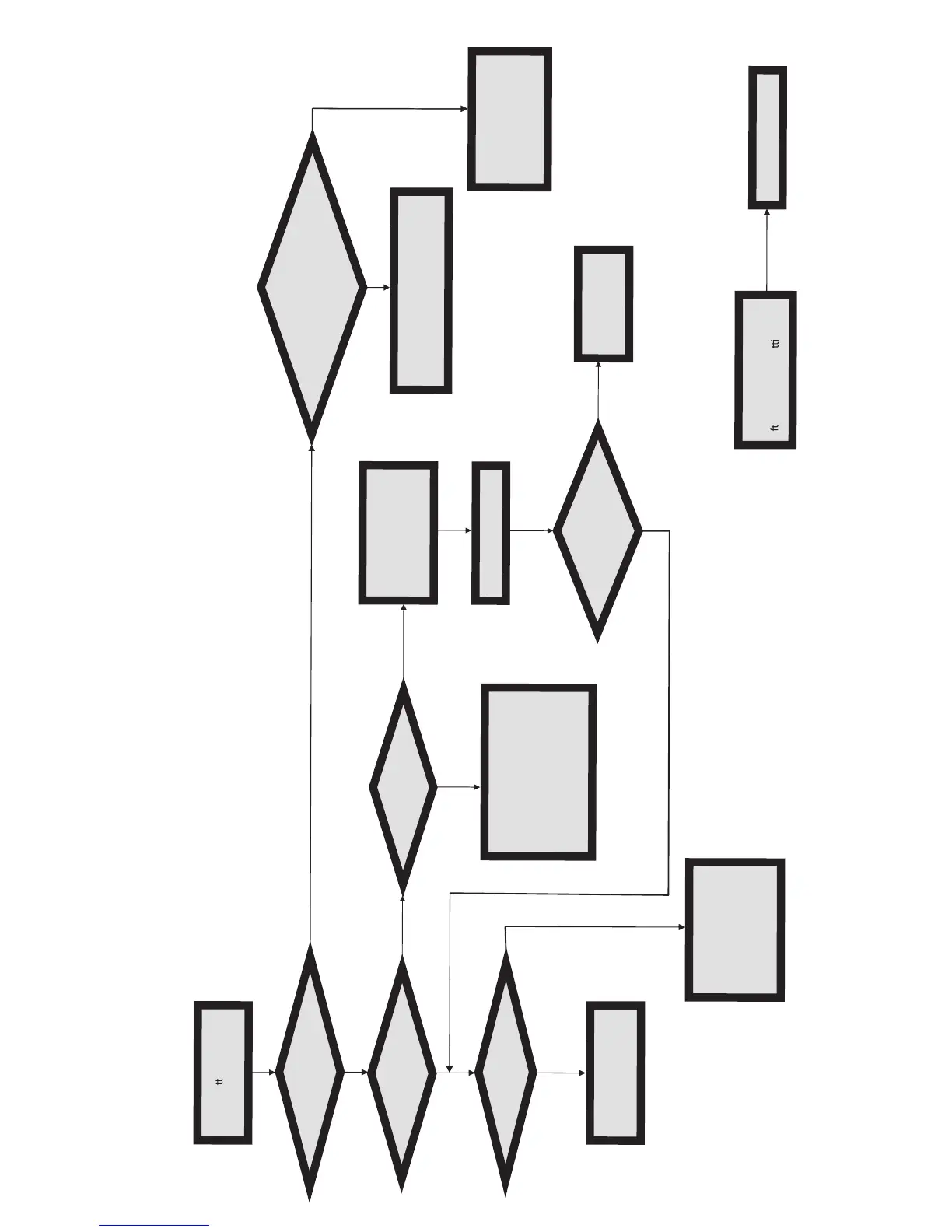
Do you have a question about the ECS A780GM-A and is the answer not in the manual?
| Internal memory | 32 GB |
|---|---|
| Number of memory slots | 4 |
| Processor socket | Socket AM2 |
| Processor manufacturer | AMD |
| Compatible processor series | AMD Sempron |
| USB 2.0 connectors | 3 |
| S/PDIF out connector | Yes |
| Number of COM connectors | 1 |
| Number of SATA connectors | 5 |
| USB 2.0 ports quantity | 6 |
| Firewire (IEEE 1394) ports | 0 |
| Motherboard chipset | AMD 780G |
| Motherboard form factor | ATX |
| BIOS type | AMI |
| PCI Express x1 slots | 2 |
| Maximum graphics card memory | 1920 MB |
| Controller interface type | AMD SB700 |
| RAID levels | 0, 1 |