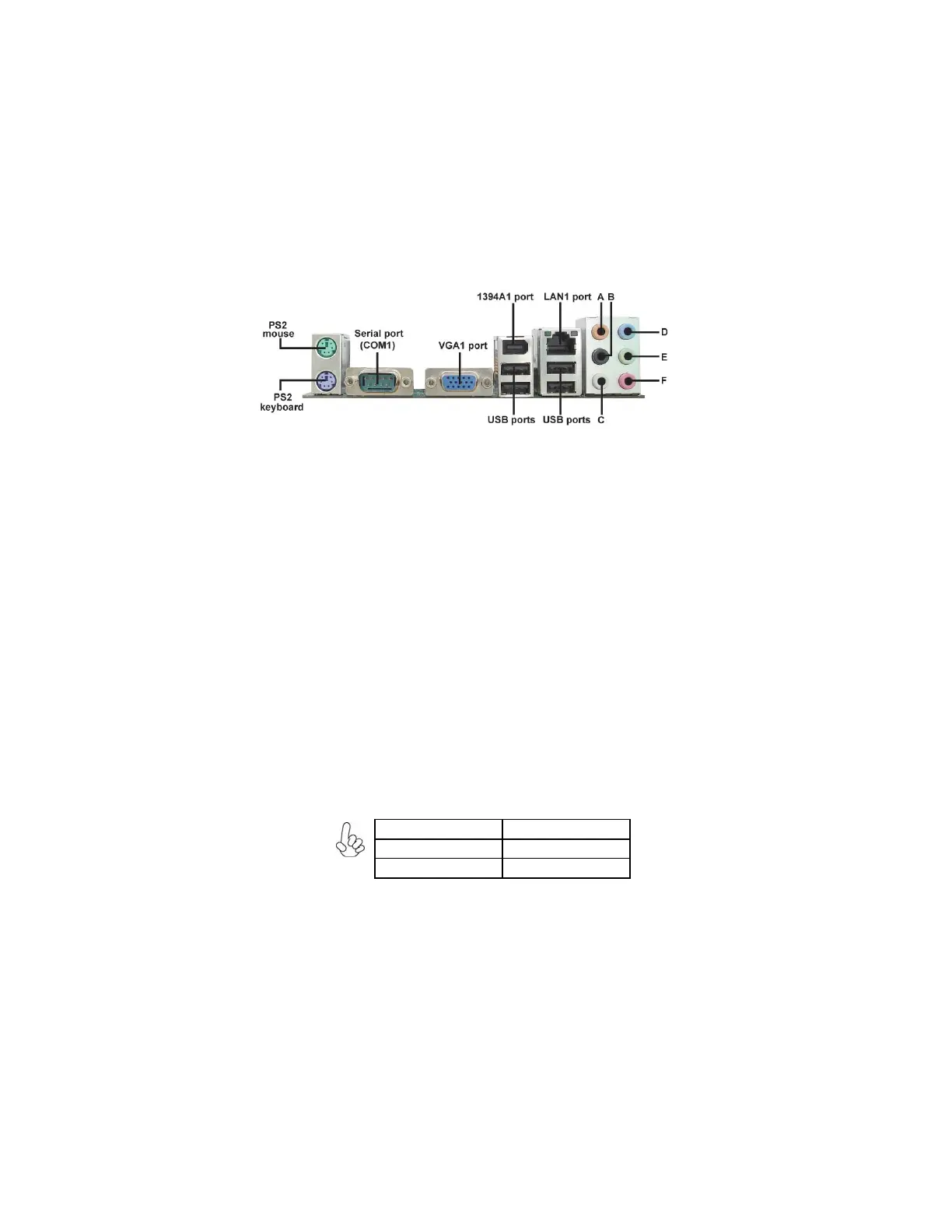22
Installing the Motherboard
Connecting I/O Devices
The backplane of the motherboard has the following I/O ports:
PS2 Mouse Use the upper PS/2 port to connect a PS/2 pointing device.
PS2 Keyboard Use the lower PS/2 port to connect a PS/2 keyboard.
USB Ports Use the USB ports to connect USB devices.
LAN1 Port Connect an RJ-45 jack to the LAN port to connect your
computer to the network.
VGA1 Port Connect your monitor to the VGA port.
Serial Port Use the COM port to connect serial devices such as mice or
(COM1) fax/modems.
1394A1 Port Use the 1394a port to connect 1394 devices.
Audio Ports
The above port definition can be changed to audio input or
audio output by changing the driver utility setting.
A : Center & Woofer D : Line-in
B : Back Surround E : Front Out
C : Side Surround F : Mic_in Rear
Use the audio jacks to connect audio devices. The D port is
for stereo line-in signal, while the F port is for microphone
in signal. This motherboard supports 8-channel audio de-
vices that correspond to the A, B, C, and E port respec-
tively. In addition, all of the 3 ports, B, C, and E provide
users with both right & left channels individually. Users
please refer to the following note for specific port function
definition.
