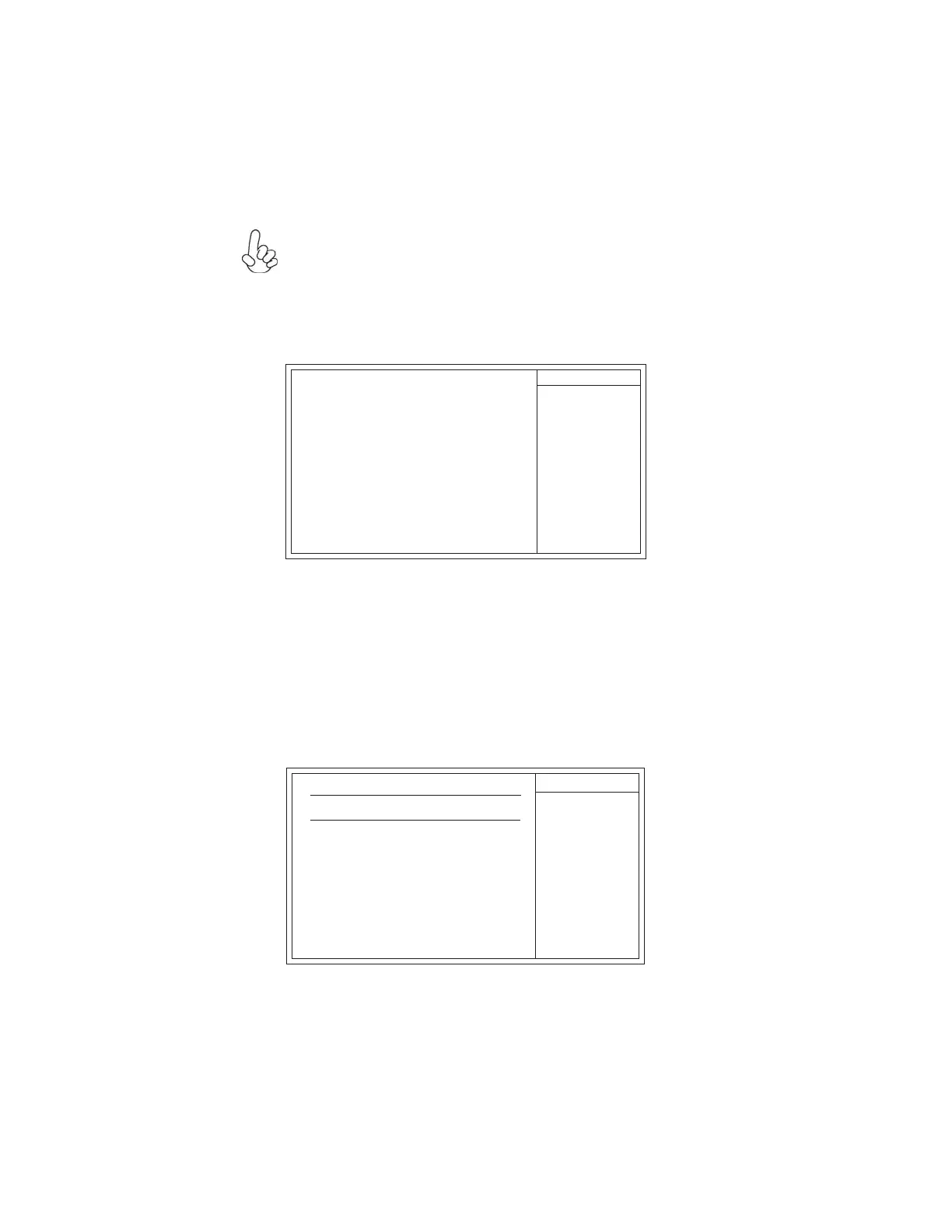30
Using BIOS
Standard CMOS Setup
This option displays basic information about your system.
Date (www mm:dd:yy) [Fri 01/29/2010]
SATA1 [Not Detected]
SATA2 [Not Detected]
SATA3 [Not Detected]
SATA4 [Not Detected]
SATA5 [Not Detected]
SATA6 [Not Detected]
Help Item
CMOS Setup Utility -- Copyright (C) 1985-2009, American Megatrends, Inc.
Time (hh:mm:ss) [00 : 00: 57]
User [Enter], [TAB]
or [SHIFT
-TAB] to
select a field.
Use [+] or [-] to
configure system Date.
IDE BusMaster Enabled
Standard CMOS Setup
Date & Time
The Date and Time items show the current date and time on the computer. If you are
running a Windows OS, these items are automatically updated whenever you make
cha
nges to the Windows Date and Time Properties utility.
SATA1~6
This motherboard supports six SATA channels and each channel allows one SATA
device to be installed. Use these items to configure each device on the IDE channel.
CMOS SETUP UTILITY – Copyright (C) 1985-2009, American Megatrends, Inc.
SATA1
Help Item
S.M.A.R.T Stands for
Self-Monitoring,
Analysis and Reporting
Technology.
For the purpose of better product maintenance, we reserve the right to
change the BIOS items presented in the manual. The BIOS setup screens
shown in this chapter are for reference only. Please visit our website for
updated manual.
F10: Save
: Move
+/-/: Value
Enter : Select
F9: Optimized Defaults
F1:General Help
ESC: Exit
SATA1
Device : Not Detected
Tyoe Auto
LBA/Large Mode Auto
Block (Multi-Sector Transfer) Auto
PIO Mode Auto
DMA Mode Auto
S.M.A.R.T. Auto
32Bit Data Transfer Enabled
F10: Save
: Move
+/-/: Value
Enter : Select
F9: Optimized Defaults
F1:General Help
ESC: Exit
