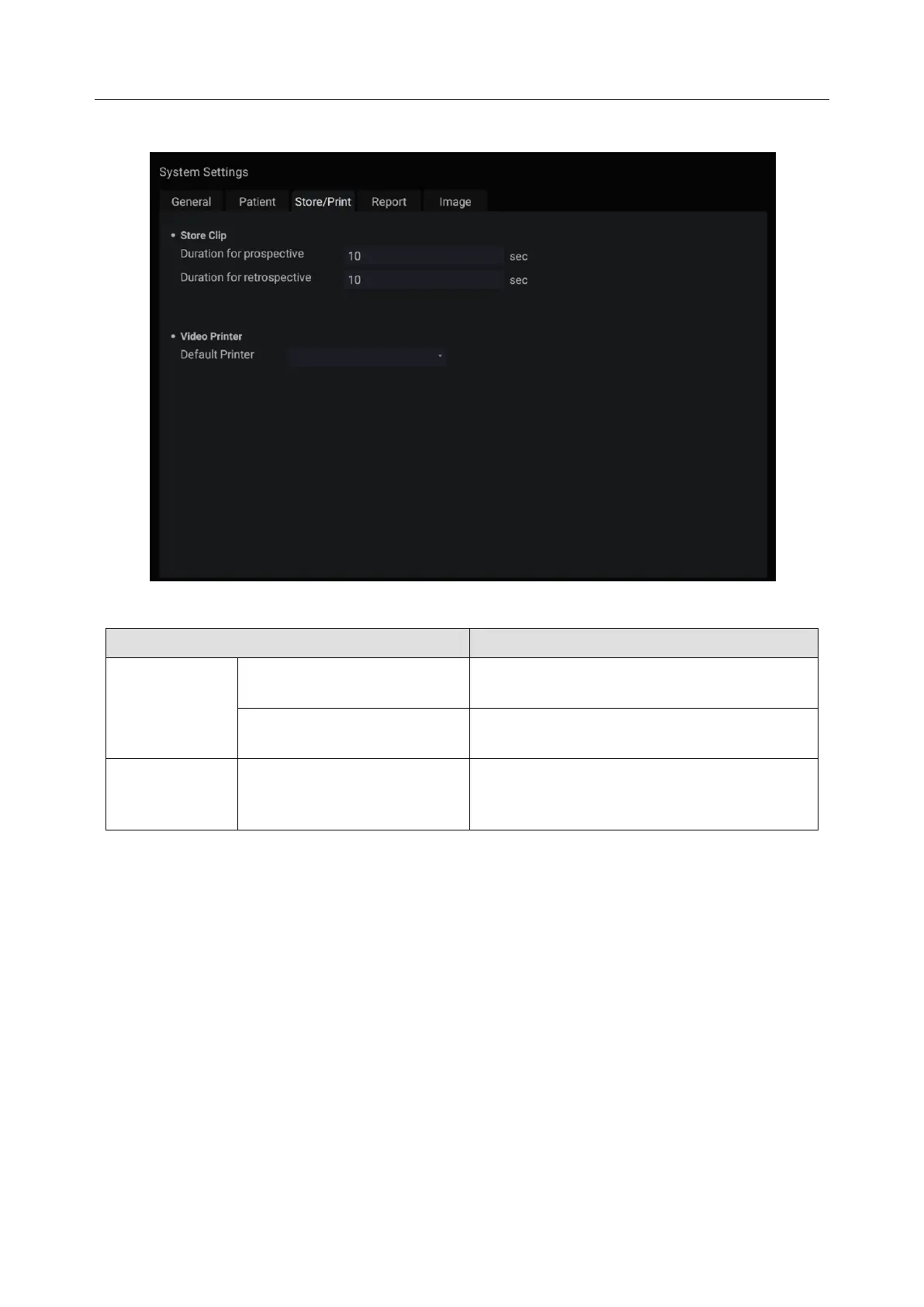Acclarix AX3 Series Diagnostic Ultrasound System User Manual Utilities
- 112 -
11.1.3. Store/Print Set-up
Figure 11-3 Store/Print Set-up Screen
Set the cine length for prospective cine storing
in live scanning status.
Duration for retrospective
Set the default cine length for retrospective
cine storing in the frozen status.
SONY-UP-D25MD,
SONY-UP_X898MD
Select one video printer as the default printer
from the list when more than one video printer
are connected with the system via USB cable.
Table 11-3 Store/Print Set-up Description
