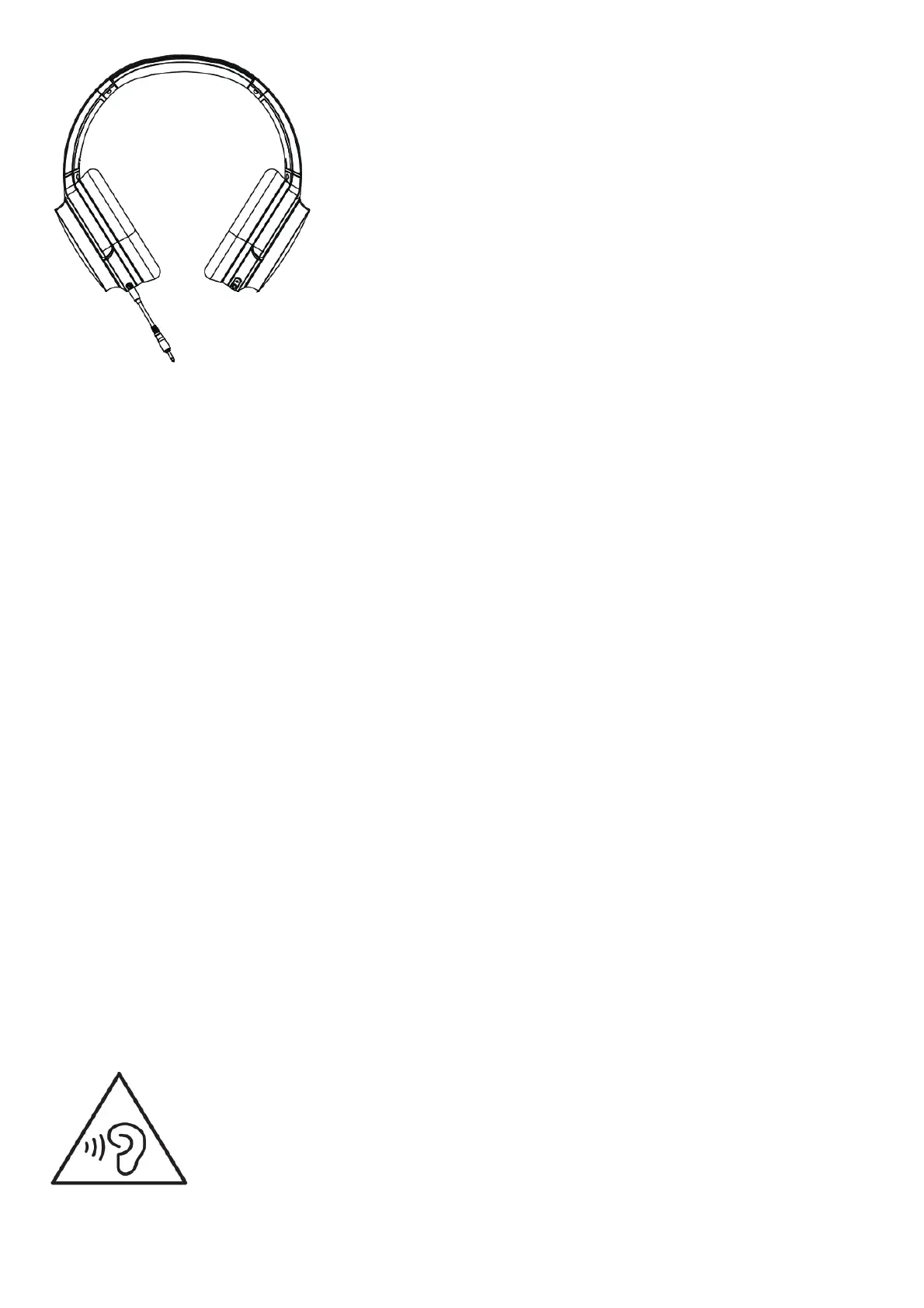V. Restore factory setting
Headphone Is under power off and charging status, press and hold the Volume + key and volume – key simultaneously for about 3 seconds. The blue light flashes 3
times quickly. The factory settings are restored.
Note
• Once the factory settings are restored, the pairing list of the headphone Is erased. When you power on the headphone again, it will automatically begin the pairing
process rather than automatic connecting. If it needs to connect a device, you will have to go through the pairing again.
Maintenance
• Do not place the product In wet places to avoid adverse effect to internal circuits of the product.
• Do not expose the product to direct sunlight or heat. The high temperature will shorten electronic components’ life, damage battery, and cause deformation of
certain plastic parts.
• Do not expose the product to excessive cold to avoid damage to internal circuits.
• Do not attempt to disassemble the product. A non-professional Is likely to damage the product.
• Do not drop, intensively vibrate, or impact the product with hard object. It will damage the internal circuits.
• Do not clean the headset with harsh chemical solvents.
• Do not scratch the product surface with sharp objects. It will damage the housing and appearance.
In the event the product does not work properly, take it to an authorized service center. The staff will help you solving the problem.
FAQs
1. Red light flashes in place of blue.
Answer: It tells that your headset battery is low and need to recharge.
2. The red light does not light up during charging.
Answer: a. Make sure the charge device connects to the headset properly.
b. The battery hibernates when the headset is not used for an extended period of time. In this case, It needs about 30 minutes of charge before the red light lighting
up.
3. Don’t hear anything in the headset.
Answer: a. Make sure the headset is on.
b. Make sure the headset is set to a proper volume.
c. Make sure the headset has a valid connection with the mobile.
d. Make sure the headset is within a normal working range.
4. Headset’s call quality is bad.
Answer: a. Make sure the mobile Is in a location with a strong signal.
b. The headset has an effective working range of 10m. Please make sure the headset is within working distance without obstacles between the headset and the
mobile.
5. During playing. why the headset cannot perform controls over pause, resume, last song and next song?
Answer: This function requires that the device paired with your headset must support AVRCP (AudioNideo Remote Control Profile).
6. Cannot use NFC for pairing.
Answer: a. Make sure your mobile’s NFC function has been enabled.
b. When pairing at the first time, you need to keep your mobile in contact with the headset for about 3 seconds until the blue and red lights of the headset flash
alternatively before taking away the mobile or a pairing may not be successful.
CAUTION
The danger of explosion if the battery is incorrectly replaced. Replace only with the same or equivalent type.
A warning that batteries (battery pack or batteries installed) shall not be exposed to excessive heat such as sunshine, fire or the like.
1. “To prevent possible hearing damage, do not listen at high volume levels for long periods.”
2. “Fully understand user manual before use.”
3. “Ensure your player at low volume levels or power off before you leaving.”