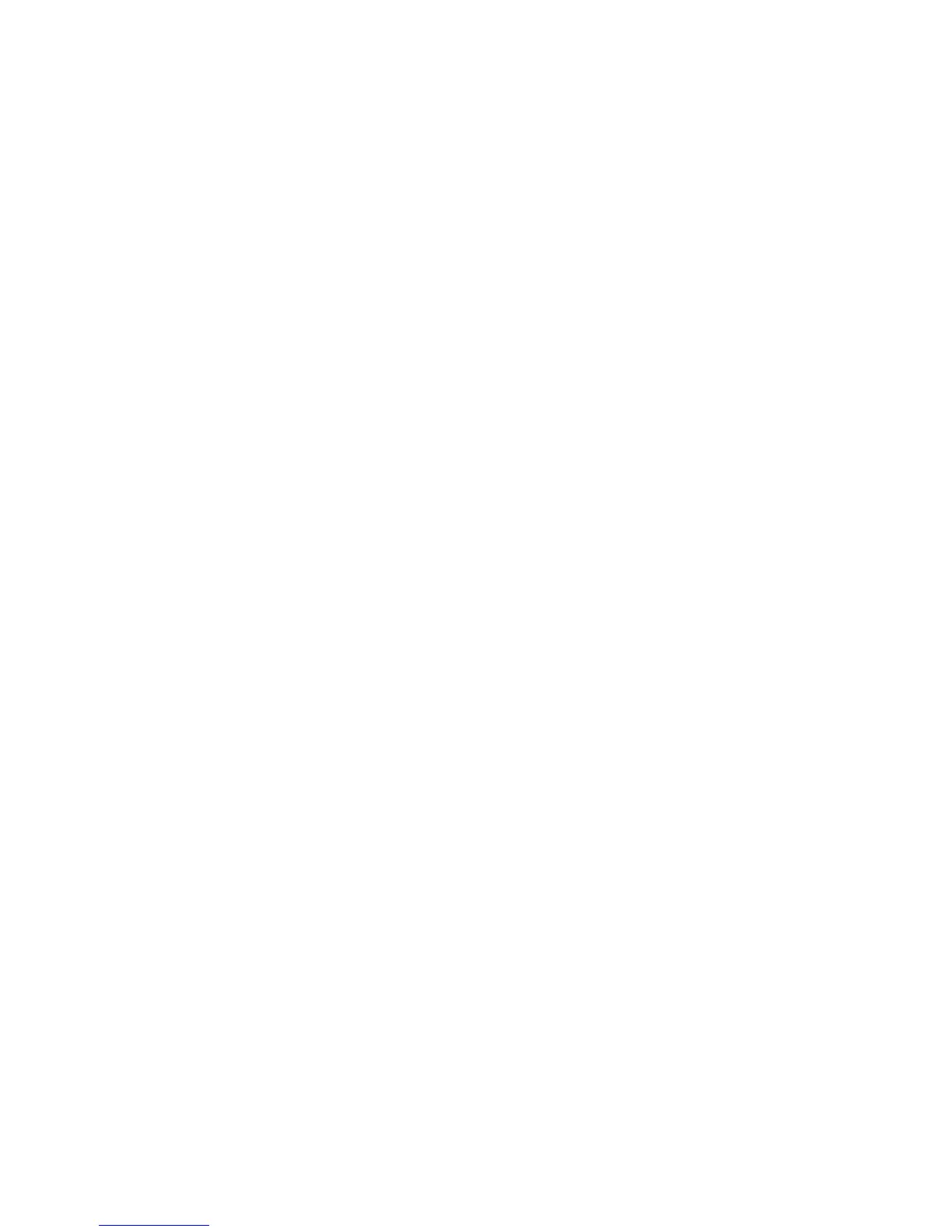9
circuit.
● Do not place the product at the places exposed to sun or in high temperature. High
temperature would shorten the service life of electronic components, damage
battery and make some plastic components deformed.
● Do not place the product at very cold places to prevent damaging the internal circuit
board.
● Do not try to dismantle the product. If non-professional personnel operates, they may
damage the product.
● Do not fall, vibrate strongly, strike the product with hard object to prevent damaging
the internal circuit.
● Please do not use drastic chemical products and cleaner to clean the headphones.
● Do not use sharp objects to scratch on the product surface to prevent damaging the
outer case and affecting looking.
If the product cannot work properly, please send it to your qualified repair units, the
personnel shall help you solve your problem with their whole heart.
■ FAQs
1. The red light flashes instead of the blue light.
Answer: It means that the headphones battery is low. You need to recharge your
headphones again.
2. The red light is off during charging.
Answer: a. Please ensure the charging device is properly connected with the
headphones.