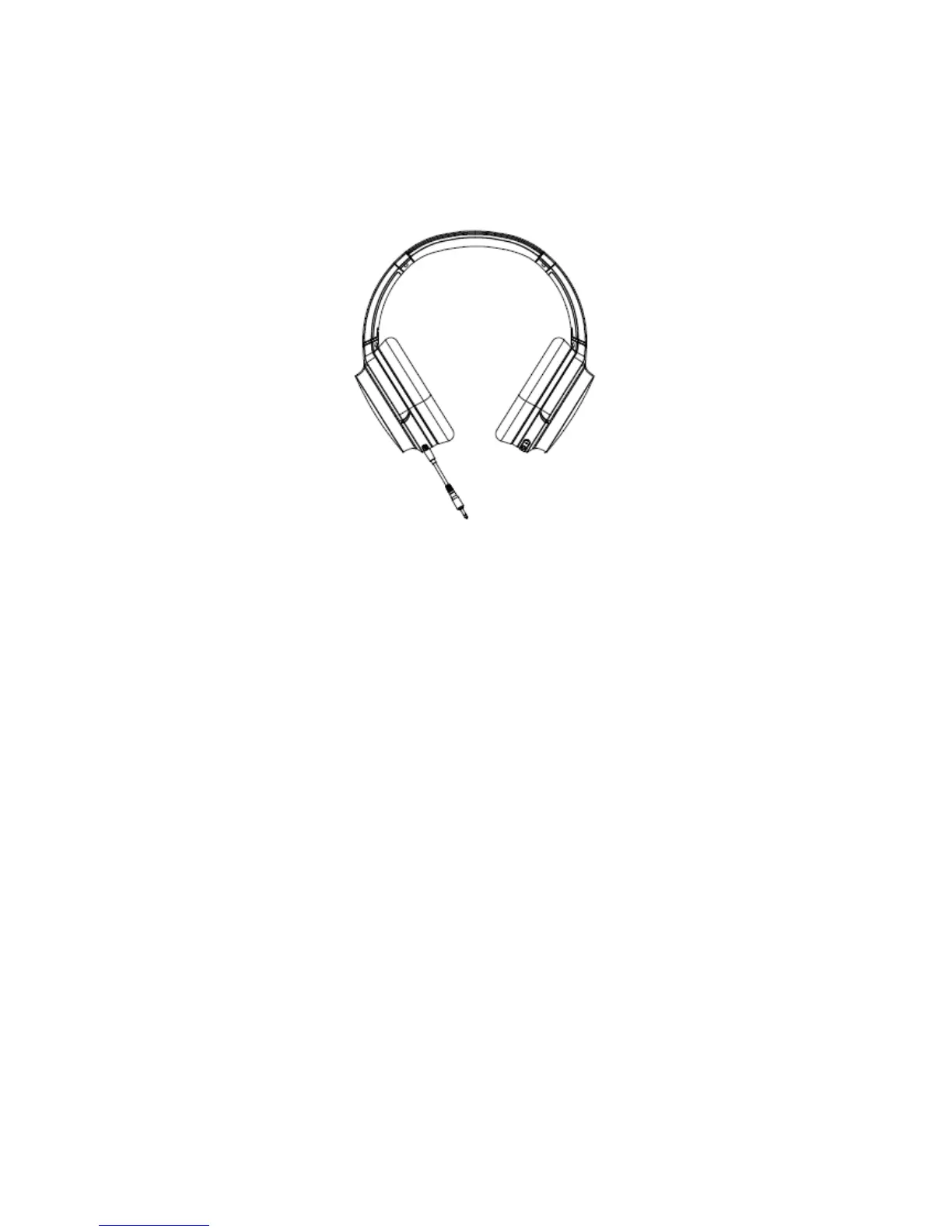8
connection automatically disconnected. AUX in audio input is validated.
● If using Bluetooth, please unplug 3.5 audio wire and restart and power on to pair up
the connection.
5. Restore factory settings
Ensure the headphone is power off and meanwhile press and hold Volume + key and
multi-pad about 3 seconds. Then the blue light shall flash quickly 6 times. Now the
factory settings are restored.
Note:
● After the factory settings are restored, the pair-up list of the headphones shall be
cleared. When the headphones is power on again, it will enter the pairing mode
automatically and not automatically connect. If it needs to connect a device, it is
required to pair up again.
■ Maintenance
● Do not place the product at the damp places so as not to affect the product’s internal