
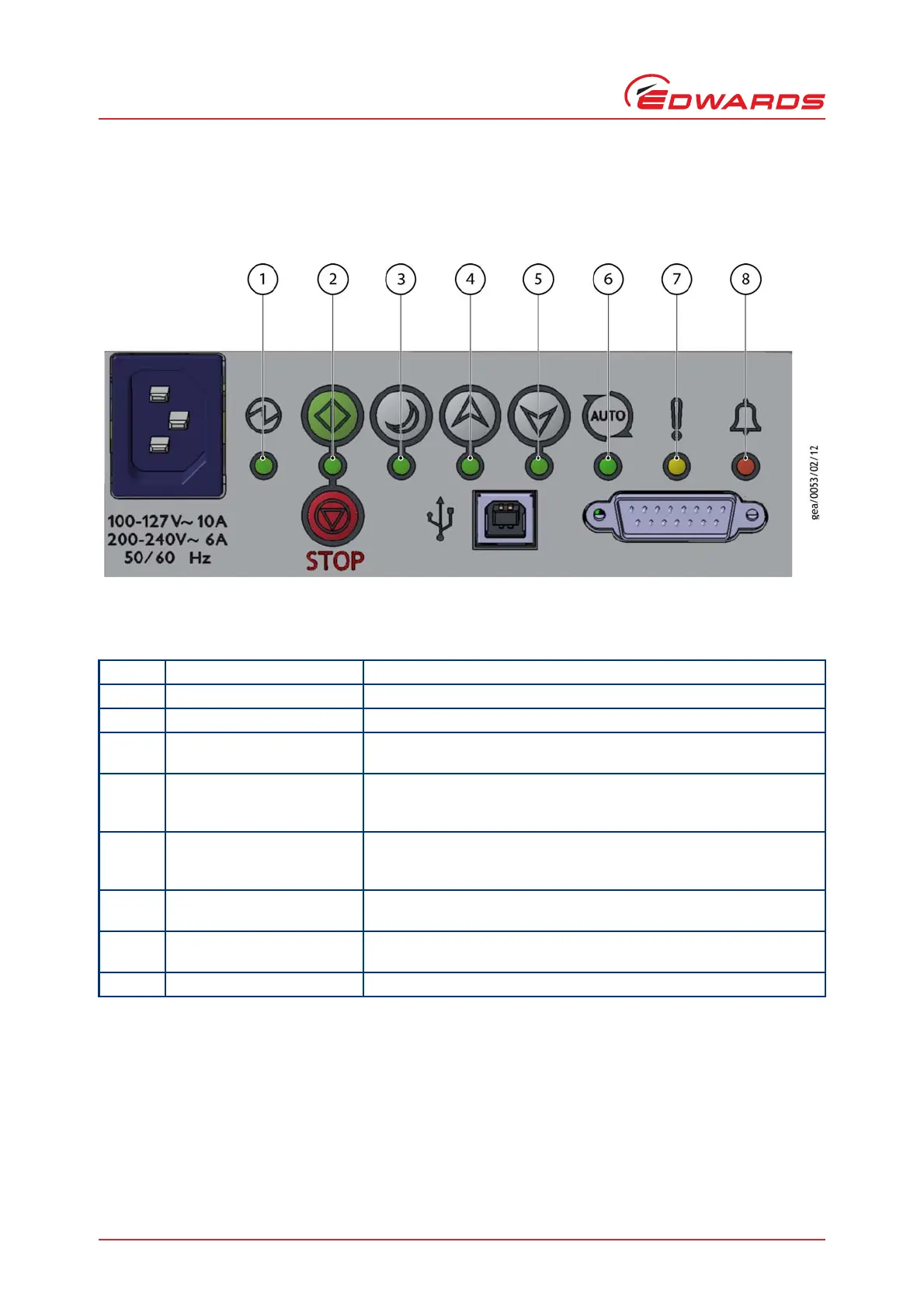
Do you have a question about the Edwards nXDS Series and is the answer not in the manual?
| Pump Type | Scroll Pump |
|---|---|
| Ultimate Vacuum | < 1 x 10-2 mbar |
| Motor Type | AC motor |
| Inlet Port | NW25 |
| Outlet Port | NW25 |
Specifies ambient temperature, humidity, and pollution limits for operation and storage.
Details the pumping speed, pressures, and chamber volume for nXDS models.
Highlights critical safety instructions and precautions for pump installation.
Offers guidance on designing a safe and effective vacuum pumping system.
Guides on connecting the pump to the vacuum system, including safety warnings.
Covers essential electrical connection requirements, fuses, and circuit breakers.
Details how to start, stop, and control the pump using the user interface panel.
Instructions for initiating and ceasing pump operation via the interface buttons.
Step-by-step instructions for safely starting the nXDS pump system.
Provides the procedure for safely shutting down the nXDS pump.
Crucial safety warnings and precautions before performing any maintenance tasks.
Outlines scheduled maintenance tasks and their recommended frequencies.
Information on when and how to replace tip-seals to maintain pump performance.
Requirements for testing earth continuity and insulation resistance.
Provides troubleshooting steps for common pump issues and alarms.
Lists potential causes for pump failure to start or unexpected shutdown.
Troubleshooting for pumps not meeting performance specifications.
Flowchart and steps to diagnose and resolve poor ultimate vacuum issues.
Explains alarm indicator flashing sequences and error codes.