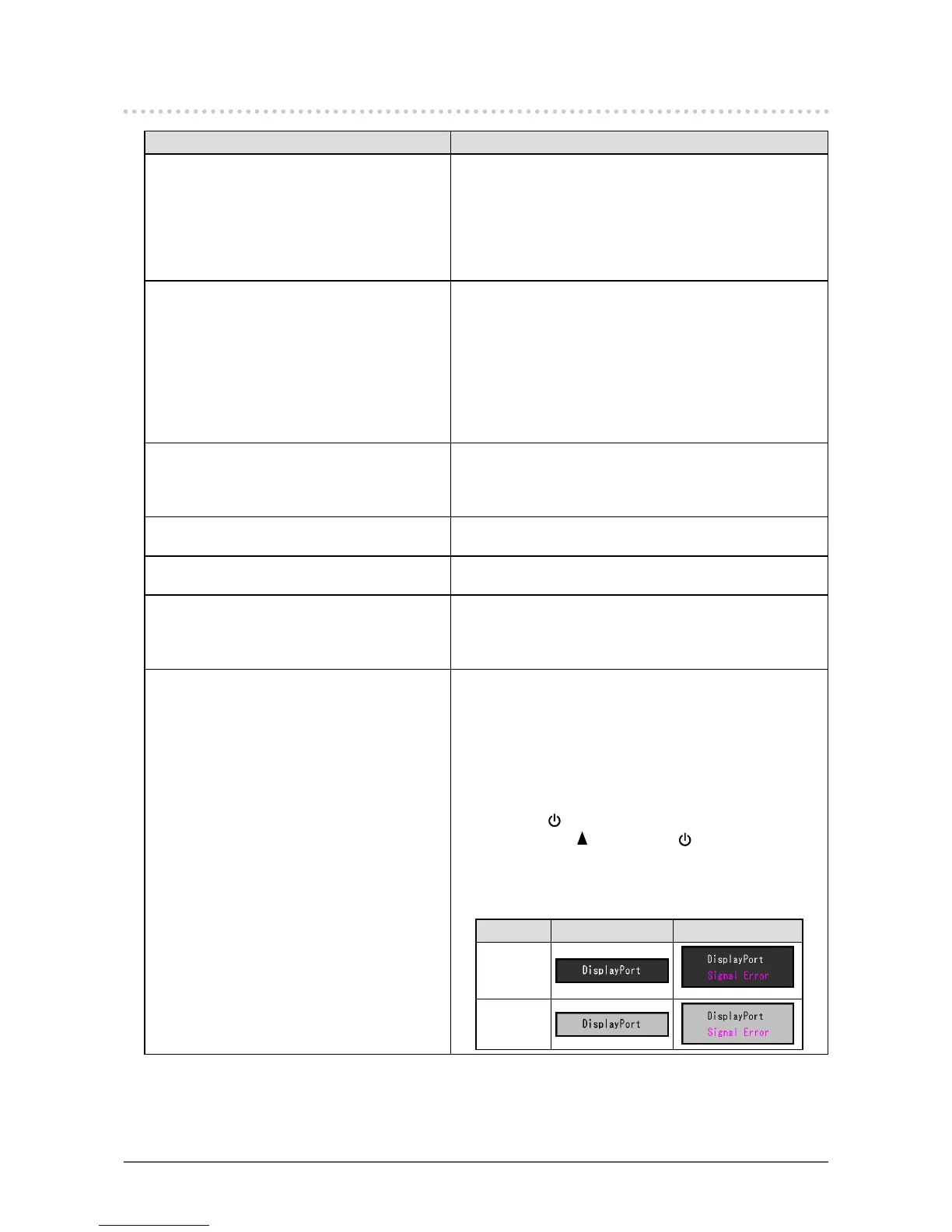32
Chapter5Troubleshooting
5-2. Imaging problems
Problem Possible cause and remedy
1. The screen is too bright or too dark. • Use“Brightness”or“Contrast”intheSettingmenuto
adjustit.(TheLCDmonitorbacklighthasalimitedlife
span.Whenthescreenbecomesdarkorbeginstoicker,
contactyourlocalEIZOrepresentative.)
• Ifthescreenistoobright,turnonAutoEcoView.The
monitordetectstheenvironmentalbrightnesstoadjustthe
screenbrightnessautomatically.
2. Characters are blurred. • CheckwhetherthePCisconguredtomeettheresolution
andverticalscanfrequencyrequirementsofthemonitor
(see“2-1.CompatibleResolutions”(page13)).
• Whenanimageisdisplayedwitharesolutionotherthan
recommended,thecharactersorlinesofthedisplayed
imagemayblur.Use“Smoothing”and“ScreenSize”inthe
Settingmenutoadjustthedisplay(see“Tomodifyblurred
characters/lines”(page21),and“ScreenSizeChanging”
(page20)).
3. Afterimages appear. • AfterimagesareparticulartoLCDmonitors.Avoid
displayingthesameimageforalongtime.
• Usethescreensaverorpowersavefunctiontoavoid
displayingthesameimageforextendedperiodsoftime.
4. Green / red / blue / white dots or defective
dots remain on the screen.
• ThisisduetoLCDpanelcharacteristicsandisnota
failure.
5. Interference patterns or pressure marks
remain on the screen.
• Leavethemonitorwithawhiteorblackscreen.The
symptommaydisappear.
6. Noise appears on the screen. • IntheSettingmenu,set“Overdrive”to“Off”(see“Toset
overdriveintensity”(page19)).
• WhenenteringtheHDCPsignals,thenormalimagesmay
notbedisplayedimmediately.
7. The monitor conguration is changed
to single under the multiple monitor
conguration (when DisplayPort is
connected)
• WhentwomonitorsareconnectedtoonePCusing
DisplayPort,andthepowertooneofthemonitorsis
turnedoffwiththepowerbutton,thescreensettingmay
bechangedtothesinglemonitorconguration.Insucha
case,enablethe“DPHotPlug”functionwiththefollowing
procedures.Enablingthisfunctionmayincreasethepower
consumption.
1. Press
toturnoffthemonitor.
2. Holddown
whilepressing toturnonthemonitor.
Eachtimetheoperationenables/disablesthisfunction
alternatively.
Thecurrentsettingstatuscanbeidentiedbasedonthe
colorusedtodisplaytheinputportorsignalerror.
Setting Input port Signal Error
Disable
(default
setting)
Enable