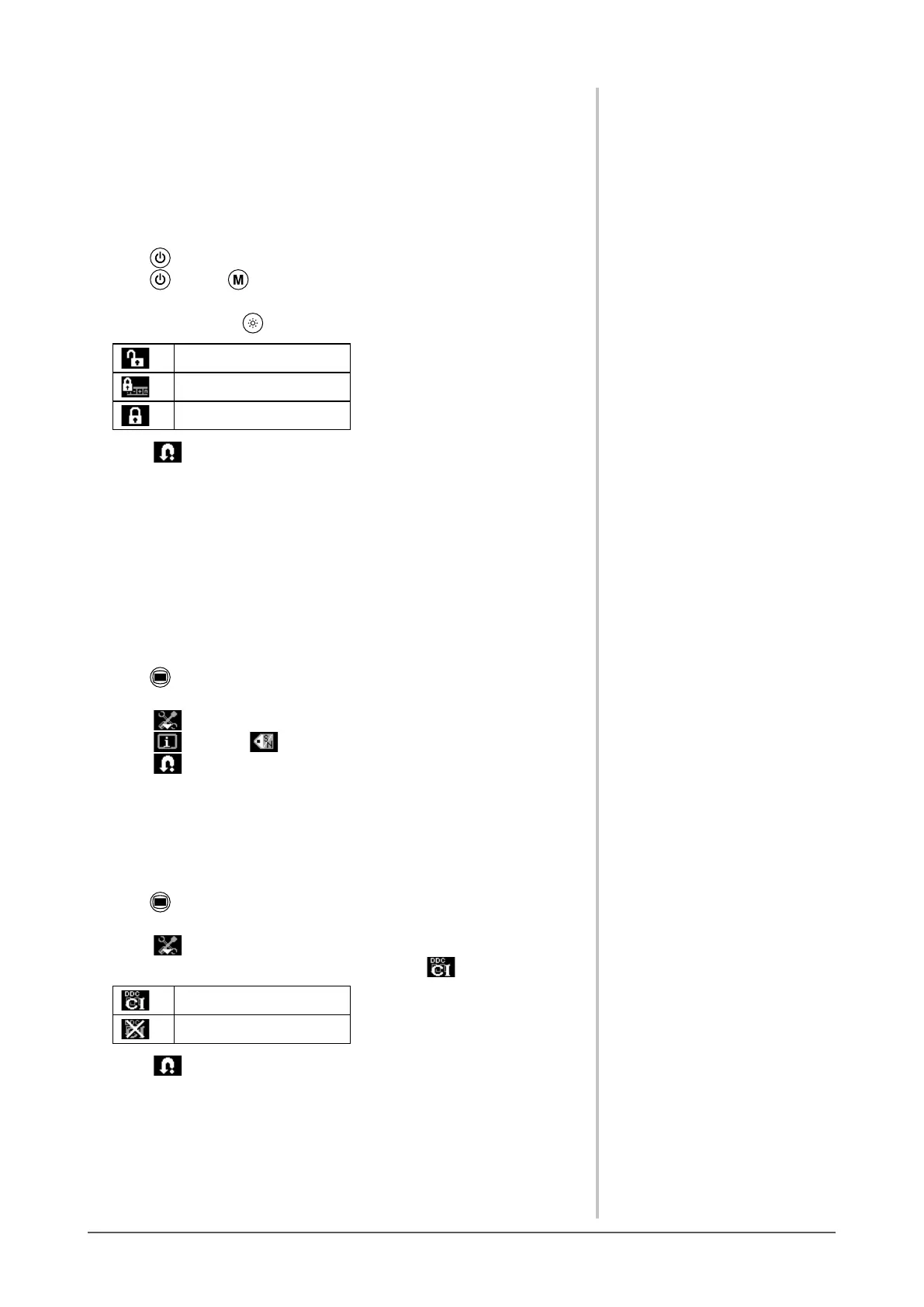19
Chapter 2 Settings and Adjustments
2-7 Locking Buttons
[Key Lock] [Menu Lock]
This function allows you to lock the operation buttons to prevent changing the
adjusted/set status.
Key Lock : Locks the buttons other than the Power button.
Menu Lock : Locks the buttons other than the Power, Input signal selection,
Brightness control, and Volume control buttons.
(1) Press to turn off the monitor.
(2) Press holding down to turn on the monitor.
The adjustment menu appears.
(3) Each time you press , the mode is switched.
Unlock
Menu Lock
Key Lock
(4) Select .
The mode selected is set.
2-8 Displaying Monitor Infomation
[Info1] [Info2]
This function allows you to display the input signal status, current resolution
and model name.
Info1 : Displays the input signal status (analog/digital), resolution, H/V
frequency
Info2 : Displays the model name, usage time and serial number.
(1) Press .
The adjustment menu appears.
(2) Select (Tool).
(3) Select (Info1) or (Info2).
(4) Select .
The menu is closed.
2-9 Enabling/Disabling DDC/CI
communication [DDC/CI]
This function allows you to enable/disable the DDC/CI communication.
(1) Press .
The adjustment menu appears.
(2) Select (Tool).
(3) The Enable/Disable setting is toggled by selecting (DDC/CI).
Enable
Disable
(4) Select .
The mode selected is set.