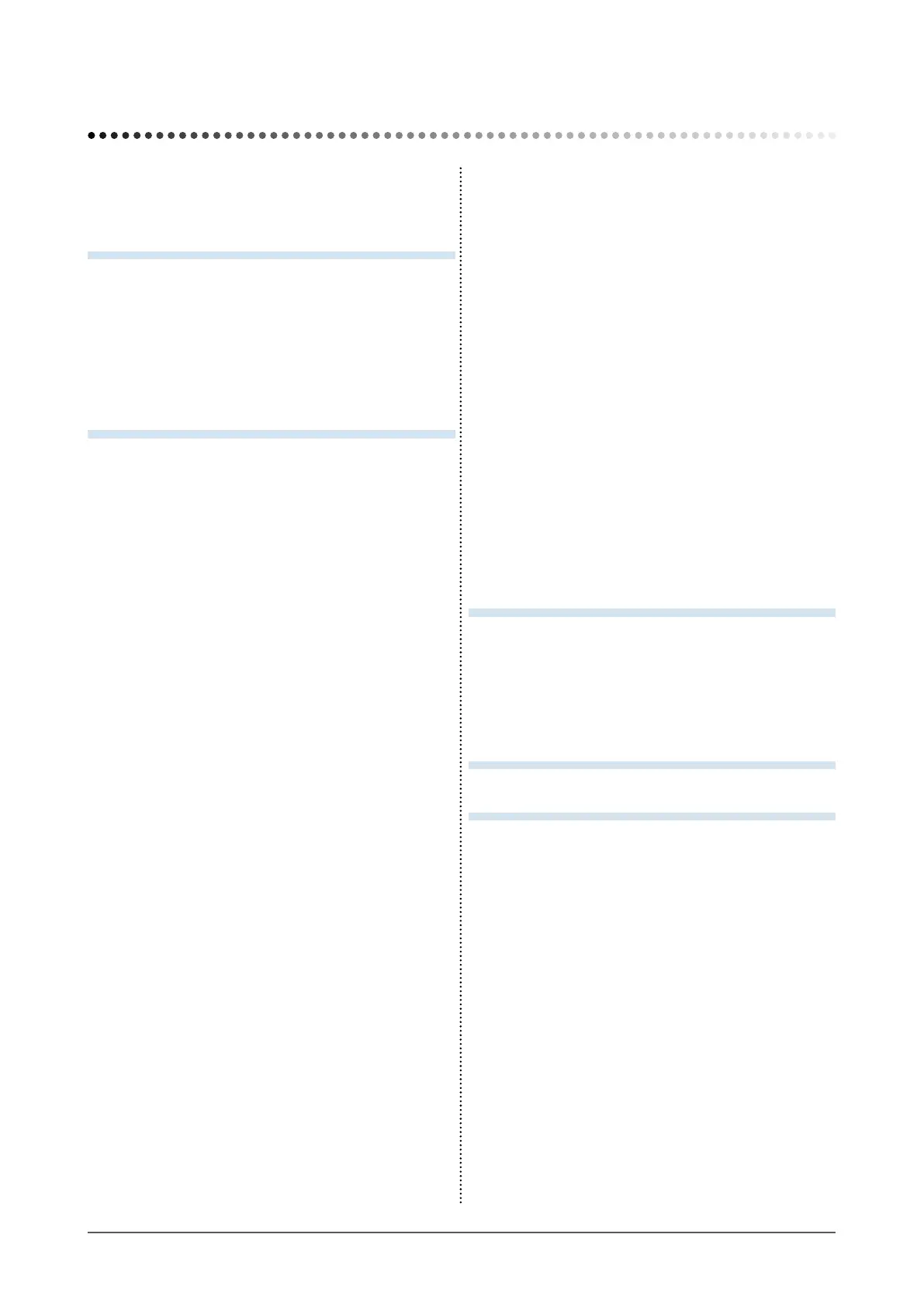CONTENTS
Notice for this monitor .............................................. 1
To use the monitor comfortably ............................... 1
Chapter 1 Features and Overview ..................... 3
1-1 Features ............................................................ 3
1-2 Buttons and Indicators ....................................
4
1-3 Basic operation of Adjustment menu and
the icon list ....................................................... 5
Chapter 2 Settings and Adjustments ................ 8
2-1 Utility Disk ........................................................ 8
● Disk contents and software overview ................. 8
● To use ScreenManager Pro for LCD .................. 9
2-2 Screen Adjustment ........................................
10
Digital Input .......................................................... 10
Analog Input ........................................................ 10
2-3 Color Adjustment ...........................................
13
● To select the display mode
(FineContrast mode) ........................................ 13
● To perform advanced adjustments ................... 14
● Adjustment items in each mode ....................... 14
● To adjust the brightness [Brightness] ............... 14
● To adjust the contrast [Contrast] ....................... 15
● To adjust the gamma value [Gamma] ............... 15
● To adjust the color temperature
[Temperature] ................................................... 16
● To adjust the gain value [Gain] ......................... 16
● To adjust the color saturation [Saturation] ........ 16
● To adjust the hue [Hue] .................................... 17
● To set Enable/Disable of the contrast enhancer
[Cont Enhancer] ............................................... 17
2-4 Adjusting Sharpness [Sharpness] ...............
18
2-5 Setting Enable/Disable for the automatic
brightness adjustment function
[Bright Reg] .................................................... 18
2-6 Turning off the monitor automatically
[Off Timer] ...................................................... 18
2-7 Locking Buttons [Key Lock] [Menu Lock] ...
19
2-8 Displaying Monitor Infomation
[Info1] [Info2] .................................................. 19
2-9 Enabling/Disabling DDC/CI communication
[DDC/CI] .......................................................... 19
2-10 Setting Power Indicator ON/OFF
[Power LED] ................................................... 20
2-11 Setting Language [Language] ......................
20
2-12 Displaying EIZO logo .....................................
20
2-13 Resuming the Default Setting [Reset] .........
21
● To reset color adjustment values ...................... 21
● To reset all adjustments to the factory default
settings ............................................................. 21
Chapter 3 Connecting Cables .......................... 22
3-1 Connecting Two PCs to the Monitor ............ 22
● To switch the input signal ................................. 22
● Setting auto-selection of the input signal
[Input Signal] .................................................... 23
Chapter 4 Troubleshooting ...............................24
Chapter 5 Reference .........................................
26
5-1 Attaching an Arm ........................................... 26
5-2 Power Saving Mode .......................................
27
5-3 Cleaning ..........................................................
27
5-4 Specications ................................................ 28
5-5 Glossary .........................................................
33
5-6 Preset Timing .................................................
35