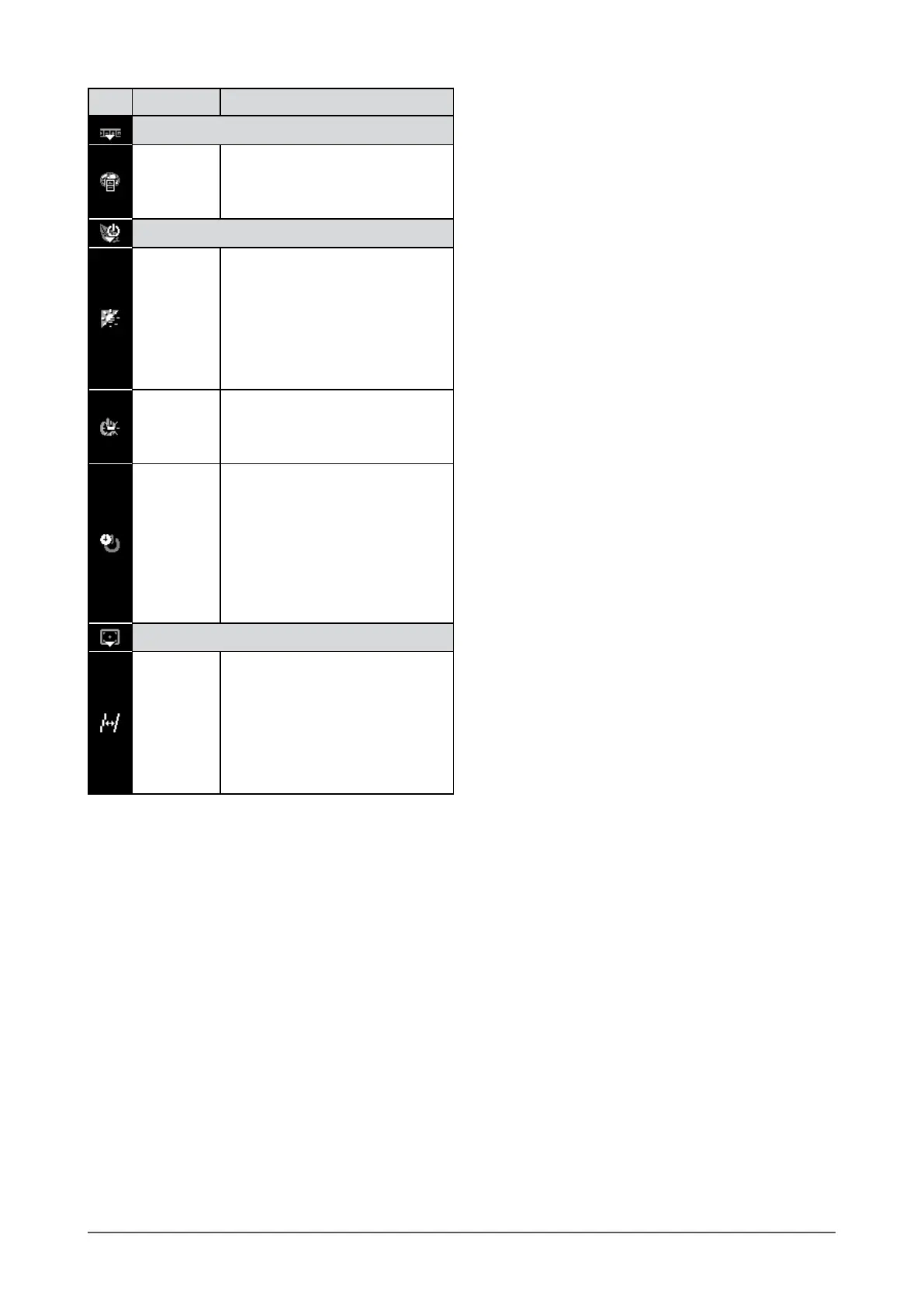7
Chapter 1 Overview and Features
Icon Function Overview
Settings
Language
Selects a language for the
adjustment menu or displaying
message. The language setting is
toggled by selecting the icon.
PowerSave
Bright Reg
The sensor on the front side of the
monitor detects the environmental
brightness to adjust the screen
brightness automatically and
comfortably by using the
BrightRegulator function. The
Enable/Disable setting is toggled by
selecting the icon.
Power LED
Sets the power indicator (blue) ON/
OFF in the monitor ON condition.
The On/Off setting is toggled by
selecting the icon.
Off Timer
Turns off the monitor automatically
after a specied time has passed.
This function serves to protect the
monitor from after-images caused
when the same image is left
displayed for a long time. Use this
function when an image is displayed
throughout the day.
Adjustable range: Off, 1 to 23h
Screen
Sharpness
Emphasizes the outline of the image
by emphasizing the color difference
between the pixels composing the
image and to improve a sense of
quality and materiality. Contrarily,
this function allows you to show
the image smoothly by blurring the
outline of the image.