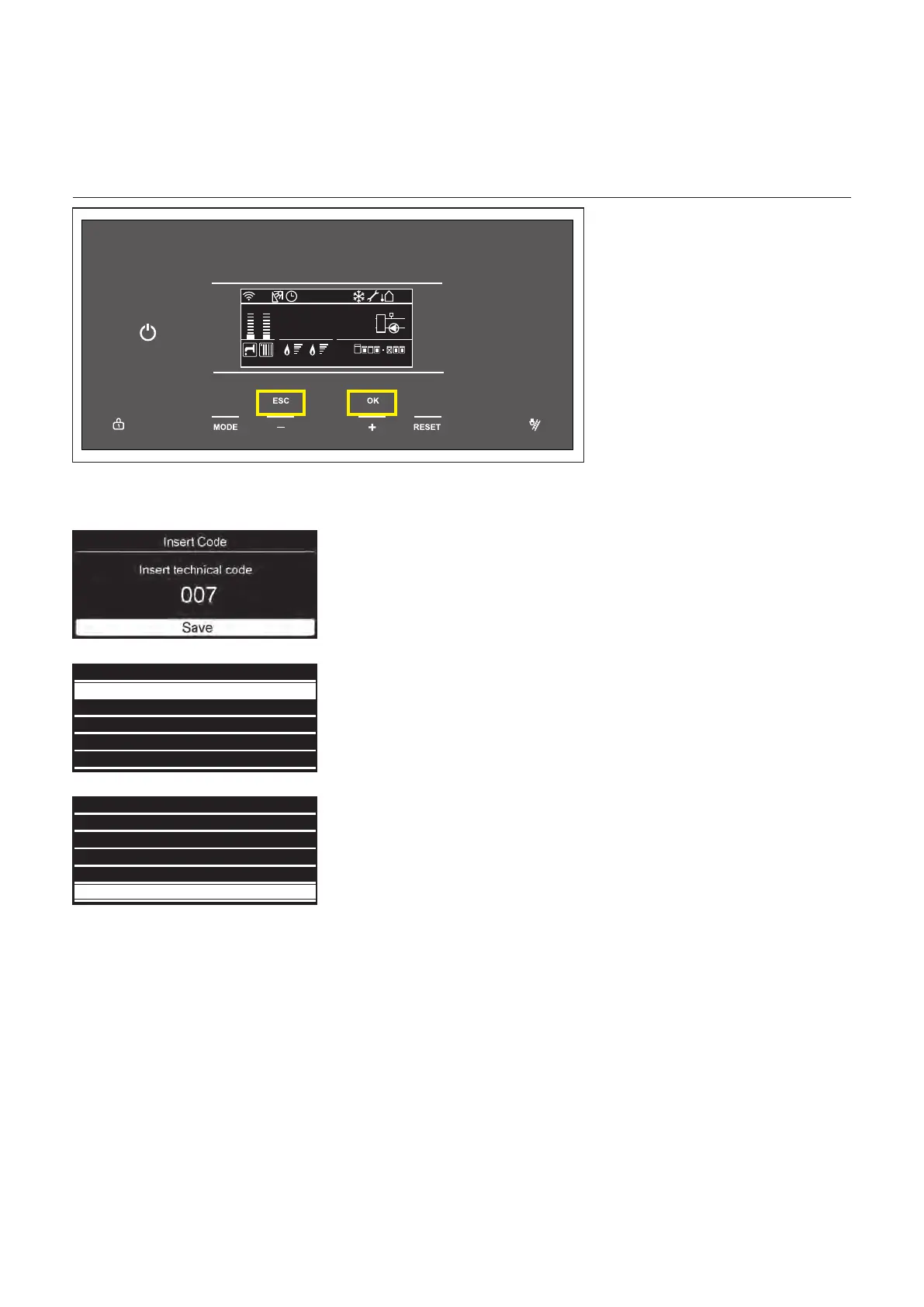58
25/03/19 09:00
–10
°
1.5 bar
CH Pump Overrun
1 2
T10
BMS
32
°
Operation
Change the settings (expert level)
InthetablehereafteryouwillndacompleteoverviewofallavailableParameters
The settings are accessable
through a code.
2 Use “+” to go down and “–” to go
up to highlight
007 as the Technical Code.
Press OK.
3 Use “+” to go down and “–” to go
up to highlight
Complete Menu.
Press OK
It is now loading the menu.
The screen left appears.
This way you have access to the
complete parameter level.
1 From the controller Home screen, press the ESC and OK buttons at the same
time for 7 seconds.
0 Network
4 Zone1 Parameters
5 Zone2 Parameters
6 Zone3 Parameters
24 Commercial boiler
Menu
5 Zone2 Parameters
6 Zone3 Parameters
24 Commercial boiler
25 Cascade management
42 Building management system