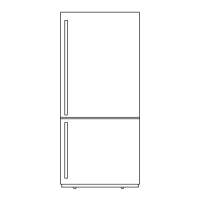0209
7
3
DIAMMS V: xx.xx
01106073
PageNotice Date
OPERATING
HANDBOOK
EMERGENCY STOP
RESET PUSH BUTTON
Client mode
Starting the machine
Start-up screen
Turn on the power to the machine using the
machine’s main switch.
The software version will
appear on the screen for 4 seconds.
EMERGENCY STOP
START
"Emergency stop" warning message
If the screen displays this message, check whether
the emergency stop button has been operated.
Reset the emergency stop button and confi rm by
pressing the central key
.
In all cases, you will return to the previous menu.
Stand by
START
Accessing the start-up menu
The machine now asks you to press the central key
to exit standby mode so as to display the pull-down
menus and select the machine’s operating modes.
3. Method of use

