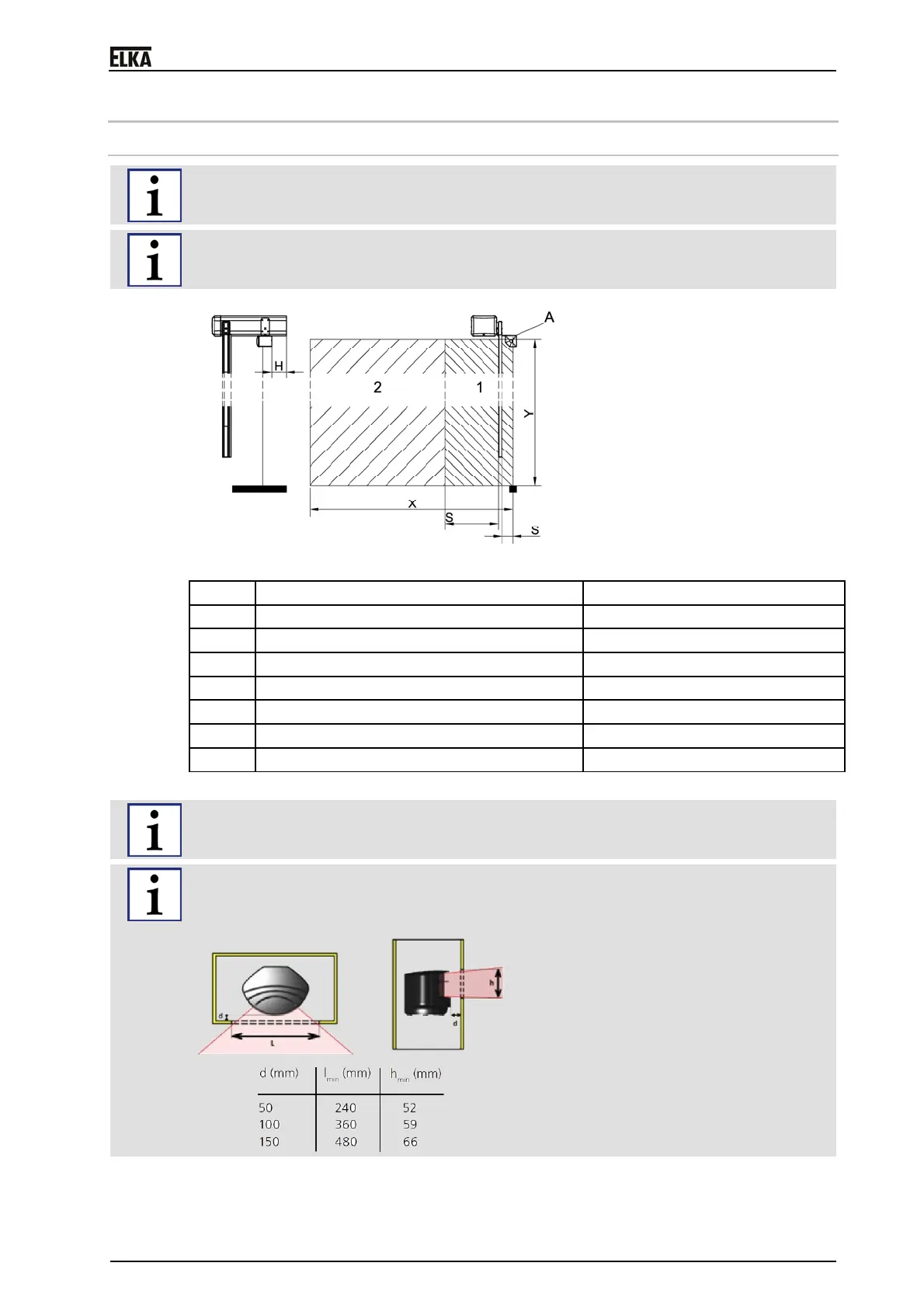Installation manual Laser scanne
D-ID: V1_3 – 06.19 Changes can be made without further notification! 4
2 The use with P-series barriers
2.1 P 2500-5000 (standard) with one laser scanner
If, in accordance with DIN EN 12453, a protection with an electro-sensitive protective devise for
presence detection is required for this barrier type (Device E), at least one laser scanner must be
installed.
When the safety field of the sensor is the protection against vehicle collision with the boom, the
reference (reflector) must be installed (according to DIN EN 12453, Device E). See also instructions
“laser scanner LZR-H100".
Drawing 1
Corresponds to: Remark:
A Scanner A
X Field dimension X = max. 9.9m
Y Field dimension Y = max. 9.9m
1 Safety field Scanner A
2 Opening field Scanner A
S Safety area At least 200mm to barrier boom
H Mounting height (see note below)
Table 1
The mounting height H depends on the demands that are required by DIN EN 12453 (Device E).
When mounting the laser scanner, ensure the correct positioning inside of the additional housing. The
viewing window and the detection field of the laser scanner must not be reduced by using the
additional housing or any other (on-site) covers.