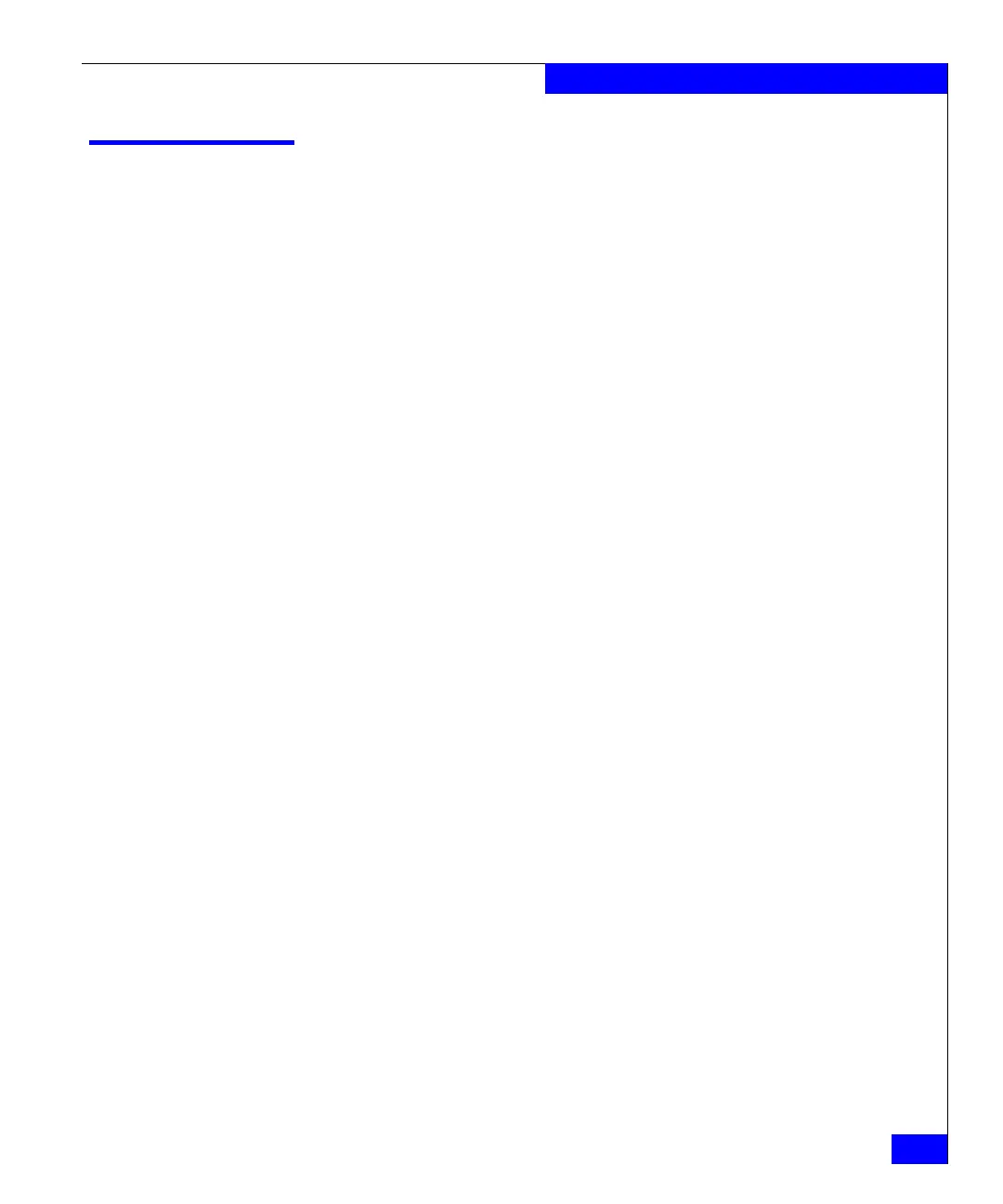Interpreting POST results
43
Operating the DS-300B
Interpreting POST results
POST is a system check that is performed each time the switch is
powered on, rebooted, or reset. During POST, the LEDs flash either
amber or green. Any errors that occur during POST are listed in the
error log.
To determine that POST completed successfully and whether or not
any errors were detected:
1. Verify that the switch LEDs indicate that all components are
healthy.
See Table 1 on page 39 through Table 4 on page 41 for description
and interpretation of LED patterns. If one or more LEDs do not
display a healthy state, verify that the LEDs on the switch are not
set to “beacon” by entering the switchShow command to detect if
beaconing is active.
2. Verify that the switch prompt displays on the terminal of a
computer workstation connected to the switch.
If there is no switch prompt when POST completes, press Enter. If
the switch prompt still does not display, try opening a telnet
session or accessing through another management tool. If this is
not successful, the switch did not successfully complete POST;
contact your EMC Customer Service representative for repair.
3. Review the switch system log for errors. Any errors detected
during POST are written to the system log, accessible through the
errShow command.
For information about all referenced commands, and on accessing the
error log, refer to the EMC Connectrix B Series Fabric OS
Administrator’s Guide. For information about error messages, refer to
the EMC Connectrix B Series Fabric OS System Error Message Reference
Manual.
