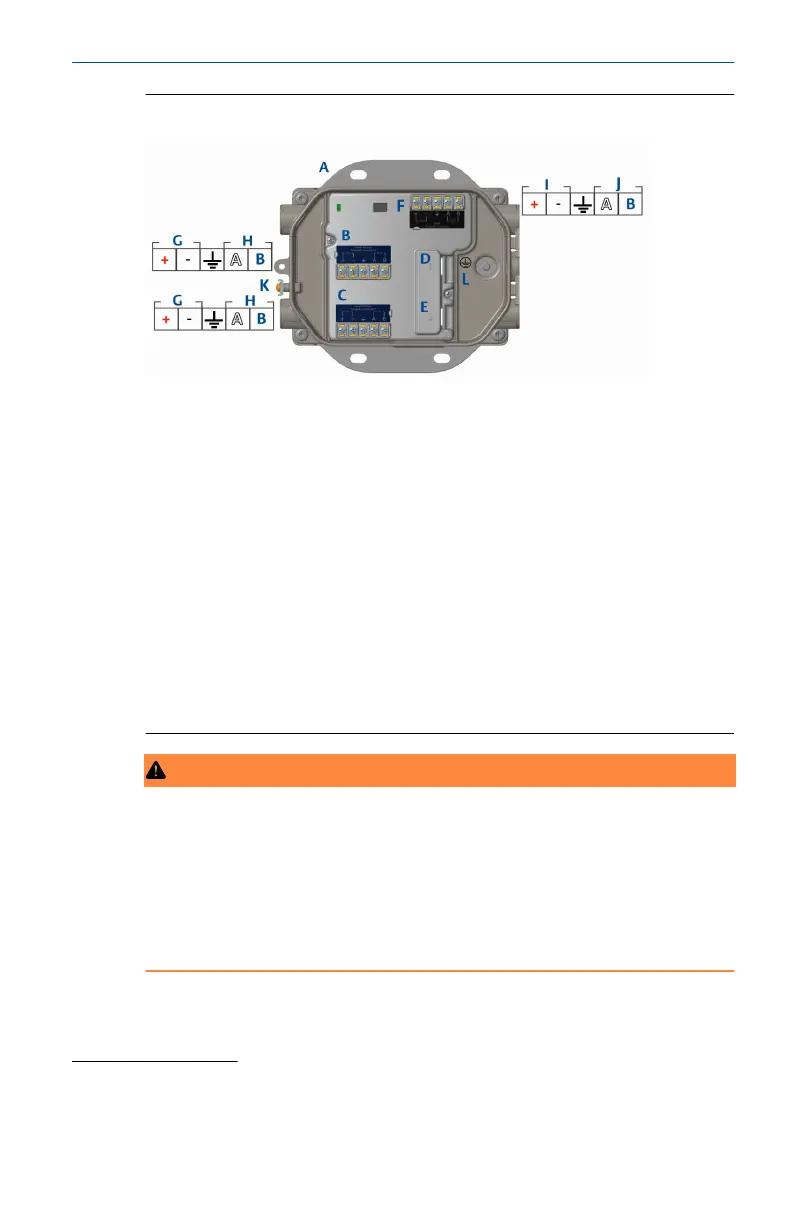Figure 3-2: Emerson Wireless 1410S2 Gateway Wiring
A. Mounting plate
B. 781S terminal 1 power and data connections
C. 781S terminal 2 power and data connections
D. Ethernet port 1. When this port is activated, the factory IP address is
192.168.1.10.
E. Ethernet port 2. When this port is activated, the factory IP address is
192.168.2.10.
F. Emerson 1410S power and serial connections
G. 781S power terminals
H. 781S data terminals
I. 10.5 to 30 VDC power input
(1)
J. Serial modbus
K. External ground terminal
L. Internal ground terminal
WARNING
Conduit/cable entries for Emerson Wireless 1410S2 Gateway
The conduit/cable entries in the transmitter housing use a ½–14 NPT thread
form. When installing in a hazardous location, use only appropriately listed
or Ex certified plugs, glands, or adapters in cable/conduit entries.
Installer to ensure external conduit/cable fittings are Type 4X rated or better
(C22.2 No 94.2/UL 50E requirement).
(1) Emerson Wireless 1410S2 Gateway hardware revision 1.0.0 configured with
Intrinsically Safe Outputs option “A” can only be powered by 24 VDC power source.
Check label to verify hardware revision
July 2022 Quick Start Guide
Quick Start Guide 9