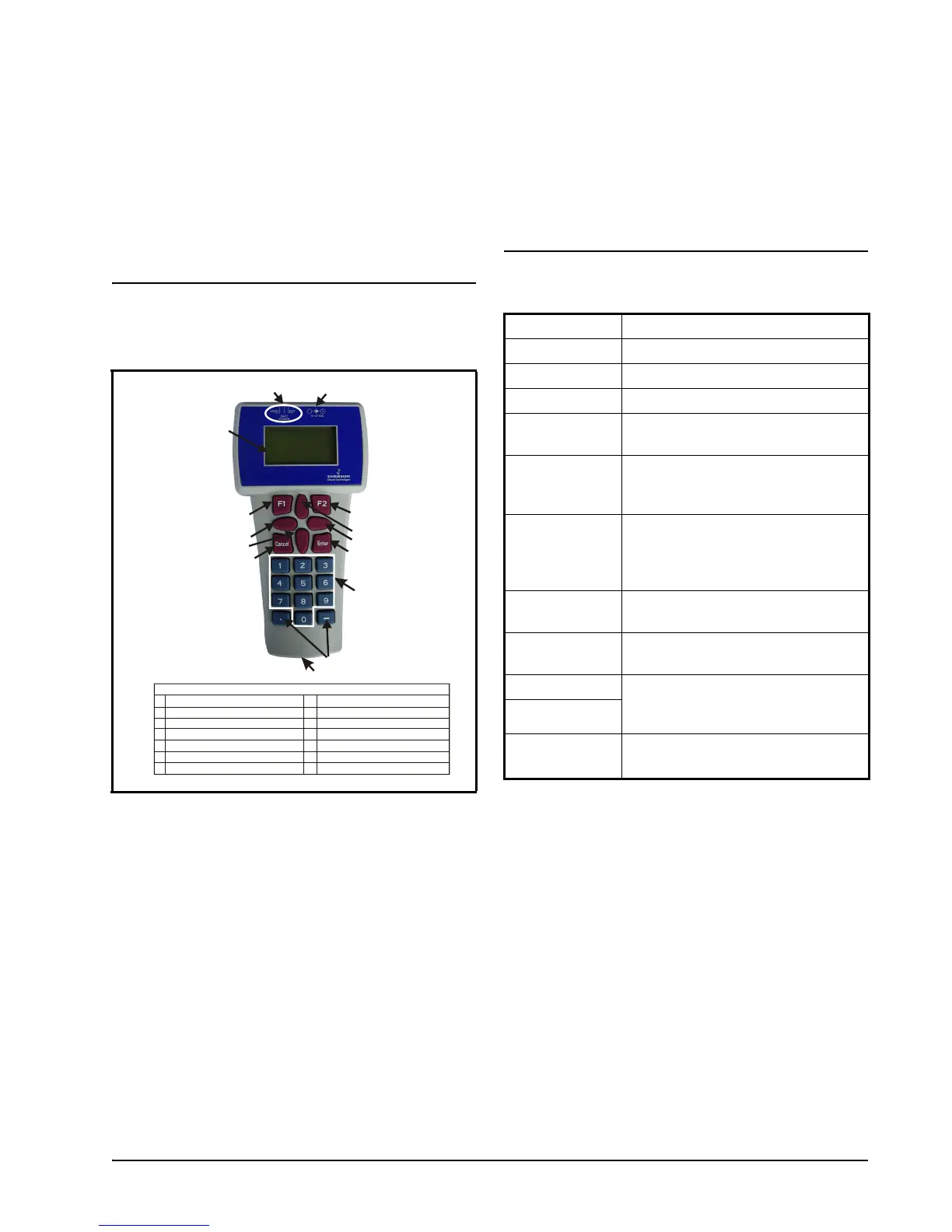HHT Hardware Overview The ACC Hand-Held Terminal Interface • 21
8 The ACC Hand-
Held Terminal
Interface
8.1. HHT Hardware
Overview
The power switch determines the power mode of
the device, whether if self-powered (BATT), external
powered (EXT), or powered by a target device
(HOST).
The LCD screen can display up to 4 lines of
characters (each line can hold 16 characters). It
displays the home screen and the different menu
screens of the HHT. The LCD serves also as a visual
indicator that the HHT is functioning.
The RS-485 port supports the following:
• Standard dumb terminal mode protocol
• PL-430 version of I/O net
•I/O Net
•MODBUS
8.2. Keys and Functions
Figure 8-1 - Hand-Held Terminal
1
4
3
2
5
6
7
8
10
9
11
12
13
14
LEGEND
Up Arrow
1
3
4
11
7
8
9
10
2
Power Switch
RS-485 Connector
Enter Key
LCD
Numeric keypad
Function Key F1
External Power Connector (9-12 VDC)
Period and Minus Keys
5
6
13
Function Key F2
Right Arrow
Down Arrow
Cancel Key
12
14
Left Arrow
Key Functions
F1 Key Returns you to the Home Screen.
F2 Key Takes you to the Main Menu
Enter Saves your settings into the memory
Cancel Clears/Erases texts in the editable
field; cancels overrides
Left Arrow Selects the first editable field from
top of screen, and the next editable
field from top to bottom
Right Arrow Selects the last editable field starting
from the bottom of the screen; and
the previous editable field from
bottom to top
Down Arrow Moves to the next screen, editable
field, end of screen, or advances
Up Arrow Go back to previous screen, editable
field, or top of screen
Period Key Scroll list selections and scroll
through ASCII characters if in a text
field
Minus Key
Number Keys
(numbered 0-9)
Choose a menu option or enter a
value
Table 8-1 - HHT Keys and Functions
